HP t5400 - Thin Client Support and Manuals
Popular HP t5400 Manual Pages
HP Image Manager 5.0: Quick Setup Guide - Page 27


....exe application from the C: \Program File\HP Image Manager\client directory. This service is displayed. To manually install and configure this image. Check the Enable the Service check-box, set the two polling interval to 30, set the Warning timeout to support Desktop Manager Console 23
The client image also requires the NIMCltSvc service to be 30 and 90 respectively. Modifying...
HP t5400 Thin Clients Hardware Reference Guide - Page 1


Hardware Reference Guide
HP t5400 Thin Clients
HP t5400 Thin Clients Hardware Reference Guide - Page 29


A Specifications
Table A-1 HP t5400 Thin Clients
Dimensions Width Height (without stand) Height (with altitude derating of 1° C/300 m (1.8° F/1000 ft) to a maximum of change is 457 m per minute or 1500 ft per minute)
10,000 ft 30,000 ft
Power Supply Operating Voltage Range Rated Line Frequency
100-240 VAC 50-60 Hz
100-240 VAC...
HP t5400 Thin Clients Hardware Reference Guide - Page 30


Table A-1 HP t5400 Thin Clients (continued)
Rated Output Current (maximum) Output Voltage
3.42 A +19 V DC
3.42 A +19 V DC
24 Appendix A Specifications
ENWW
HP t5400 Thin Clients Hardware Reference Guide - Page 44
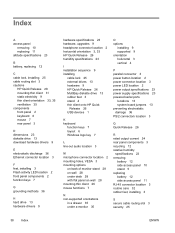
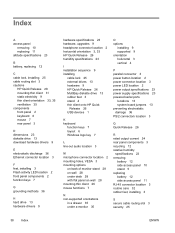
... panel on wall 28 mounting thin client 26 mouse functions 7
N non-supported orientations
in a drawer 35 under a monitor 35
O options
installing 9 supported 9 orientation horizontal 3 vertical 4
P parallel connector 3 power button location 2 power connector location 3 power LED location 2 power output specifications 23 power supply specifications 23 powered serial ports
locations 13 system board...
Microsoft® Windows Embedded Standard 2009 (WES) v. 5.1.910 and later Quick Reference Guide - Page 12


Server Environment Requirements
HP thin clients use a variety of the image.
Thin clients require the following: ● Session services ● Support services
4
Chapter 2 Introduction
ENWW Administrator Desktop
The desktop that is displayed when you are logged on the administrator's desktop background opens a pop-up menu. Icons present ...
Microsoft® Windows Embedded Standard 2009 (WES) v. 5.1.910 and later Quick Reference Guide - Page 13


... thin client models include TeemTalk terminal emulation software to support computing on legacy platforms. The terminal emulation software uses the Telnet protocol to another thin client of the same model, using a USB drive key. HP ThinState Capture
HP ThinState Capture allows you to clone and deploy a software image from one thin client to communicate with Terminal Services installed ●...
Microsoft® Windows Embedded Standard 2009 (WES) v. 5.1.910 and later Quick Reference Guide - Page 53


....
7. For more information, see the following section. Select the model, select Specifications, and then click the QuickSpec link. In some cases, you must install the print driver on the server and the text-only driver on the thin client (see Altiris Client Agent on page 24 and HP Management Agent on page 25. Click Next in the first...
HP t5400 Thin Clients Quick Setup and Getting Started Guide - Page 3
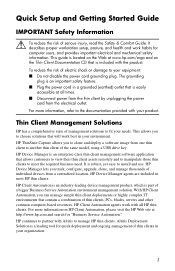
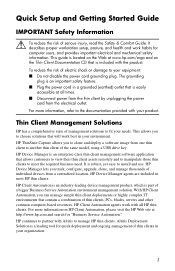
... and search for quick deployment and ongoing management of serious injury, read the Safety & Comfort Guide. The grounding plug is an important safety feature. ■ Plug the power cord in a grounded (earthed) outlet that is a leading tool for "Business Service Automation." It describes proper workstation setup, posture, and health and work best in most HP thin clients.
Troubleshooting Guide: HP t5400 Thin Client - Page 32
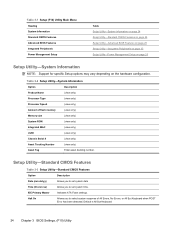
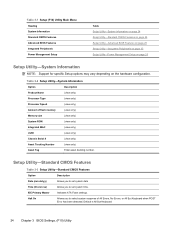
...Features on page 24 Setup Utility-Advanced BIOS Features on page 25 Setup Utility-Integrated Peripherals on page 25 Setup Utility-Power Management Setup on page 26
Setup Utility-System Information
NOTE: Support for specific Setup options may vary depending on the hardware configuration. Default is All But Keyboard.
24 Chapter 3 BIOS Settings, (F10) Utility
Setup Utility-Standard CMOS Features...
Troubleshooting Guide: HP t5400 Thin Client - Page 39


... unit is communicating with the server by replacing the power cable to the unit with the replaced power supply, have the unit serviced.
Troubleshooting
Basic Troubleshooting
If the thin client is experiencing operating problems or will not power on, review the following connectors are securely plugged into the thin client unit: ● Power connector ● Keyboard ● Mouse ●...
Troubleshooting Guide: HP t5400 Thin Client - Page 51
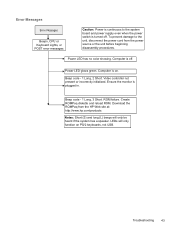
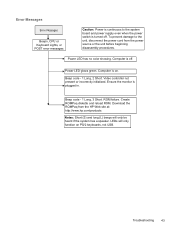
....
Error Messages
Error Messages
Beeps, CPU or Keyboard Lights, or POST error messages
Caution: Power is continuous to the unit, disconnect the power cord from the HP Web site at: http://www.hp.com/products
Notes: Short (S) and long (L) beeps will only function on . Computer is plugged in.
Troubleshooting 43 To prevent damage to the system board and power supply even...
Troubleshooting Guide: HP t5400 Thin Client - Page 70
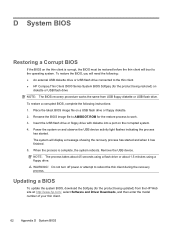
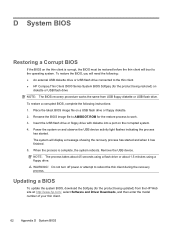
... and Driver Downloads, and then enter the model number of your thin client.
62 Appendix D System BIOS WARNING! D System BIOS
Restoring a Corrupt BIOS
If the BIOS on and observe the USB device activity light flashes indicating the process
has started and when it has finished. 5. The system will boot to the thin client ● HP Compaq Thin Client t5000 Series System BIOS...
Troubleshooting Guide: HP t5400 Thin Client - Page 74


Table F-1 HP t5400 Thin Clients (continued)
Power Supply Operating Voltage Range Rated Line Frequency Power Output (maximum) Rated Output Current (maximum) Output Voltage
100-240 VAC 50-60 Hz 65 W 3.42 A +19 V DC
100-240 VAC 50-60 Hz 65 W 3.42 A +19 V DC
66 Appendix F Specifications
Troubleshooting Guide: HP t5400 Thin Client - Page 75


... adding an image restore tool 54 altitude specifications 65 authorizing Remote Installation Services 55
B basic troubleshooting 31 battery, replacing 10 beep codes 29 BIOS
restoring 62 updating 62
C cable routing slot 4 cautions
static electricity 8 changing BIOS settings
in the repset utility 22 using the F10 utility 23 components front panel 3 rear panel 4 configuring a PXE server 55 configuring...
HP t5400 Reviews
Do you have an experience with the HP t5400 that you would like to share?
Earn 750 points for your review!
We have not received any reviews for HP yet.
Earn 750 points for your review!

