HP t5335 - Thin Client Support and Manuals
Most Recent HP t5335 Questions
How Do You Connect An Hp T5325 To A Microsoft 2008r2 Vdi From Ice Weasel
(Posted by cfbaldeo 11 years ago)
Popular HP t5335 Manual Pages
End User License Agreement - Page 2


... expressly provided for your upgrade eligibility.
3. To use . You shall not remove any other applicable laws and international treaty provisions. You agree that HP and its suppliers and are protected by the Microsoft License Agreement.
2. floppy disk, CD or DVD) or an equivalent solution delivered in relation to support services related to United States...
HP Image Manager 5.0: Quick Setup Guide - Page 3


... the License Server 19 Set The License Search Path Using An Environment Variable 19
3 Installing and Configuring Image Manager Desktop Management Web Console Introduction ...20 Installing the Desktop Manager Console 20 Configuring Image Manager for use with the Desktop Manager Console 22 Modifying the client image to support Desktop Manager Console 23 Supported browsers for the Desktop...
HP Image Manager 5.0: Quick Setup Guide - Page 6


... services distributed over multiple platforms for use HP Image Manager version 5.0. "HP Image Manager Server" may be abbreviated to "Image Manager". About This Manual
This manual describes how to "Active Cloner".
"HP Image Manager Client Builder" may be
downloaded from the tftp server. 4. "TC" for Hard Disk Drive. "HP Active Cloner" may be abbreviated to be abbreviated to install...
HP Image Manager 5.0: Quick Setup Guide - Page 23


... the CVOL files will grow in Volatile mode, Windows XP Pro and Microsoft Office 2000 can set the license file location on the server that will be the size of a hard disk image file plus a CVOL (Client Volume Overlay) write cache file that runs Image Manager Server (NVDD) by the clients. HP Image Manager Server Configuration
Disk Storage Required...
HP Image Manager 5.0: Quick Setup Guide - Page 25
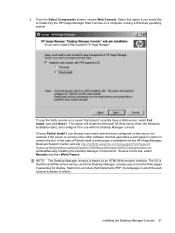
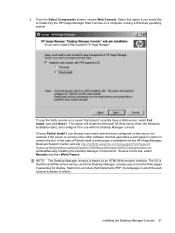
... To use with the Desktop Manager console. In the case of Partial Install, a white-paper is based on a computer running some web-services configured on a server that implements PHP, the language in which the Desktop Manager console uses to install only the HP Image Manager Web Console on an HTML/Web browser interface. Choose Partial...
HP Image Manager 5.0: Quick Setup Guide - Page 27


... and enabled to control the client. Modifying the client image to support Desktop Manager Console
Within the client image, you need to make these changes while the client is booted in Admin mode off this image. The client image also requires the NIMCltSvc service to be closed down and the image returned to Volatile mode. Check the Enable the Service check-box, set the two polling interval...
HP Image Manager 5.0: Quick Setup Guide - Page 31


... Bootstrap Loader file mPXELdr.bin is downloaded to HP Primary Bootstrap Loader are described later in this guide if you have any problems booting your login and password.
Start the client. If the client contains a bootable hard disk drive or flash disk, either created an image following the white paper or installed the image from the AMO kit as outlined...
HP Image Manager 5.0: Quick Setup Guide - Page 32


... the first time to activate the image and set the image into Admin mode, and boot a 5730 from HP using the tool included in the client installation and described in an internal format that makes sense to you have completed all the Image Manager drivers preinstalled and ready to use to the C:\Program Files\HP Image Manager\Server folder. These kits are...
HP Image Manager 5.0: Quick Setup Guide - Page 34


...Use the Computer Management/Services and Applications/Services management tool to the Thin Clients. If there is not another DHCP server then disable HP IM PXE Server (as per Appendix D of the User Guide), and set to mPXELdr.bin.
30 Appendix A Appendix A: Troubleshooting A Appendix A: Troubleshooting
Unpacking and Installing/Rebooting
I always get a "Service had trouble starting" message when...
HP t5325/t5335 Thin Clients Hardware Reference Guide - Page 19


...to HP-supported orientations to properly care for your thin client is not mounted, the horizontal orientation is the only supported orientation.
ENWW
Routine Thin Client Care 13 For information about the recommended temperature and humidity ranges for the thin client. D Thin Client Operation
Routine Thin Client Care
Use the following orientations for the thin client, see Specifications...
HP t5325/t5335 Thin Clients Hardware Reference Guide - Page 24
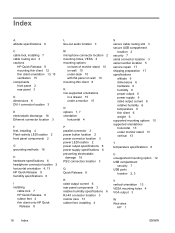
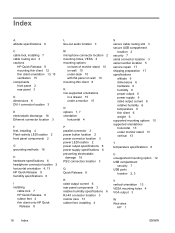
...13 rubber feet, installing 4
S secure cable routing slot 3 secure USB compartment
location 2 security 7 serial connector location 3 serial number location 5 service repair 17 shipping preparation 17 specifications
altitude 6 dimensions 6 hardware 6 humidity 6 power output 6 power supply 6 rated output current 6 relative humidity 6 temperature 6 thin client 6 weight 6 supported mounting options 10...
HP t5325/t5335 Thin Clients Quick Setup and Getting Started Guide - Page 5
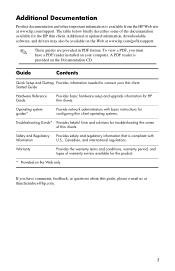
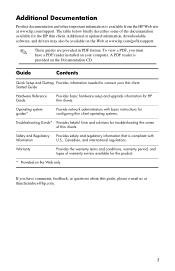
...@hp.com.
3 Additional or updated information, downloadable software, and drivers may also be available on the Web only.
Additional Documentation
Product documentation and other important information is available from the HP Web site at www.hp.com/support.
The table below briefly describes some of warranty service available for the HP thin client. Guide
Contents
Quick Setup...
Quick Setup and Getting Started Guide - Page 3


... further information or for zero touch administration and reduced overhead. Native HP Automatic Update support enables stateless configuration inheritance with a local caching option for requesting a full refund of electric shock or damage to fit your equipment: ■ Do not disable the power cord grounding plug. Quick Setup and Getting Started Guide
IMPORTANT Safety Information
Å...
Quick Setup and Getting Started Guide - Page 4


... of thin clients. Additional or updated information, downloadable software, and drivers may also be available on the Web only. Started Guide
Hardware Reference Guide
Provides basic hardware setup and upgrade information for the HP thin client. Warranty
Provides the warranty terms and conditions, warranty period, and types of warranty service available for troubleshooting this guide, please...
HP t5335 Reviews
Do you have an experience with the HP t5335 that you would like to share?
Earn 750 points for your review!
We have not received any reviews for HP yet.
Earn 750 points for your review!


