HP s7700n - Pavilion - Slimline Support and Manuals
Most Recent HP s7700n Questions
Cd Will Not Work
my cd writer will not come on the computer says its working but its not it tells me the driver is up...
my cd writer will not come on the computer says its working but its not it tells me the driver is up...
(Posted by Spokesone 2 years ago)
Popular HP s7700n Manual Pages
Safety and Regulatory Information Desktops, Thin Clients, and Personal Workstations - Page 17


... electrical grounding of the mast and supporting structure, grounding of antenna-discharge unit, connection to the product from the wall outlet and disconnect the antenna or cable system. Table 2-1 Antenna Grounding
Reference
Grounding Component
1
Electric Service Equipment
2
Power Service Grounding Electrode System (NEC Art 250, Part H)
3
Ground Clamps
4
Grounding Conductors (NEC...
Limited Warranty and Support Guide (Refurbished Desktops) - Page 5


... Warranty service may include on instructions and documentation provided by HP to provide timely support; (d) ensure that shipped with the replacement unit, within a defined period of a Customer Self Repair (CSR) part that you are required to replace yourself based on -site labor support to repair your location is the longer, but may vary with HP in attempting to resolve the problem over...
Getting Started Guide - Page 4


...Sound Blaster X-Fi Sound Card 36 Connecting the speakers 37 Connecting the FlexiJack connector 38
Getting Help 39 Finding Onscreen Guides 39 Finding Guides on the Web 39 Using the Onscreen Help and Support Center 40 Using the PC Help & Tools Folder 40 Using HP... 51 Signing Up for Software Updates 52 Setting Up User Accounts on Your New Computer 53 Creating passwords 53
iv Getting Started
Getting Started Guide - Page 24
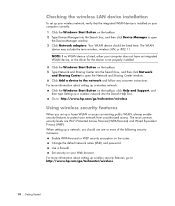
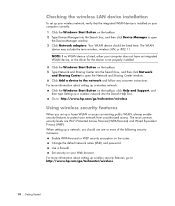
... to the network and follow any onscreen instructions. Go to: http://www.hp.com/go /techcenter/wireless
14 Getting Started The most common security levels are Wi-Fi Protected Access Personal (WPA-Personal) and Wired Equivalent Privacy (WEP). Change the default network name (SSID) and password.
Set security on your network from unauthorized access...
Getting Started Guide - Page 53
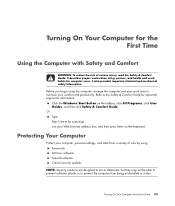
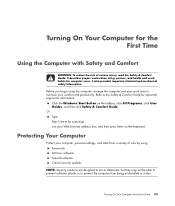
... Button on the keyboard. Firewall software. Or Type http://www.hp.com/ergo into your work habits for the First Time
Using the Computer with Safety and Comfort
WARNING: To reduce the risk of serious injury, read the Safety & Comfort Guide. Critical security updates.
It also provides important electrical and mechanical safety information.
Getting Started Guide - Page 54


... access to data
Norton Internet Security software (firewall program)
Windows Vista updates
Unauthorized access to Setup Administrator password Utility, BIOS settings, and other system identification information
Ongoing or future threats to your password with the same keys. A password set your information. Because passwords are not displayed as they are some tips for more than one...
Getting Started Guide - Page 61
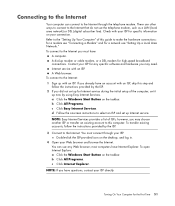
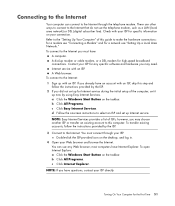
... ISP for Internet service during the initial setup of ISPs;
a Click the Windows Start Button on the taskbar. A dial-up now by the ISP.
3 Connect to the Internet.
Turning On Your Computer for high-speed broadband connections. NOTE: Easy Internet Services provides a list of the computer, set up for specific information on the desktop, and log...
Getting Started Guide - Page 48
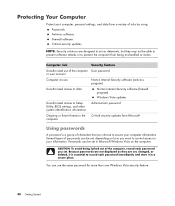
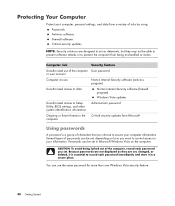
... access to data
Norton Internet Security software (firewall program)
Windows Vista updates
Unauthorized access to Setup Utility, BIOS settings, and other system identification information
Administrator password
Ongoing or future threats to the computer
Critical security updates from Microsoft
Using passwords
A password is essential to your information.
Computer risk
Security feature...
Getting Started Guide - Page 55
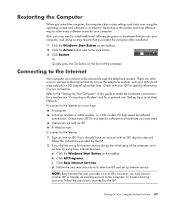
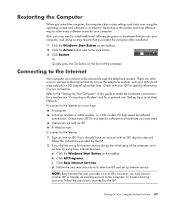
... connect to select an ISP and set up with your ISP for high-speed broadband connections. d Follow the onscreen instructions to the Internet:
1 Sign up Internet service. Restarting is the easiest and most effective way to solve many software issues for Internet service during the initial setup of this guide to the Lock button. 3 Click Restart...
Limited Warranty and Support Guide - Page 11


...circumstances. REN is a guide to the PBX can ... PSTN networks that only support Pulse Dialing. European Network...exchange lines only, not shared service or 1-1 carrier systems.)
This...network operators require that period of problems, you should be carried out...way not authorized by a
predetermined code
• Detection of initial proceed... NOT suitable for the installation of each should not...
Limited Warranty and Support Guide - Page 13
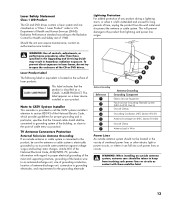
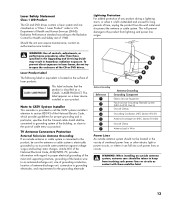
... Upgrading and Servicing Guide ... Component Electric Service Equipment Power Service Grounding Electrode System (NEC Art 250, Part H) Ground Clamps...installer's attention to section 820-93 of the National Electric Code, which provides guidelines for long periods of 1968. Note to CATV System Installer This reminder is classified as a "Class 1 Laser Product" under a U.S. WARNING: When installing...
Upgrading and Servicing Guide - Page 13


... on the drive tray. 9 Replace the PC cover and close the PC. a Connect the fan power cable (A). If so, connect the sound cable. 8 Replace the fan assembly:
WARNING: Route...Set the three tabs on page 5.
Complete the "Closing the PC" procedures on the fan assembly into the three slots in the back
panel. B C
A
C
Upgrading and Servicing Guide 9
7 Some drive models may have a sound...
Upgrading and Servicing Guide - Page 22


.... NOTE: You may have to remove or replace the battery. WARNING: Never use metal, such as pliers, to manually set the time and date on the PC after startup.
18 Upgrading and Servicing Guide Procedure 1 Prepare the PC and remove the PC cover. Complete the "Opening the PC" procedure on page 2. 2 Gently lay the PC on its side. 3 Complete the procedure...
PC Troubleshooting and Maintenance Guide - Page 6


... 5 Select the reoccurrence, and click Next. 6 Select the time to run Disk Cleanup manually, or you can be saved.
2 Choose the files to delete by removing temporary and ...click Open. 10 Review the summary of the schedule you have set .
2 Troubleshooting and Maintenance Guide When done, click Finish. Running Disk Cleanup manually
1 Click the Windows Start Button, All Programs, Accessories, System...
PC Troubleshooting and Maintenance Guide - Page 15


..., replace the monitor connector cable. Possible solution
Reconnect the power plug on the computer. Adjust the monitor resolution setting in Windows Vista: 1 Right-click the desktop, and then select Personalize. 2 Click Display Settings. 3 Adjust the Resolution slider as needed. Screen is not lit.
Inspect the monitor video connector for updated driver software. 6 Follow the instructions to...
HP s7700n Reviews
Do you have an experience with the HP s7700n that you would like to share?
Earn 750 points for your review!
We have not received any reviews for HP yet.
Earn 750 points for your review!

