HP nx6315 - Notebook PC Support and Manuals
Popular HP nx6315 Manual Pages
ProtectTools (Select Models Only) - Windows Vista - Page 40
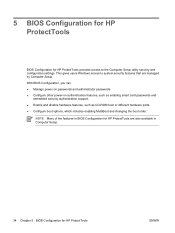
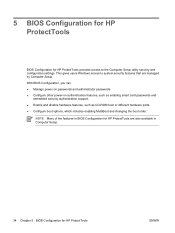
... are also available in Computer Setup.
34 Chapter 5 BIOS Configuration for HP ProtectTools are managed by Computer Setup. With BIOS Configuration, you can ● Manage power-on passwords and administrator passwords. ● Configure other power-on authentication features, such as enabling smart card passwords and
embedded security authentication support. ● Enable and disable hardware...
ProtectTools (Select Models Only) - Windows Vista - Page 46


...option is enabled, the DriveLock passwords will not be set a power-on password, the Set button on and setup passwords in the HP ProtectTools window to save your Computer Setup administrator password at the password prompt.
Select Start > All Programs > HP ProtectTools Security Manager. 2.
NOTE After you set through the "Passwords" page in BIOS Configuration are saved immediately upon...
ProtectTools (Select Models Only) - Windows Vista - Page 77


... power-on authentication, disabling 22 power-on authentication, enabling 21 power-on authentication, setting 20 reader, selecting 18 recovery file, creating 23 restoring data 24 user, creating 22
L locking workstation 52
M managing identity 50
N network account 53
O owner password
changing 32 definition 4 setting 27
P password
Basic User Key 30 changing owner 32 changing power-on 41 changing setup...
ProtectTools (Select Models Only) - Windows Vista - Page 78
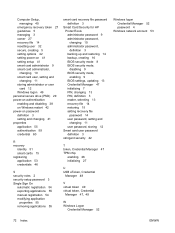
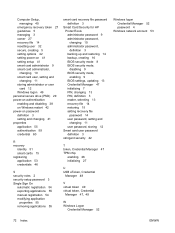
... enabling and disabling 38 on Windows restart 42 power-on password definition 3 setting and changing 41 properties application 55 authentication 59 credential 60
R recovery
identity 51 smart cards 15 registering application 53 credentials 46
S security roles 2 security setup password 3 Single Sign On
automatic registration 54 exporting applications 55 manual registration 54 modifying application...
External Media Cards - Page 7
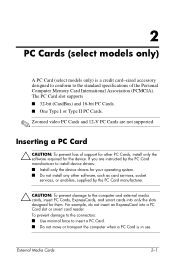
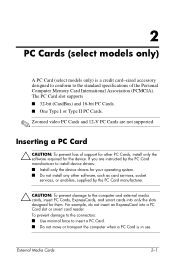
... designed to conform to the standard specifications of support for other software, such as card services, socket services, or enablers, supplied by the PC Card manufacturer.
Ä CAUTION: To prevent damage to install device drivers: ■ Install only the device drivers for your operating system. ■ Do not install any other PC Cards, install only the software required for them...
External Media Cards - Page 12
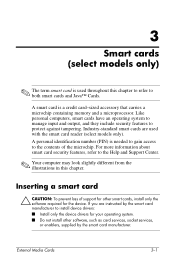
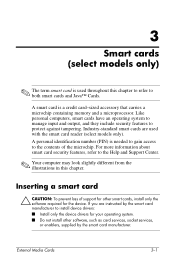
... security features to install device drivers: ■ Install only the device drivers for the device. Industry-standard smart cards are instructed by the smart card manufacturer. If you are used throughout this chapter. A smart card is a credit card-sized accessory that carries a microchip containing memory and a microprocessor.
3
Smart cards (select models only)
✎ The...
External Media Cards- Windows Vista - Page 7
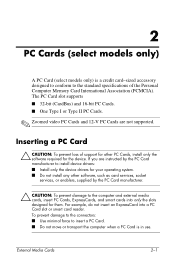
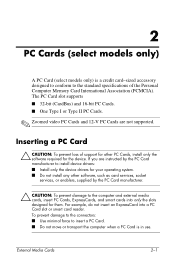
... to conform to the standard specifications of support for the device. To prevent damage to the connectors: ■ Use minimal force to install device drivers: ■ Install only the device drivers for your operating system. ■ Do not install any other PC Cards, install only the software required for other software, such as card services, socket services, or enablers, supplied by...
External Media Cards- Windows Vista - Page 12
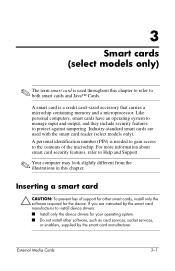
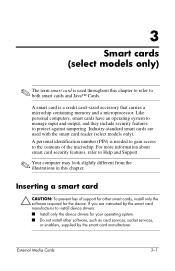
... card security features, refer to install device drivers: ■ Install only the device drivers for the device. A smart card is needed to gain access to the contents of support for other smart cards, install only the software required for your operating system. ■ Do not install other software, such as card services, socket services, or enablers, supplied by the...
HP Compaq nx6315 and nx6325 Notebook PC - Getting Started - Enhanced for Accessibility Windows Vista - Page 28
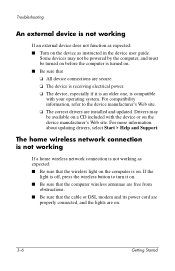
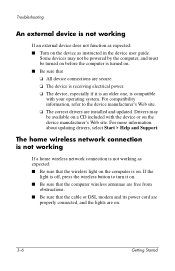
... about updating drivers, select Start > Help and Support. The home wireless network connection is not working
If a home wireless network connection is not working as expected: ■ Be sure that the wireless light on the computer is not working
If an external device does not function as expected: ■ Turn on the device as instructed in...
HP Compaq nx6315, nx6325 Notebook PC - Maintenance and Service Guide - Page 9
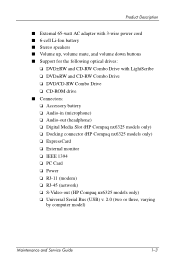
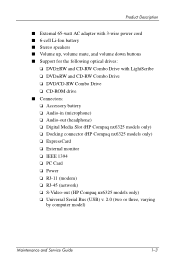
... Compaq nx6325 models only) ❏ Docking connector (HP Compaq nx6325 models only) ❏ ExpressCard ❏ External monitor ❏ IEEE 1394 ❏ PC Card ❏ Power ❏ RJ-11 (modem) ❏ RJ-45 (network) ❏ S-Video-out (HP Compaq nx6325 models only) ❏ Universal Serial Bus (USB) v. 2.0 (two or three, varying
by computer model)
Maintenance and Service Guide...
HP Compaq nx6315, nx6325 Notebook PC - Maintenance and Service Guide - Page 17
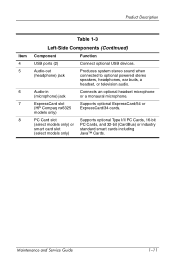
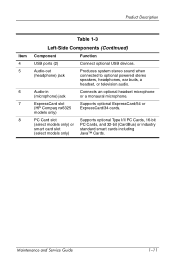
... or smart card slot (select models only)
Supports optional Type I/II PC Cards, 16-bit PC Cards, and 32-bit (CardBus) or industry standard smart cards including Java™ Cards. Audio-in (microphone) jack
Connects an optional headset microphone or a monaural microphone. Maintenance and Service Guide
1-11
ExpressCard slot (HP Compaq nx6325 models only)
Supports optional ExpressCard/54 or...
HP Compaq nx6315, nx6325 Notebook PC - Maintenance and Service Guide - Page 28
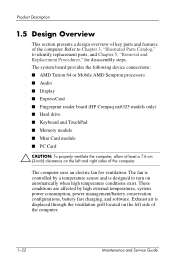
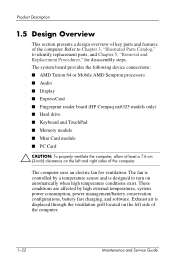
... reader board (HP Compaq nx6325 models only) ■ Hard drive ■ Keyboard and TouchPad ■ Memory module ■ Mini Card module ■ PC Card
Ä CAUTION: To properly ventilate the computer, allow at least a 7.6-cm (3-inch) clearance on the left side of the computer.
1-22
Maintenance and Service Guide
Exhaust air is designed to identify replacement parts, and Chapter...
HP Compaq nx6315, nx6325 Notebook PC - Maintenance and Service Guide - Page 67
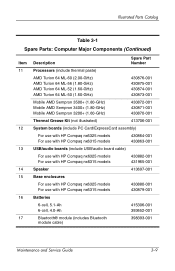
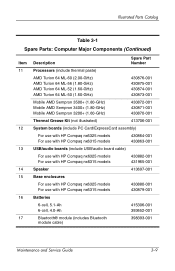
... use with HP Compaq nx6325 models For use with HP Compaq nx6315 models
430882-001 431965-001
Speaker
413697-001
Base enclosures
For use with HP Compaq nx6325 models For use with HP Compaq nx6315 models
430880-001 430879-001
Batteries
6-cell, 5.1-Ah 6-cell, 4.0-Ah
415306-001 393652-001
Bluetooth® module (includes Bluetooth module cable)
398393-001
Maintenance and Service Guide
3-9
Security - Windows XP and Windows Vista - Page 8


... in the Windows operating system.
● If you forget both the user password and the master DriveLock password set in Computer Setup and are HP ProtectTools Security Manager passwords, can no longer be able to their functions.
2 Chapter 2 Using passwords
ENWW Call technical support or your authorized service provider for additional information.
● If you forget both the power-on...
Security - Windows XP and Windows Vista - Page 10


... by DriveLock, and is set under DriveLock Passwords during the enable process. Protects access to support this security feature.
4 Chapter 2 Using passwords
ENWW
Setting passwords in Computer Setup
Computer Setup passwords Setup password Power-on password DriveLock master password
DriveLock user password
Smart card PIN
TPM embedded security password
Function
Protects access to the...
HP nx6315 Reviews
Do you have an experience with the HP nx6315 that you would like to share?
Earn 750 points for your review!
We have not received any reviews for HP yet.
Earn 750 points for your review!

