HP nx6115 - Notebook PC Support and Manuals
HP nx6115 Videos
Popular HP nx6115 Manual Pages
HP ProtectTools: Authentication technologies and suitability to task - Page 7
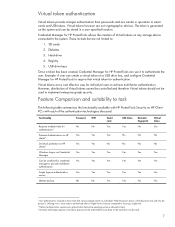
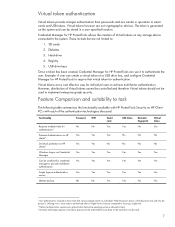
... can be combined in operation to smart cards and USB tokens. Functionality
Password
TPM
Requires multiple traits for
No
No
authentication4
Pre-boot Authentication on HP
Yes
Yes
clients 5
Drivelock protection on HP
Yes
Yes
clients 6
Windows Logon via Credential
Yes
Yes
Manager
Can be stored in a user specified location. Diskettes
3. Virtual token authentication...
HP Compaq nx6115 Notebook PC and HP Compaq nx6125 Notebook PC - Notebook Tour - Page 28
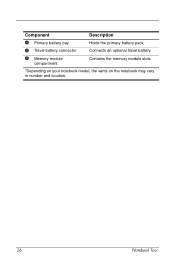
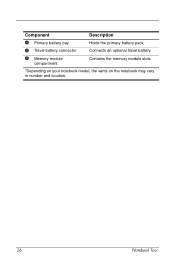
Component
Description
4 Primary battery bay
Holds the primary battery pack.
5 Travel battery connector
Connects an optional travel battery.
6 Memory module
compartment
Contains the memory module slots.
*Depending on your notebook model, the vents on the notebook may vary in number and location.
26
Notebook Tour
HP Compaq nx6115 Notebook PC and HP Compaq nx6125 Notebook PC - Power - Page 2


... 14 Power Options 15 Accessing Power Options Properties 15 Displaying the Power Meter Icon 16 Setting or Changing a Power Scheme 17 Using a Security Password 17 Processor Performance Controls (Select Models Only). . . 18 Battery Packs 20 Identifying Battery Packs 21 Inserting or Removing a Primary Battery Pack. . . . . . 22 Charging Battery Packs 24 Charging a New Battery Pack 25...
HP Compaq nx6115 Notebook PC and HP Compaq nx6125 Notebook PC - Power - Page 18


... the far right of the taskbar), and then click Adjust Power Properties.
- For example, you can set an audio alert to warn you when the battery pack reaches a low-power condition, or you can change the default settings for the power/standby button. Power Options
You can change many default power settings in Windows Control Panel.
HP Compaq nx6115 Notebook PC and HP Compaq nx6125 Notebook PC - Power - Page 27


... through the following: ■ AC adapter ■ Optional docking device (select models only) ■ Optional power adapter
Å WARNING: To reduce potential safety issues, only the AC adapter provided with the computer, a replacement AC adapter provided by HP, or an AC adapter purchased as an accessory from HP should be used with the computer.
24
Power Optional travel battery
2.
HP Compaq nx6115 Notebook PC and HP Compaq nx6125 Notebook PC - Touchpad and Keyboard - Page 23


... charge, displaying information 7
BIOS information, displaying 8
buttons Easy Access 16 Info Center 9
Presentation mode 9, 10 Quick Launch 9, 11
TouchPad 2
C
composite video 6
D
disabling num lock 20
E
embedded numeric keypad 18 enabling num lock 20 external keypad 20 external mouse 2
F
fn key 18 function keys 4
H
hotkey commands alternate displays 6 battery charge information 7 decrease display...
HP Compaq nx6115 and nx6125 Notebook PC - Maintenance and Service Guide - Page 4
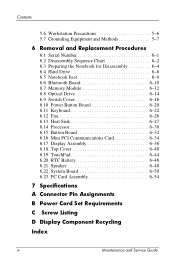
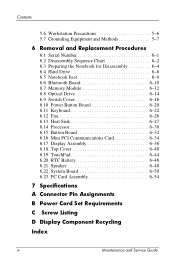
... 6-30 6.15 Button Board 6-32 6.16 Mini PCI Communications Card 6-34 6.17 Display Assembly 6-36 6.18 Top Cover 6-40 6.19 TouchPad 6-44 6.20 RTC Battery 6-46 6.21 Speaker 6-48 6.22 System Board 6-50 6.23 PC Card Assembly 6-54
7 Specifications
A Connector Pin Assignments
B Power Cord Set Requirements
C Screw Listing
D Display Component Recycling
Index
iv
Maintenance and Service Guide
HP Compaq nx6115 and nx6125 Notebook PC - Maintenance and Service Guide - Page 7
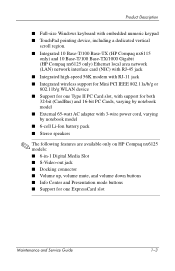
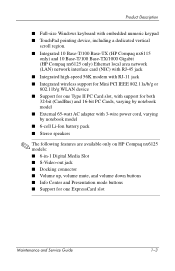
...; 6-cell Li-Ion battery pack ■ Stereo speakers
✎ The following features are available only on HP Compaq nx6125 models: ■ 6-in-1 Digital Media Slot ■ S-Video-out jack ■ Docking connector ■ Volume up, volume mute, and volume down buttons ■ Info Center and Presentation mode buttons ■ Support for one ExpressCard slot
Maintenance and Service Guide
1-3
HP Compaq nx6115 and nx6125 Notebook PC - Maintenance and Service Guide - Page 24
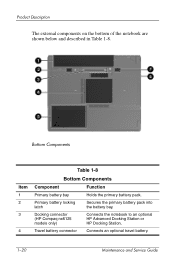
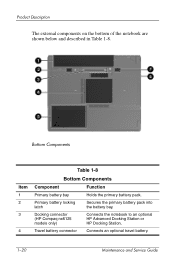
... bay. Docking connector (HP Compaq nx6125 models only)
Connects the notebook to an optional HP Advanced Docking Station or HP Docking Station.
Product Description
The external components on the bottom of the notebook are shown below and described in Table 1-8.
Travel battery connector Connects an optional travel battery.
1-20
Maintenance and Service Guide Bottom Components
Item...
HP Compaq nx6115 and nx6125 Notebook PC - Maintenance and Service Guide - Page 32


... a Windows operating system is not loaded.
❐ The notebook starts from the Advanced Menu
Select Language (or press f2) Boot options
Device options
Table 2-4
Advanced Menu
To Do This
Change the Computer Setup language.
■ Enable/Disable MultiBoot, which sets a startup sequence that can include most bootable devices and media in Battery Optimized mode.)
2-6
Maintenance and Service...
HP Compaq nx6115 and nx6125 Notebook PC - Maintenance and Service Guide - Page 55
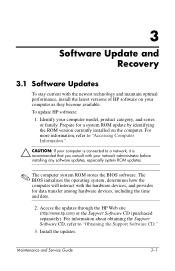
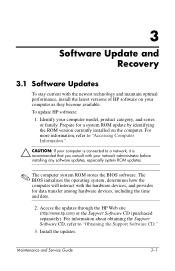
... devices, including the time and date.
2. To update HP software:
1. Install the updates. 3
Software Update and Recovery
3.1 Software Updates
To stay current with the newest technology and maintain optimal performance, install the latest versions of HP software on the computer.
Maintenance and Service Guide
3-1 The BIOS initializes the operating system, determines how the computer will...
HP Compaq nx6115 and nx6125 Notebook PC - Maintenance and Service Guide - Page 75
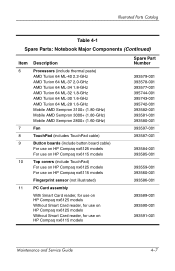
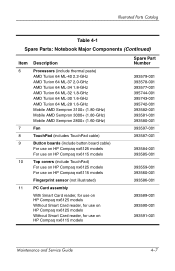
... on HP Compaq nx6125 models Without Smart Card reader, for use on HP Compaq nx6115 models
Spare Part Number
393579-001 393578-001 393577-001 395744-001 395743-001 395742-001 393582-001 393581-001 393580-001 393597-001 393587-001
393584-001 393585-001
393559-001 393560-001 393586-001
393589-001
393590-001
393591-001
Maintenance and Service Guide
4-7
HP Compaq nx6115 and nx6125 Notebook PC - Maintenance and Service Guide - Page 221


... OS loading problems 2-22 precautions 5-3 removal 6-14 spare part numbers 4-9
specifications 7-7, 7-8, 7-10, 7-12
P
packing precautions 5-5 PC Card assembly
removal 6-54
spare part numbers 4-7, 4-23, 4-24, 6-54
PC Card slot 1-11 PC Card slot eject button 1-11 PC Card slot space saver,
illustrated 4-12 plastic parts 5-2 pointing device,
troubleshooting 2-27
Maintenance and Service Guide
Index-5
Computer Setup - Page 8
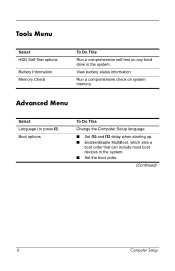
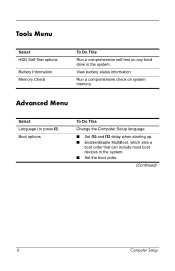
...) Boot options
To Do This
Change the Computer Setup language.
■ Set f10 and f12 delay when starting up. ■ Enable/disable MultiBoot, which sets a
boot order that can include most boot devices in the system.
Run a comprehensive check on any hard drive in the system. ■ Set the boot order.
(Continued)
6
Computer Setup
Tools Menu
Select HDD Self-Test options
Battery...
Computer Setup - Page 10


...
A
Advanced menu 6
B
battery information 6 Bluetooth Device Radio 7 boot options 6 boot order 6
C
Computer Setup accessing 2 Advanced menu 6 File menu 4 restoring defaults 3 Security menu 5 Tools menu 6
D
drives, boot order 6
E
Execution Disable 7
F
File menu 4
H
hard drive test 6
I
Intel SpeedStep 7
L
LAN Power Save 7 LAN/WLAN switching 7 language, changing in
Computer Setup 6
M
memory check...
HP nx6115 Reviews
Do you have an experience with the HP nx6115 that you would like to share?
Earn 750 points for your review!
We have not received any reviews for HP yet.
Earn 750 points for your review!


