HP nc6140 - Notebook PC Support and Manuals
Popular HP nc6140 Manual Pages
End User License Agreement - Page 2


...provided for in relation to support services related to another end user. You shall not remove any other terms will also terminate upon conditions set forth elsewhere in this EULA... of a hard disk drive-based solution, an external media-based recovery solution (e.g. LIMITATION ON REVERSE ENGINEERING.
You agree that HP and its suppliers and are protected by HP as other terms...
External Media Cards - Page 6


... Type I or Type II cards, or one Type III card.
✎ Zoomed video PC Cards are instructed by the PC Card manufacturer to the standard specifications of support for other PC Cards, install only the software required for your operating system. ■ Do not install any other software, such as card services, socket services, or enablers, supplied by the PC Card manufacturer.
Memory Modules - Page 4
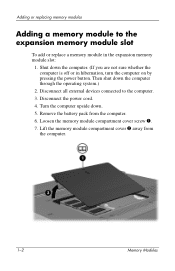
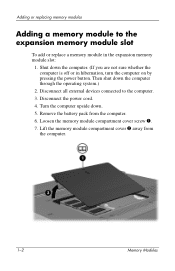
Disconnect all external devices connected to the expansion memory module slot
To add or replace a memory module in hibernation, turn the computer on by pressing the power button. Disconnect the power cord. 4. Lift the memory module compartment cover 2 away from the computer. 6. Loosen the memory module compartment cover screw 1. 7. Then shut down the computer. (If you are not sure...
Notebook Tour - Page 18


... allow you to connect to a wireless wide-area network (WWAN), and then to the HP Broadband Wireless Getting Started guide that shipped with your computer.
1-16
Notebook Tour For more information on HP Broadband Wireless and how to sign up for service, refer to the Internet, using the integrated HP Broadband Wireless module and service from a supported cellular network operator.
Notebook Tour - Page 22


... supplied by or approved for an HP computer.
The computer operates on DC power, which can be powered from a stand-alone DC power source, it is capable of accepting DC power within the following specifications.
Although the computer can be helpful if you plan to travel internationally with an AC adapter or a DC power cord supplied by an AC or a DC power...
Notebook Tour - Page 25


... optional power adapter 1-10
P
parallel port 1-10 PC Card slot 1-12 PC Card slot eject button 1-12 ports
1394 1-12 external monitor 1-12 infrared 1-9 parallel 1-10 serial 1-11
USB 1-11, 1-12
power button 1-5 power connector 1-10 power cord 1-17 power light 1-2 Presentation mode button 1-6 Product Key 1-18 product name and number,
computer 1-18
R
rated input power specifications 2-2
Notebook Tour...
Notebook Tour - Page 26


..., computer 1-18 serial port 1-11 service tag 1-18 slots
6-in-1 Digital Media 1-9 memory 1-13 PC Card 1-12 security cable 1-10 SmartMedia (SM) card 1-9 speakers 1-9 specifications operating environment 2-1 rated input power 2-2 S-Video-out jack 1-10 switches display 1-5 identifying 1-5
T
temperature specifications 2-1 TouchPad 1-4 travel battery connector 1-14 traveling with computer
environmental...
HP Compaq nc6140 Notebook PC - Maintenance and Service Guide - Page 1


Maintenance and Service Guide
HP Compaq nc6140 Notebook PC
Document Part Number: 409813-001
January 2006
This guide is a troubleshooting reference used for maintaining and servicing the computer. and performing computer disassembly procedures. troubleshooting computer problems; It provides comprehensive information on identifying computer features, components, and spare parts;
HP Compaq nc6140 Notebook PC - Maintenance and Service Guide - Page 2


... The only warranties for technical or editorial errors or omissions contained herein.
Nothing herein should be liable for HP products and services are U.S. registered trademarks of its proprietor. Maintenance and Service Guide HP Compaq nc6140 Notebook PC First Edition: January 2006 Document Part Number: 409813-001 Microsoft and Windows are set forth in the United States and other...
HP Compaq nc6140 Notebook PC - Maintenance and Service Guide - Page 7


HP Compaq nc6140 Notebook PC
Maintenance and Service Guide
1-1 1
Product Description
The HP Compaq nc6140 Notebook PC offers advanced modularity, Intel® Pentium® M processors, and extensive multimedia support.
HP Compaq nc6140 Notebook PC - Maintenance and Service Guide - Page 42


... device.
Troubleshooting
Flowchart 2.8-Nonfunctioning Docking Device (if applicable)
Nonfunctioning docking device. Check voltage setting on docking
device. Y
Docking device operating? N
Test replacement docking device with
new computer.
2-14
Maintenance and Service Guide Reinstall computer into docking device. Reset power cord in docking device and
power outlet. N
Replace docking device...
HP Compaq nc6140 Notebook PC - Maintenance and Service Guide - Page 55


... latest versions of HP software on the computer. Install the updates.
Identify your computer model, product category, and series or family. Maintenance and Service Guide
3-1 To update HP software:
1. 3
Software Update and Recovery
3.1 Software Updates
To stay current with your network administrator before installing any software updates, especially system ROM updates.
✎ The...
HP Compaq nc6140 Notebook PC - Maintenance and Service Guide - Page 57
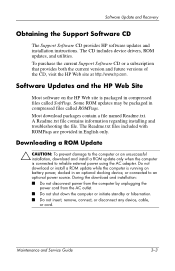
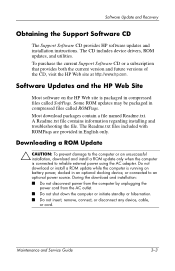
... the computer by unplugging the power cord from the AC outlet. ■ Do not shut down the computer or initiate standby or hibernation. ■ Do not insert, remove, connect, or disconnect any device, cable, or cord. Maintenance and Service Guide
3-3
The CD includes device drivers, ROM updates, and utilities. Do not download or install a ROM update while the computer is...
HP Compaq nc6140 Notebook PC - Maintenance and Service Guide - Page 79


...adapter
239704-001
HP Docking Station Miscellaneous Plastics Kit
380089-001
External MultiBay II
366143-001
External MultiBay II power cable and stand
366144-001
HP Docking Station
374803-001
MultiBay 8X DVD-ROM Drive
373314-001
MultiBay 24X DVD/CD-RW Combo Drive
373315-001
Nylon carrying case
325814-001
Power cord for more information on specifications... and Service Guide
4-11
HP Compaq nc6140 Notebook PC - Maintenance and Service Guide - Page 80


...-watt AC adapter Power cord for use in Canada, French Canada, Latin America, Taiwan, Thailand, and the United States Nylon entry-level carrying case 512-MB memory module, 400-MHz DDR2 1024-MB memory module, 400-MHz DDR2 USB 1.1 diskette drive External MultiBay II External MultiBay II power cable and stand 8-cell travel battery 6-cell, 4.8-AHr battery pack 6-cell...
HP nc6140 Reviews
Do you have an experience with the HP nc6140 that you would like to share?
Earn 750 points for your review!
We have not received any reviews for HP yet.
Earn 750 points for your review!

