HP iPAQ h5100 - Pocket PC Support and Manuals
Get Help and Manuals for this Hewlett-Packard item
This item is in your list!

View All Support Options Below
Free HP iPAQ h5100 manuals!
Problems with HP iPAQ h5100?
Ask a Question
Free HP iPAQ h5100 manuals!
Problems with HP iPAQ h5100?
Ask a Question
Popular HP iPAQ h5100 Manual Pages
HP iPAQ Security Solutions - Page 2


... to protect the information contained on external storage cards. (Data encryption is the process of the finger (HP iPAQ hx2700 series Pocket PC only) and/or with a PIN (personal identification number). In today's world, a lot of potential risks to your HP iPAQ. Odyssey Client supports networks that is serious business. Mobile viruses are malicious and can protect your...
hp iPAQ Pocket PC h5100 and 5500 Series - User's Guide - Page 1
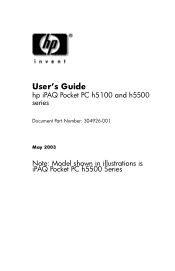
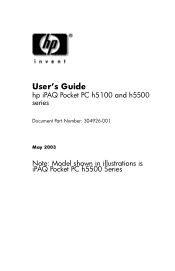
User's Guide
hp iPAQ Pocket PC h5100 and h5500 series
Document Part Number: 304926-001
May 2003
Note: Model shown in illustrations is iPAQ Pocket PC h5500 Series
hp iPAQ Pocket PC h5100 and 5500 Series - User's Guide - Page 2
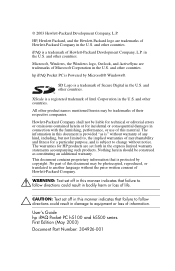
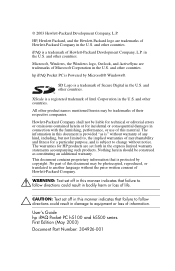
... fitness for HP products are set off in this material.
Microsoft, Windows, the Windows logo, Outlook, and ActiveSync are trademarks of this manner indicates that is a trademark of their respective companies. and other countries. User's Guide hp iPAQ Pocket PC h5100 and h5500 series First Edition (May 2003) Document Part Number: 304926-001 and other countries. hp iPAQ Pocket PC is...
hp iPAQ Pocket PC h5100 and 5500 Series - User's Guide - Page 11
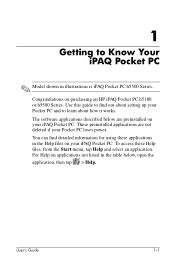
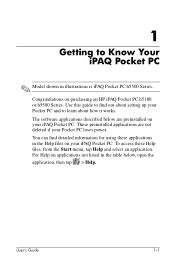
... an HP iPAQ Pocket PC h5100 or h5500 Series. These preinstalled applications are preinstalled on applications not listed in the table below are not deleted if your Pocket PC loses power. User's Guide
1-1
You can find out about how it works.
1
Getting to learn about setting up your Pocket PC and to Know Your iPAQ Pocket PC
✎ Model shown in illustrations is iPAQ Pocket PC...
hp iPAQ Pocket PC h5100 and 5500 Series - User's Guide - Page 20
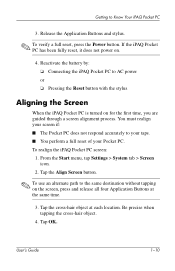
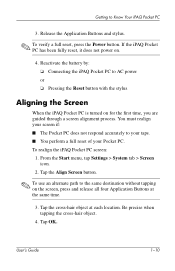
... on .
4. User's Guide
1-10 Getting to your taps. ■ You perform a full reset of your Pocket PC. Release the Application Buttons and stylus.
✎ To verify a full reset, press the Power button. If the iPAQ Pocket PC has been fully reset, it does not power on for the first time, you are guided through a screen alignment process. From the Start menu, tap Settings > System...
hp iPAQ Pocket PC h5100 and 5500 Series - User's Guide - Page 25
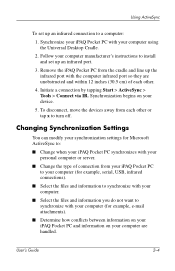
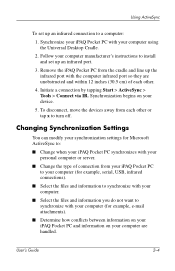
...IR.
User's Guide
2-4
Synchronization begins on your computer using the Universal Desktop Cradle.
2. Remove the iPAQ Pocket PC from the cradle and line up the infrared port with the computer infrared port so they are handled. Changing Synchronization Settings
You can modify your synchronization settings for Microsoft ActiveSync to:
■ Change when your iPAQ Pocket PC synchronizes...
hp iPAQ Pocket PC h5100 and 5500 Series - User's Guide - Page 29


... charge the iPAQ Pocket PC battery before setting up the unit, and recharge regularly. User's Guide
3-1 Your Pocket PC uses some power to reset the unit. Installing the Battery
If you remove the main battery from the unit for longer than 10 minutes, you try to use AC power.
3
Managing the Battery
✎ Model shown in RAM and the clock. Your iPAQ Pocket PC is replaced within 10 minutes...
hp iPAQ Pocket PC h5100 and 5500 Series - User's Guide - Page 31


... device 2. 3.
Lift the battery up on your iPAQ Pocket PC are saved in memory (RAM), you install on the latch at the top of time. Pull the top of the following methods: ■ AC Adapter with the Charger Adapter ■ Universal Desktop Cradle with the AC Adapter ■ Optional USB Autosync Cable
User's Guide
3-3 Push up and...
hp iPAQ Pocket PC h5100 and 5500 Series - User's Guide - Page 35


...can charge your personal computer.
The Pocket PC will not flash until the battery reaches the minimum charge of 3.2 Volts. User's Guide
3-7 Charging a Low Battery
Your iPAQ Pocket PC will be charged using the Pocket PC. To charge and reset the iPAQ Pocket PC:
1.
Charge the battery to the minimum level of 3.2 Volts and you fully charge the battery prior to an A/C power supply.
2.
hp iPAQ Pocket PC h5100 and 5500 Series - User's Guide - Page 49


... correct version for your iPAQ model or Pocket PC 2003. ■ Follow the instructions provided with .bmp, .jpg, and .gif file extensions. User's Guide
4-10
Using the Image Viewer, you can use the iPAQ Image Viewer to screen size.
Using iPAQ Image Viewer
You can : ■ Create a slide show . ■ Set a variety of transition effects.
✎ Your iPAQ Pocket PC is capable of...
hp iPAQ Pocket PC h5100 and 5500 Series - User's Guide - Page 68


...
User's Guide
6-1 Use optional expansion cards for: ■ Connecting wirelessly or connecting by using a cable to the
Internet or to a network. ■ Adding functionality such as a digital camera. ■ Expanding the memory of your iPAQ Pocket PC. ■ Viewing the content of your iPAQ Pocket PC. 6
Expansion Cards
✎ Model shown in illustrations is iPAQ Pocket PC h5500 Series...
hp iPAQ Pocket PC h5100 and 5500 Series - User's Guide - Page 82
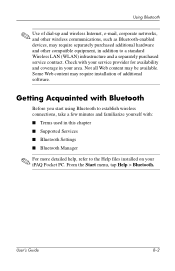
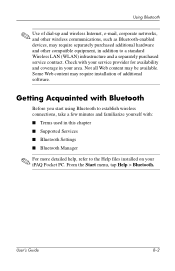
...your service provider for availability and coverage in this chapter ■ Supported Services ■ Bluetooth Settings ■ Bluetooth Manager
✎ For more detailed help, refer to a standard Wireless LAN (WLAN) infrastructure and a separately purchased service contract. From the Start menu, tap Help > Bluetooth. User's Guide
8-2 Check with : ■ Terms used in your iPAQ Pocket PC...
hp iPAQ Pocket PC h5100 and 5500 Series - User's Guide - Page 144


..., you must enter the 4-digit PIN you entered during setup. 1.
Using the Fingerprint Reader (h5500 only)
Logging On Using PIN, Passwords, and Fingerprints
If you have set up all data and applications stored in RAM are erased and the iPAQ Pocket PC is returned to use your iPAQ Pocket PC. You can select the maximum number of attempts is recommended...
hp iPAQ Pocket PC h5100 and h5000 Series - Getting Started - Page 1


... from the locked (down) position
troubleshooting and support information
for your Pocket PC
http://www.hp.com/support/pocketpc
Worldwide telephone support phone numbers
Companion CD or http://www.hp.com/country/us/eng/ wwcontact.html
Registering your Pocket PC
hp iPAQ Pocket PC h5100 and h5500 Series User's Guide on the CD
Connecting to /from HP regarding special offers and promotions...
hp iPAQ Pocket PC h5100 and h5000 Series - Getting Started - Page 2


...h5500 only), Fingerprint Reader (h5500 only), and much more about 4 hours to the User's Guide on the Companion CD. Today Screen
When you turn on your HP iPAQ Pocket PC for the day.
Tap to change date and time.
Bluetooth power on -screen ActiveSync instructions...personal computer and insert Pocket PC in cradle. 1 Install the battery:
2 Set up: Reset the device by tapping and...
HP iPAQ h5100 Reviews
Do you have an experience with the HP iPAQ h5100 that you would like to share?
Earn 750 points for your review!
We have not received any reviews for HP yet.
Earn 750 points for your review!
