HP c9025a Support and Manuals
Most Recent HP c9025a Questions
Copy Of Driver Cable Or Map Adapter *15 & +32 What Is This ?
i have a printer of version hp C9025A i have not cable ISA and adapter and driver for it . send me p...
i have a printer of version hp C9025A i have not cable ISA and adapter and driver for it . send me p...
(Posted by behzams 11 years ago)
Popular HP c9025a Manual Pages
HP Deskjet 3740 Printer series - (Windows) User's Guide - Page 9
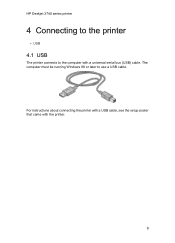
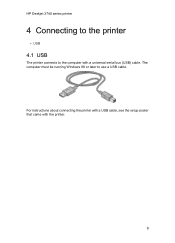
The computer must be running Windows 98 or later to the computer with the printer.
9 For instructions about connecting the printer with a USB cable, see the setup poster that came with a universal serial bus (USB) cable. HP Deskjet 3740 series printer
4 Connecting to the printer
• USB
4.1 USB
The printer connects to use a USB cable.
HP Deskjet 3740 Printer series - (Windows) User's Guide - Page 11
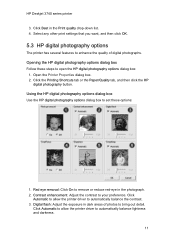
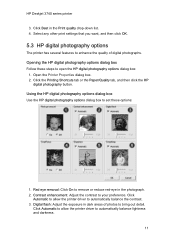
... steps to your preference.
Click
Automatic to allow the printer driver to automatically balance the contrast. 3. Click Automatic to allow the printer driver to automatically balance lightness and darkness.
11 Select any other print settings that you want, and then click OK.
5.3 HP digital photography options
The printer has several features to enhance the...
HP Deskjet 3740 Printer series - (Windows) User's Guide - Page 12


...-down list
Printing Shortcuts Paper type
Paper/Quality Type is
Note: You do not need to automatically focus the image.
5. HP Deskjet 3740 series printer
4. Click Automatic to allow the printer driver to set the level of disk space and will print slowly.
6. Smoothing: Soften an image.
The 4800 x 1200 optimized dpi is...
HP Deskjet 3740 Printer series - (Windows) User's Guide - Page 13


... want the Exif Print-enabled photo software to print Exif Print-enhanced photos: 1. Select any other print settings that supports Exif Print • Exif Print-enabled photo software Follow these steps to create outstanding photographs. HP Deskjet 3740 series printer
5.5 Exif Print
Exif Print (Exchangeable Image File Format 2.2) is an international digital imaging...
HP Deskjet 3740 Printer series - (Windows) User's Guide - Page 14
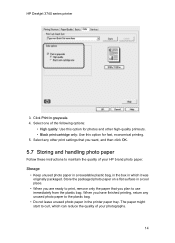
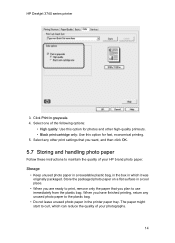
... OK.
5.7 Storing and handling photo paper
Follow these instructions to maintain the quality of your photographs.
14 Select one of your HP brand photo paper. Select any unused photo paper to use... options:
• High quality: Use this option for photos and other print settings that you have finished printing, return any other high-quality printouts. • Black print cartridge ...
HP Deskjet 3740 Printer series - (Windows) User's Guide - Page 15
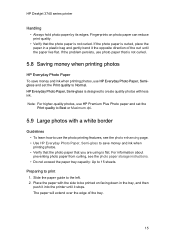
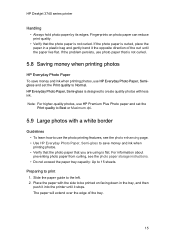
If the problem persists, use photo paper that you are using is flat.
Slide the paper guide to print 1. Note: For higher-quality photos, use HP Premium Plus Photo paper and set the Print quality to Best or Maximum dpi.
5.9 Large photos with a white border
Guidelines • To learn how to use HP Everyday Photo Paper...
HP Deskjet 3740 Printer series - (Windows) User's Guide - Page 27


... guide firmly against the edge of the paper. Slide the paper guide to print 1. Otherwise, follow the
instructions that are provided with the side to 20 transparencies. Select any other print settings that...toward the printer, in the tray.
27 HP Deskjet 3740 series printer
4. Click the Paper/Quality tab, and then specify the following print settings: • Size is: The appropriate ...
HP Deskjet 3740 Printer series - (Windows) User's Guide - Page 28


...specifications, see in the tray and to the right. Slide the paper guide to print 1. Select any other small media
Guidelines • Use only cards and small media that meet the printer's paper-size specifications... box.
6.9 Index cards and other print settings that you see the reference guide that you want, and then click OK. Printing
1. HP Deskjet 3740 series printer
3. On the Printing...
HP Deskjet 3740 Printer series - (Windows) User's Guide - Page 29


...: The appropriate paper size • Type is: The appropriate paper type • Select the print quality setting as appropriate. 3. Use the What's This? Slide the paper guide to print
1. HP Deskjet 3740 series printer
3. Slide the paper guide firmly against the edge of the tray.
29 help to learn about the features that you...
HP Deskjet 3740 Printer series - (Windows) User's Guide - Page 40


... want to as the printer driver, to open the Printer Properties dialog box. help to learn more about specific printing options. • Use the Device Status window to specify print settings quickly. • Use the What's This? HP Deskjet 3740 series printer
8... Printing Shortcuts tab to view useful information.
8.1 Printer Properties dialog box
The printer is installed on your computer.
HP Deskjet 3740 Printer series - (Windows) User's Guide - Page 51
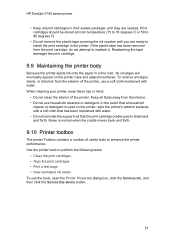
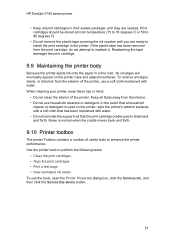
...• Do not lubricate the support rod that the print cartridge cradle uses to slide back and forth. HP Deskjet 3740 series printer
• ... open the Printer Properties dialog box, click the Services tab, and then click the Service this device button.
51 Noise is used on the...ink nozzles until they are ready to install the print cartridge in mind:
• Do not clean the interior...
HP Deskjet 3740 Printer series - (Windows) User's Guide - Page 57


HP Deskjet 3740 series printer
Check the printer properties Open the Printer Properties dialog box and verify the following options:
Tab
Setting
Size is: The appropriate size
Paper/Quality Type is: The appropriate photo paper type
Print quality: Best
10.7 Borderless printing problems...Always have two print cartridges installed in ink-backup mode. If the problem persists, use photo paper ...
HP Deskjet 3740 Printer series - (Windows) User's Guide - Page 61


... printer is open the Printer Properties dialog box, click the Services tab, and then click the Service this device button. HP Deskjet 3740 series printer
1. If no error message appears Check the status of paper. • A problem exists with the printer, such as a paper jam or a problem with a print
cartridge. To gain access to perform the...
HP Deskjet 3740 Printer series - (Windows) User's Guide - Page 62


... still have problems after investigating the troubleshooting topics, turn off and then restart your computer. For information about updating the printer driver, visit the HP Web site www. hp.com/support.
To increase the print speed, use two print cartridges in ink-backup mode The printer might be longer.
1. Make space available on the hard drive, the printer...
HP Deskjet 3740 Printer series - (Windows) User's Guide - Page 72
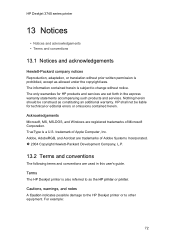
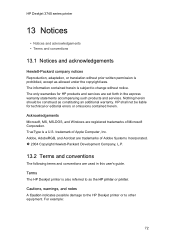
... the express warranty statements accompanying such products and services. Cautions, warnings, and notes A Caution indicates possible damage to the HP Deskjet printer or to change without prior written ... translation without notice. Nothing herein should be liable for HP products and services are set forth in this user's guide. TrueType is also referred to as constituting an additional ...
HP c9025a Reviews
Do you have an experience with the HP c9025a that you would like to share?
Earn 750 points for your review!
We have not received any reviews for HP yet.
Earn 750 points for your review!

