HP V197 Support and Manuals
Popular HP V197 Manual Pages
User Guide - Page 2
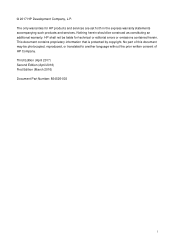
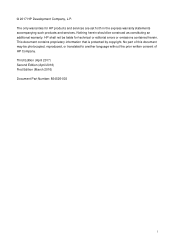
... that is protected by copyright. No part of HP Company. Nothing herein should be photocopied, reproduced, or translated to another language without the prior written consent of this document may be construed as constituting an additional warranty. HP shall not be liable for HP products and services are set forth in the express warranty statements accompanying...
User Guide - Page 3


... the monitor) Setup poster
If any setting. Introduction
1.1 Features
Multilingual OSD adjustment Compatible with your dealer for future transport.
2 Select Drivers & Downloads, and then follow the on optical disc included with your country. The monitor (and the pedestal) Stand Power cord VGA cable DVI cable (optional with select models) Documentation and warranty (on -screen instructions...
User Guide - Page 4


Chapter 2. Note: The following illustrations are for your model. Your model may have a different bezel, back cover and stand. 46.99 cm/18.5" and 54.61 cm/21.5" Models
3 Installation
2.1 Install the pedestal
Follow the steps illustrated below to install the pedestal for reference.
User Guide - Page 6


... During installation, support the front frame with your safety, do not place anything on the back of the computer. Power off and unplug your monitor displays an image, the installation has been... models), connect the DVI cable to the DVI port on the monitor and the DVI port on power cords or cables. WARNING! DVI signal input (select models) 3. 2.2 Connect your monitor to your monitor ...
User Guide - Page 7


Your model may have a different bezel, back cover and stand. 46.99 cm/18.5" and 54.61 cm/21.5" Models
60.97 cm/24" Models
6 Note: The following illustrations are for shipping
Press the clip button on the display head and remove the pedestal from the stand. 2.3 Disconnect the pedestal for reference.
User Guide - Page 9


... , press to navigate forward through the OSD menu and decrease adjustment levels. Power LED
Blue = Fully powered. Monitor overview
Overview of front panel controls (46.99 cm/18.5" and 54.61 cm/21.5" Models)
Note: The following illustration is on, press to optimize the screen image.
If the OSD menu is for...
User Guide - Page 10


... are made.) Minus/Plus adjustments, change within several selections. Overview of front panel controls (60.97 cm/24" Models)
Note: The following illustration is for geometric settings only).
Control 1 2
3
4 5
Function Power Auto
Exit
Left/Right Enter
Turns the monitor on -screen display (OSD) button icon. Hot key for auto adjustment (for reference. Your...
User Guide - Page 11


...monitor to scroll up
or the "-" to scroll down, or the right arrow to scroll up to the top of your model, press the "Menu" or "Enter" button to scroll down to the bottom of the menu, it returns to save the setting...When the highlight scrolls up and the left arrow or right arrow button. 5. Operational Instruction
4.1 Power ON/OFF Switch
Press the button to power on/off , this indicator is...
User Guide - Page 13


... x
9
65.29
-
59.954
+
1050
1920 x
10
67.5
+
60
+
1080
106.5 108 146.25 148.5
DMT DMT CVT 1.76MA CEA-861
60.97 cm/24" Models
Preset
1 2 3 4 5 6 7 8 9 10 11
Pixel
Format 640 x 480 720 x 400
800 x 600
1024 x 768
1280 x 720
1280 x 1024
1440 x 900
1600 x 900
1680 x 1050 1280 x 800...
User Guide - Page 14


... time Color displayed Power (max) Operational environment Storing environment
46.99cm/18.5" wide screen Models 1366 x 768 @ 60 Hz 1366 x 768 @ 60 Hz 30-80 kHz 50... 3.3 KG / 4.5 KG 100-240VAC,50/60Hz 0 ~ 5000 m (0 ~ 16400 feet)
13 5.2 Product specifications
Size Max. humidity: 20% ~ 80% Temperature: -20-60°C; resolution Recommended resolution Horizontal frequency Vertical frequency...
User Guide - Page 15


... time Color displayed Power (max) Operational environment Storing environment
60.97 cm/24" wide screen Models 1920 x 1080 @ 60 Hz 1920 x 1080 @ 60 Hz 24-80 kHz 50-60... 298.89 mm 85 (H) 80 (V) -4º to 22º 170 MHz Auto adjust, Brightness/Contrast, Image adjust, Color, OSD setup, Languages, Recall, Miscellaneous, Input select 638 (L) x 130(W) x 443 (H) mm 3.46 KG / 4.75 KG 100-240VAC,50/...
User Guide - Page 16


...! Use a power strip whose manufacturer offers a Damage Replacement Policy so you can not be specifically labeled as the computer, connect all cords and cables connected to the "Product Notices" document included with the monitor. To reduce the risk of electric shock or damage to properly support your monitor.
When unplugging from the electrical outlet.
•...
User Guide - Page 17


...the monitor for this product yourself.
Disconnect the monitor by grasping the plug firmly and pulling it from being scratched, defaced, or broken. Turn off when not in the operating instructions. ... connected to service this monitor, as the screen. Check the power label to determine the ampere rating (AMPS or A) for each device.
• Install your monitor cabinet or attempt...
User Guide - Page 18


... available
Plug-and-play is not available
Problems
Adjust the contrast and brightness controls.
Apply the setting supported by your computer. The optimum resolution of the image. Make sure latest applicable driver for graphic card is installed. Check the video cable of the valid scope. Make sure the HP monitor driver is installed. Solutions Ensure the Power button is...
User Guide - Page 19


... back of the monitor.
18
For worldwide support, go to Call Technical Support
If you cannot solve a problem by using the troubleshooting tips in the slot. Here you can contact support.
Make sure your questions, you may need to http://welcome.hp.com/country/us/en/wwcontact_us.html.
Note: The monitor user guide, reference material, and drivers are available at...
HP V197 Reviews
Do you have an experience with the HP V197 that you would like to share?
Earn 750 points for your review!
We have not received any reviews for HP yet.
Earn 750 points for your review!

