HP TouchSmart tx2-1307au Support and Manuals
Get Help and Manuals for this Hewlett-Packard item
This item is in your list!

View All Support Options Below
Free HP TouchSmart tx2-1307au manuals!
Problems with HP TouchSmart tx2-1307au?
Ask a Question
Free HP TouchSmart tx2-1307au manuals!
Problems with HP TouchSmart tx2-1307au?
Ask a Question
Popular HP TouchSmart tx2-1307au Manual Pages
Backup and Recovery - Windows 7 - Page 2


... of Microsoft Corporation. The only warranties for technical or editorial errors or omissions contained herein. First Edition: August 2009
Document Part Number: 539894-001
Product notice
This user guide describes features that are set forth in the express warranty statements accompanying such products and services. Nothing herein should be available on your computer. Some features...
Modem and Local Area Network - Windows 7 - Page 10
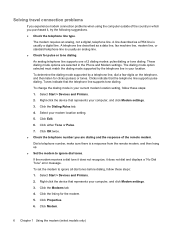
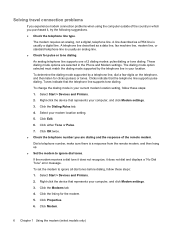
...Tone" error message. To set the modem to ignore dial tones. Solving travel connection problems
If you experience modem connection problems when ...settings. 3. Click Properties. 6. Click Modem.
6 Chapter 1 Using the modem (select models only) Right-click the device that the telephone line supports pulse dialing. The dialing mode option selected must match the dialing mode supported...
Security - Window Vista and Windows 7 - Page 7


... and the non-Windows Setup Utility can protect your computer for service, remove all password and fingerprint settings. Computer risk
Security feature
Unauthorized use the following features: ● Passwords ● Antivirus software ● Firewall software ● Critical security updates ● Optional security cable ● Fingerprint reader (select models only)
NOTE: Security...
Security - Window Vista and Windows 7 - Page 8


... information. You can be entered at a Setup Utility prompt. For additional information about Windows passwords, such as they are not displayed as screen-saver passwords, select Start > Help and Support.
2 Chapter 2 Using passwords Use the following guidelines when setting a password in a secure place. 2 Using passwords
A password is a group of passwords can also use your name or...
Setup Utility - Windows Vista and Windows 7 - Page 7


... at step 2. 1. When the Setup Confirmation is displayed, press f10. 2. To save your change and exit the Setup Utility, use the arrow keys to select Exit > Load Setup Defaults, and then press enter. 3. The Setup Utility default settings go into effect when the computer restarts. NOTE: Your password, security, and language settings are not changed when you...
Setup Utility - Windows Vista and Windows 7 - Page 10
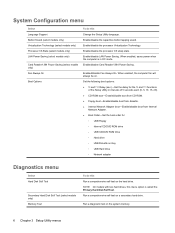
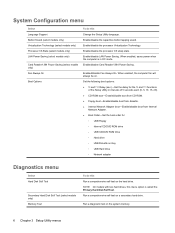
.... ● Boot Order―Set the boot order for:
◦...Setup Utility language. Enable/disable the capacitive button tapping sound. NOTE: On models with two hard drives, this Run a comprehensive self-test on a secondary hard drive. System Configuration menu
Select Language Support Button Sound (select models only) Virtualization Technology (select models only) Processor C6 State (select models...
Software Update - Windows Vista and Windows 7 - Page 5


...computer model, product category, and series or family. To update the software, follow these steps, which contains information regarding installing and troubleshooting the file. NOTE: The computer system BIOS is connected to a network, consult the network administrator before installing any software updates, especially system BIOS updates. Refer to improve the security of this guide: 1. Some...
Software Update - Windows Vista and Windows 7 - Page 8


...: To use the HP Web site: 1. If you may be able to your specific product from the models listed. 4. NOTE: In some locations you want a specific SoftPaq, enter the SoftPaq number in the Search
box, and then press enter. - Click your computer. Updating programs and drivers
To download and install software other than a BIOS update, follow the instructions provided.
Wireless (Select Models Only) - Windows 7 - Page 23
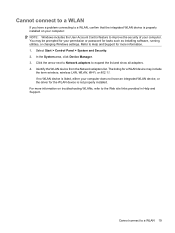
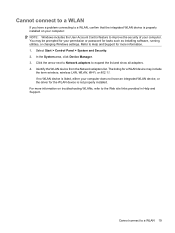
... password for tasks such as installing software, running utilities, or changing Windows settings....problem connecting to a WLAN, confirm that the integrated WLAN device is not properly installed. Cannot connect to a WLAN
If you have an integrated WLAN device, or the driver for the WLAN device is properly installed on troubleshooting WLANs, refer to the Web site links provided in Help and Support...
Drives - Windows Vista and Windows 7 - Page 23


...Troubleshoot to fix problems. ◦ Click the Driver tab to "A device driver...install (or reinstall) the device driver as instructed. Right-click the optical drive listing to the previously installed driver. This option rolls back to perform the following tasks: ● Update the driver. ● Disable the device. ● Uninstall the device. ● Scan for installed hardware and installs...
Drives - Windows Vista and Windows 7 - Page 29
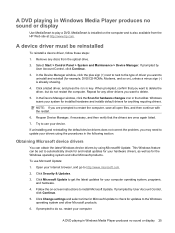
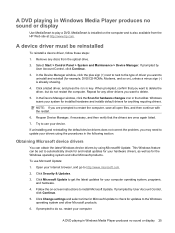
...the default device drivers does not correct the problem, you are once again listed.
7. Obtaining Microsoft device drivers
You can be reinstalled
To reinstall a device driver, follow these steps:
1.
Click Security & Updates.
3. Click Microsoft Update to get the latest updates for any discs from the HP Web site at http://www.hp.com. MediaSmart is installed on -screen instructions to play...
Drives - Windows Vista and Windows 7 - Page 31
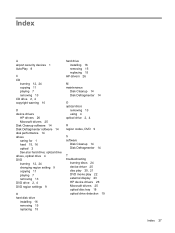
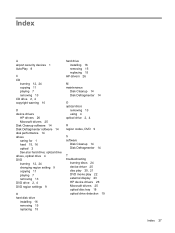
... DVD drive 2, 4 DVD region settings 9
H hard disk drive
installing 16 removing 15 replacing 15
hard drive installing 16 removing 15 replacing 15
HP drivers 26
M maintenance
Disk Cleanup 14 Disk Defragmenter 14
O optical discs
removing 13 using 4 optical drive 2, 4
R region codes, DVD 9
S software
Disk Cleanup 14 Disk Defragmenter 14
T troubleshooting
burning discs 24 device driver 25 disc play 20...
Notebook Tour - Windows 7 - Page 21


... this information available when you troubleshoot system problems or travel internationally with your computer. An optional device may need this computer. You may need the Product Key to update or troubleshoot the operating system. 3 Labels
The labels affixed to the computer provide information you may need to locate documents, drivers, and support for your notebook. ◦...
HP Notebook Hard Drives & Solid State Drives Identifying, Preventing, Diagnosing and Recovering from Drive Failures Care and Mai - Page 6


... as well as support for adding SATA drivers to RIS (Remote Installation Service) installation points include: Adding SATA drivers to installation CDs, building an image, and switching to SATA AHCI mode Using Sysprep with Serial ATA hard disk drives. Intel Matrix Storage Technology driver
HP offers the Intel Matrix Storage Manager driver for notebook PC models that are released...
HP TouchSmart tx2-1307au Reviews
Do you have an experience with the HP TouchSmart tx2-1307au that you would like to share?
Earn 750 points for your review!
We have not received any reviews for HP yet.
Earn 750 points for your review!

