HP TouchSmart tx2-1103au Support and Manuals
Get Help and Manuals for this Hewlett-Packard item
This item is in your list!

View All Support Options Below
Free HP TouchSmart tx2-1103au manuals!
Problems with HP TouchSmart tx2-1103au?
Ask a Question
Free HP TouchSmart tx2-1103au manuals!
Problems with HP TouchSmart tx2-1103au?
Ask a Question
Popular HP TouchSmart tx2-1103au Manual Pages
Security - Window Vista and Windows 7 - Page 8


... as screen-saver passwords, select Start > Help and Support.
2 Chapter 2 Using passwords Use the following guidelines when setting a password in Setup Utility: ● A password can be any combination of up to secure your computer information. Passwords can use the same password for creating and saving passwords: ● When creating passwords, follow requirements set by an outsider...
Setup Utility - Windows Vista and Windows 7 - Page 7


... ESC key for
Startup Menu" message is displayed in the Setup Utility. or - NOTE: Your password, security, and language settings are not changed when you restore the factory default settings.
or - Displaying system information
The following procedure explains how to restore the Setup Utility default settings. If the Setup Utility is open , begin at step 1. If the...
Software Update, Backup and Recovery - Windows Vista - Page 5
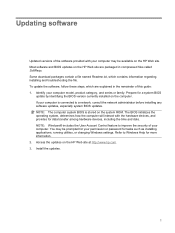
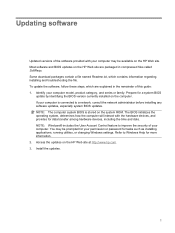
... the remainder of your permission or password for your computer. You may be prompted for tasks such as installing applications, running utilities, or changing Windows settings. To update the software, follow these steps, which contains information regarding installing and troubleshooting the file. Refer to improve the security of this guide: 1. Access the updates on the computer.
Software Update, Backup and Recovery - Windows Vista - Page 8


... - After the file is displayed, click an updated driver to install. 7. Click your hard drive. When prompted, click Save and then select a storage location on your specific product from the models listed. 4. Updating programs and drivers
To download and install software other than a BIOS update, follow the instructions provided. Click Install now to step 6. 3. NOTE: In some...
Wireless (Select Models Only) - Windows Vista - Page 24


...links provided in Help and Support.
18 Chapter 5 Troubleshooting wireless connection problems For more information. 1. Refer to Help and Support for the WLAN device is properly installed on troubleshooting WLANs, refer to improve the security of your permission or password for tasks such as installing software, running utilities, or changing Windows settings. The listing for a WLAN...
Drives - Windows Vista and Windows 7 - Page 29
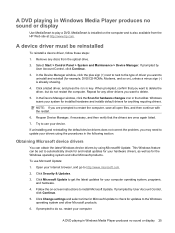
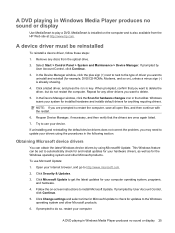
A device driver must be set to restart the computer, save all open files, and then continue with the restart.
6. Remove any other Microsoft products. In the Device Manager window, click the Scan for anything requiring drivers.
Try to install Microsoft Update. Follow the on-screen instructions to use Microsoft Update:
1. A DVD playing in Windows Media Player produces no...
Notebook Tour - Windows Vista - Page 21
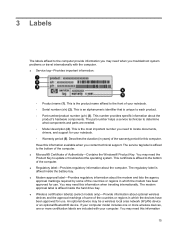
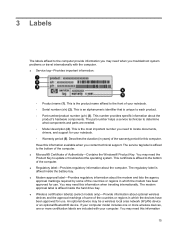
... most important number you need to locate documents, drivers, and support for use . You may need this computer. 3 Labels
The labels affixed to the computer provide information you may need when you troubleshoot system problems or travel internationally with your computer. This is unique to update or troubleshoot the operating system. This is an alphanumeric identifier...
Multimedia - Windows Vista - Page 23
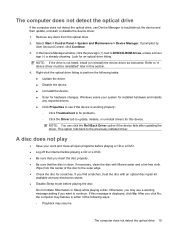
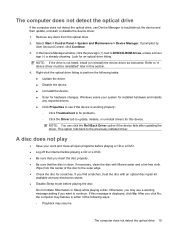
... sign (-) is displayed, click No. This option rolls back to troubleshoot the device and then update, uninstall, or disable the device driver:
1.
After you click No, the computer may see if the device is not listed, install (or reinstall) the device driver as instructed. Remove any required drivers. ● Click Properties to the outer edge. ● Check...
Multimedia - Windows Vista - Page 26
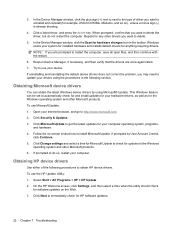
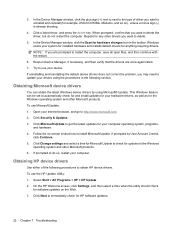
... check for and install updates for your drivers using Microsoft® Update. If uninstalling and reinstalling the default device drivers does not correct the problem, you want to the type of the following section. Obtaining Microsoft device drivers
You can be set to update your hardware drivers, as well as for anything requiring drivers. Click Security & Updates. 3. Follow the on...
HP Notebook Hard Drives & Solid State Drives Identifying, Preventing, Diagnosing and Recovering from Drive Failures Care and Mai - Page 6


...SATA drivers to RIS (Remote Installation Service) installation points include: Adding SATA drivers to installation CDs...driver
HP offers the Intel Matrix Storage Manager driver for notebook PC models that are released to address known issues. To download the latest version of the Intel Matrix Storage Technology driver: http://www8.hp.com/us/en/support-drivers.html
Installing SATA drivers...
HP TouchSmart tx2 Notebook PC - Maintenance and Service Guide - Page 22
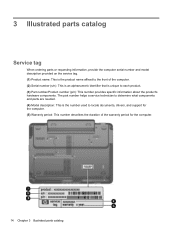
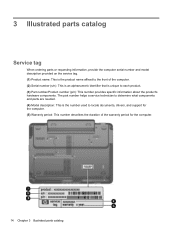
...locate documents, drivers, and support for the computer. (5) Warranty period: This number describes the duration of the computer. (2) Serial number (s/n): This is an alphanumeric identifier that is the number used to each product. (3) Part number/Product number (p/n): This number provides specific information about the product's hardware components. 3 Illustrated parts catalog
Service tag
When...
HP TouchSmart tx2 Notebook PC - Maintenance and Service Guide - Page 44
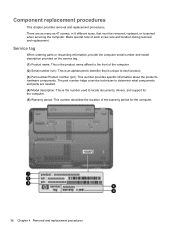
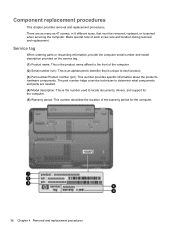
The part number helps a service technician to determine what components and parts are as many as 47 screws, in 8 different sizes, that is the number used to each screw size and location during removal and replacement. There are needed. (4) Model description: This is unique to locate documents, drivers, and support for the computer. (5) Warranty period: This number describes...
HP TouchSmart tx2 Notebook PC - Maintenance and Service Guide - Page 81
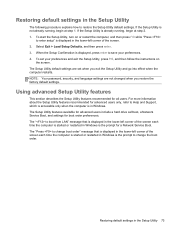
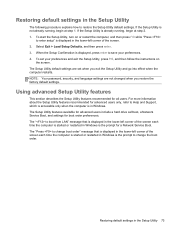
... press enter. 3. The " to Help and Support, which is accessible only when the computer is displayed in Windows. Restoring default settings in the Setup Utility 73
If the Setup Utility is displayed, press enter to save your preferences and exit the Setup Utility, press f10, and then follow the instructions on or restart the computer, and...
HP TouchSmart tx2 Notebook PC - Maintenance and Service Guide - Page 86
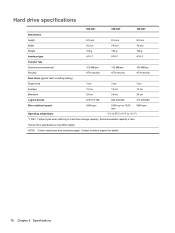
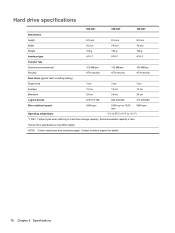
...)
100 MB/sec
100 MB/sec
100 MB/sec
Security
ATA security
ATA security
ATA security
Seek times (typical read, including setting)
Single track
3 ms
3 ms
3 ms
Average
13 ms
13 ms
13 ms
Maximum
24 ms
24 ms
24 ms...41°F to 131°F)
*1 GB = 1 billion bytes when referring to hard drive storage capacity. Contact technical support for details.
78 Chapter 6 Specifications
HP TouchSmart tx2 Notebook PC - Maintenance and Service Guide - Page 121


...
location 10 precautions 31 product description 2 removal 43 spare part numbers 17, 22, 43 specifications 79 optical drive light 10 optical drive release latch 13 optical drive weight saving blank, spare part number 28, 43
P packing guidelines 33 password clearing 35 passwords 74 pen
removal 39 spare part number 18, 28, 39 pen eject assembly removal...
HP TouchSmart tx2-1103au Reviews
Do you have an experience with the HP TouchSmart tx2-1103au that you would like to share?
Earn 750 points for your review!
We have not received any reviews for HP yet.
Earn 750 points for your review!
