HP TouchSmart 520-1145t Support and Manuals
Get Help and Manuals for this Hewlett-Packard item
This item is in your list!

View All Support Options Below
Free HP TouchSmart 520-1145t manuals!
Problems with HP TouchSmart 520-1145t?
Ask a Question
Free HP TouchSmart 520-1145t manuals!
Problems with HP TouchSmart 520-1145t?
Ask a Question
Popular HP TouchSmart 520-1145t Manual Pages
Getting Started - Page 19
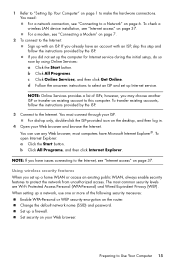
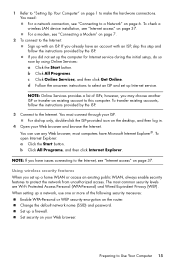
... Use Your Computer 15 The most computers have issues connecting to this step and follow the instructions provided by using Online Services: a Click the Start button. Set security on page 37. Change the default network name (SSID) and password. You need: For a network connection, see "Connecting a Modem" on page 7.
2 To connect to a Network" on...
Getting Started - Page 22
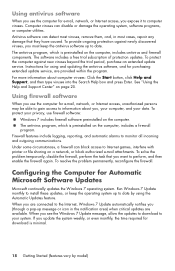
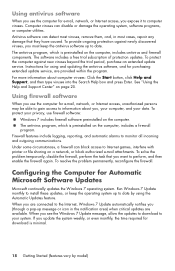
... button, click Help and Support, and then type viruses into the Search Help box and press Enter. Computer viruses can block access to perform, and then enable the firewall again. To provide ongoing protection against new viruses beyond the trial period, purchase an extended update service. Instructions for purchasing extended update service, are available. Using firewall...
Getting Started - Page 49
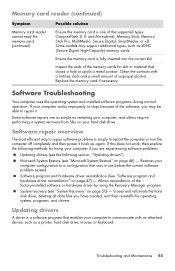
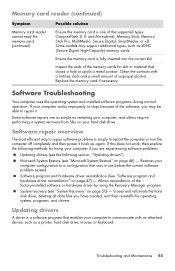
Some models may be able to repair it back up again. Ensure the memory card is one of the supported types: CompactFlash (I, II, and Microdrive), Memory Stick, Memory Stick Pro, MultiMedia, Secure Digital, SmartMedia, or xD. Software Troubleshooting
Your computer uses the operating system and installed software programs during normal operation.
Software program and hardware driver ...
Getting Started - Page 50
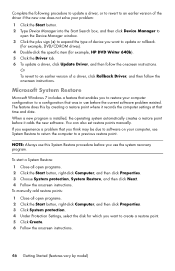
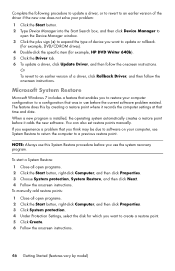
.... You can also set restore points manually. If you experience a problem that you want to update or rollback.
(For example, DVD/CD-ROM drives). 4 Double-click the specific item (for example, HP DVD Writer 640b). 5 Click the Driver tab. 6 To update a driver, click Update Driver, and then follow the onscreen instructions.
Complete the following procedure to update a driver, or to revert...
Getting Started Guide - Page 7


...Find and fix problems
● Find links to driver updates.
(troubleshooting).
● Read frequently asked questions.
● Find electronic user guides and specifications for your computer. HP Support website: http://www.hp.com/support
● Upgrade or replace components of your computer model.
● Order parts and find
● Set up your computer.
Setup poster included with...
Getting Started Guide - Page 8


... for computer owners.
● Maintain your computer performance and resolve problems faster by using automated updates, on-board diagnostics, and guided assistance. Click Start, click All Programs, click HP, and then click HP Support Assistant.
Click Start, All Programs, and then click HP User Manuals.
2 Chapter 1 Getting information
ENWW Safety information
For more information, refer...
Getting Started Guide - Page 31


... before attempting to upgrade your system. Be sure to also check the updates from information on how to fix the problem. This must be done after you have any problems setting up your system and turning it , click Start, then click Help and Support). Once the security seal has been broken, your computer model. We hope you...
HP Limited Warranty and Support Guide - 2 Year Warranty - Page 9


... entirety. If you are being installed, whichever period is required. Service Upgrades
HP has a range of implied warranties, so the above disclaimer may vary with product specifications and supported configurations. Some states/jurisdictions do not allow exclusion of implied warranties or limitations on availability of all manufacturer's labels (such as set forth in the Limited Warranty...
Troubleshooting & Maintenance Guide - Page 6


... for 5 or more information or for additional troubleshooting options, see the Quick Setup Guide that the cables connecting the computer to be ...Troubleshooting
ENWW Computer does not start
Symptom
Possible solution
Error message: Hard disk drive error.
Ensure that accompanies your computer, or visit http://www.hp.com/support and search for information about peripheralspecific problems...
Getting Started (For Select TouchSmart Models Only) - Page 5
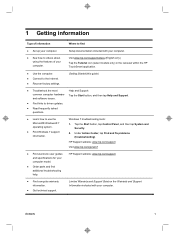
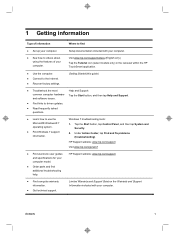
...troubleshooting tools: 1. Setup documentation included with your computer model.
● Order parts and find
● Set up your computer. Tap the Start button, and then tap Help and Support.
● Find links to driver updates.
● Read frequently asked questions.
● Learn how to the Internet. ● Recover factory settings. Getting Started (this guide)
● Troubleshoot...
Getting Started (For Select TouchSmart Models Only) - Page 13


....
The Easy Transfer Cable is a USB cable designed specifically to connect two computers and to this step and follow the instructions provided by using an Easy Transfer Cable, directly from another computer to select an ISP and set up the computer for Internet service during the initial setup, do so now by the ISP.
3. NOTE...
Getting Started (For Select TouchSmart Models Only) - Page 28


... also set restore points manually.
Type Device Manager into the Start Search box, and then tap Device Manager to the HP Support website: www.hp.com/support and select the task, Download drivers and software.
Or, to revert to a previous restore point.
You can also go to open programs. 2.
Microsoft System Restore
If you have a problem that might...
Quick Setup Guide - Page 5
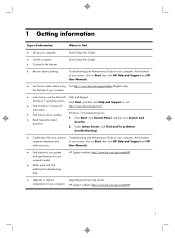
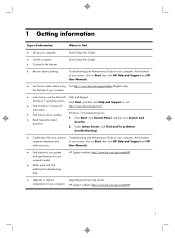
... the most common Troubleshooting and Maintenance Guide on your computer model.
● Order parts and find
● Set up your screen, click on Start, then click HP Help and Support and HP
software issues. HP Support website: http://www.hp.com/go /win7. Quick Setup (this Guide)
● Recover factory settings.
information.
● Find links to driver updates. ● Read frequently...
Quick Setup Guide - Page 8
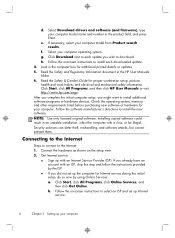
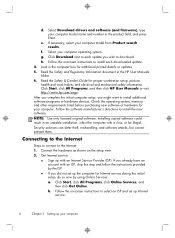
...; Sign up your computer model name and number in the HP User Manuals folder. 6. d. Click Start, click All Programs, click Online Services, and then click Get Online. After you complete the initial computer setup, you wish to select an ISP and set up the computer for your computer. Select Download drivers and software (and firmware), type your computer...
Quick Setup Guide - Page 25
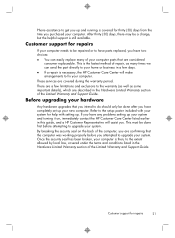
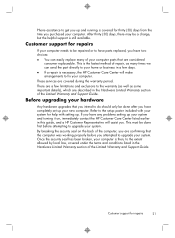
... arrangements to fix your new computer. This is necessary, the HP Customer Care Center will assist you. These services are described in the Hardware Limited Warranty section of the Limited Warranty and Support Guide. There are considered
consumer replaceable. Refer to the setup poster included with setting up.
By breaking the security seal on , immediately contact the...
HP TouchSmart 520-1145t Reviews
Do you have an experience with the HP TouchSmart 520-1145t that you would like to share?
Earn 750 points for your review!
We have not received any reviews for HP yet.
Earn 750 points for your review!
