HP T750J Support and Manuals
Popular HP T750J Manual Pages
HP R/T3000 G2 UPS User Guide - Page 66


...Health System log
Download and have purchased a Care Pack (service upgrade), see the Support & Drivers website
(http://www8.hp.com/us &objectID=c 02843807).
• Technical support registration number (if applicable) • Product serial number • Product model name and number • Product identification number • Applicable error messages • Add-on boards or hardware •...
HP Power Protector User Guide - Page 3
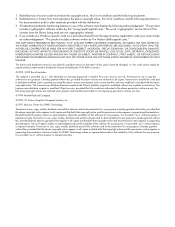
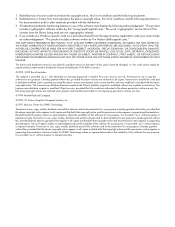
... and that both that copyright notice and this permission notice appear in supporting documentation. Permission to use of this software must display the following acknowledgement...specific code (or a derivative thereof) from the apps directory (application code) you must include an acknowledgement: "This product includes software written by Eric Young ([email protected])." this code... SERVICES;
HP Power Protector User Guide - Page 127
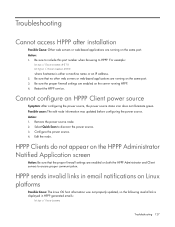
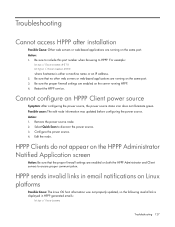
... service. Action: 1.
Troubleshooting
Cannot access HPPP after installation
Possible Cause: Other web servers or web-based applications are running HPPP. 4. Possible cause: The edit node information was not properly updated... the proper firewall settings are running on the server running on Linux platforms
Possible Cause: The Linux OS host information was updated before configuring the power...
HP Power Protector User Guide - Page 131
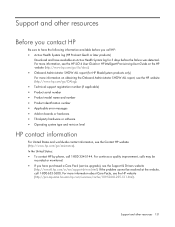
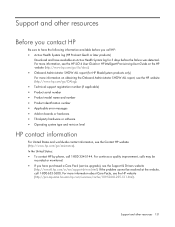
... the Contact HP website (http://www.hp.com/go/assistance). If the problem cannot be
recorded or monitored.
• If you call HP:
• Active Health System log (HP ProLiant Gen8 or later products)
Download and have purchased a Care Pack (service upgrade), see the HP website (http://pro-aq-sama.houston.hp.com/services/cache/10950-0-0-225-121.html). Support and...
HP R/T2200 UPS User Guide - Page 44


... or monitored. For more
information about Care Packs, refer to have purchased a Care Pack (service upgrade), call HP:
• Technical support registration number (if applicable) • Product serial number • Product model name and number • Product identification number • Applicable error messages • Add-on boards or hardware • Third-party hardware or software...
HP UPS R/T3000 User Guide - Page 65


..., refer to have the following information available before you have purchased a Care Pack (service upgrade), call HP:
• Technical support registration number (if applicable) • Product serial number • Product model name and number • Product identification number • Applicable error messages • Add-on boards or hardware • Third-party hardware or software...
HP UPS R/T3000 User Guide - Page 79


... software 51 system configuration settings 40
T
Taiwan battery recycling notice 73 technical support 65 telephone numbers 65 temperature ranges (environmental) 61 Test/Alarm Reset button, location 8 testing batteries 47 testing LEDs 41 tools 13 tower bezel, installing 27, 35 tower conversion stands 27, 35 troubleshooting 52
U
unpacking the components 14 updating the firmware 48 UPS does not...
HP Uninterruptible Power System T700 Models User Guide - Page 16
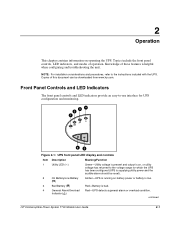
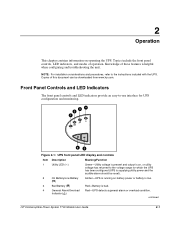
... troubleshooting the unit. Front Panel Controls and LED Indicators
The front panel controls and LED indicators provide an easy-to-use interface for which the UPS has been configured (UPS is supplying utility power and the audible alarm should be downloaded from www.hp.com.
Indicator ( )
continued
HP Uninterruptible Power System T700 Models User Guide...
HP Uninterruptible Power System T700 Models User Guide - Page 35


.... Verify that no UPS user-serviceable parts.
5-4
HP Uninterruptible Power System T700 Models User Guide Wait at least five minutes and restart the UPS. Plug the UPS into a power outlet for 24 hours to start the UPS on battery. After charging the battery, initiate a self-test. If the Bad Battery LED ( ) is less than battery replacement, there are flashing and...
HP Uninterruptible Power System T700 Models User Guide - Page 46
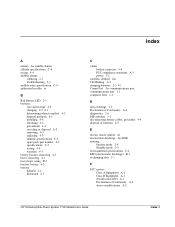
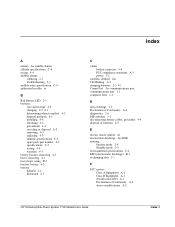
... alarms
silencing 2-7 troubleshooting 5-1 audible noise specification C-4 authorized reseller ix
B
Bad Battery LED 2-1 batteries
care and storage 4-5 charging 2-3, 4-1 determining when to replace 4-2 disposal methods 4-5 installing 4-4 obtaining 4-2 precautions 4-1 recycling or disposal A-5 removing 4-3 replacing 4-3 runtime specifications C-3 spare pack part number 4-2 specifications C-3 testing...
HP Uninterruptible Power System T700 Models User Guide - Page 48
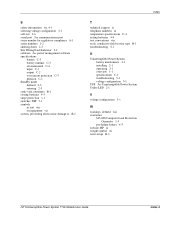
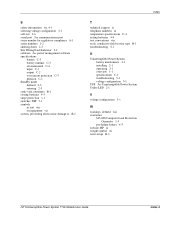
... electrostatic damage to B-1
T
technical support ix telephone numbers ix temperature specifications C-4 testing batteries 4-4 text conventions viii tools, conductive field service type B-1 troubleshooting 5-1
U
Uninterruptible Power System battery maintenance 4-1 installing 2-1 operating 2-1 overview 1-1 specifications C-1 troubleshooting 5-1 voltage configuration 3-1
UPS See Uninterruptible...
HP Uninterruptible Power System T2200 XR Models User Guide - Page 18
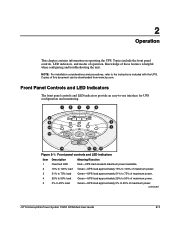
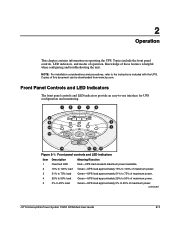
NOTE: For installation considerations and procedures, refer to 25% of ...hp.com. Copies of these features is helpful when configuring and troubleshooting the unit.
continued
HP Uninterruptible Power System T2200 XR Models User Guide
2-1 Topics include the front panel controls, LED indicators, and modes of maximum power.
5
0% to 25% load
Green-UPS load approximately 0% to the instructions...
HP Uninterruptible Power System T2200 XR Models User Guide - Page 37


... charge.
Other than battery replacement, there are flashing red and an audible alarm cannot be carried out by HP or an authorized service representative. HP Uninterruptible Power System T2200 XR Models User Guide
5-3 The Bad Battery/ Low Battery LED ( ) is required. If the UPS is supplying utility power, no UPS user-serviceable parts.
If the UPS is supplying battery power, save your...
HP Uninterruptible Power System T2200 XR Models User Guide - Page 49
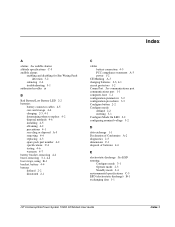
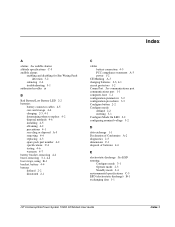
... 2-6 troubleshooting 5-1 authorized reseller ix
B
Bad Battery/Low Battery LED 2-2 batteries
battery connector cables 4-5 care and storage 4-6 charging 2-3, 4-1 determining when to replace 4-2 disposal methods 4-6 installing 4-5 obtaining 4-2 precautions 4-1 recycling or disposal A-5 removing 4-4 replacing 4-3 spare pack part number 4-2 specifications C-4 testing 4-6 warranty 4-7 battery bracket...
HP Uninterruptible Power System T2200 XR Models User Guide - Page 51
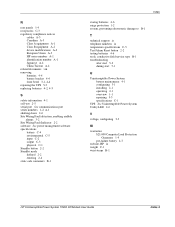
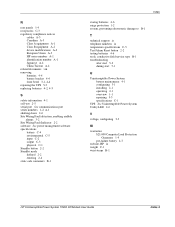
... damage to B-1
T
technical support ix telephone numbers ix temperature specifications C-5 Test/Alarm Reset button 2-2 testing batteries 4-6 tools, conductive field service type B-1 troubleshooting
after start 5-2 during start 5-1
U
Uninterruptible Power System battery maintenance 4-1 configuring 3-1 installing 2-1 operating 2-1 overview 1-1 repairing 5-3 specifications C-1
UPS See Uninterruptible...
HP T750J Reviews
Do you have an experience with the HP T750J that you would like to share?
Earn 750 points for your review!
We have not received any reviews for HP yet.
Earn 750 points for your review!

