HP Special Edition L2100 - Notebook PC Support and Manuals
Get Help and Manuals for this Hewlett-Packard item
This item is in your list!

View All Support Options Below
Free HP Special Edition L2100 manuals!
Problems with HP Special Edition L2100?
Ask a Question
Free HP Special Edition L2100 manuals!
Problems with HP Special Edition L2100?
Ask a Question
Popular HP Special Edition L2100 Manual Pages
End User License Agreement - Page 2


... HP Product with/for the upgrade. CONSENT TO USE OF DATA. Any software recovery solution provided with/for your upgrade eligibility.
3. After upgrading, you may not be used for restoring the hard disk of a hard disk drive-based solution, an external media-based recovery solution (e.g. This EULA applies to updates or supplements to all component parts...
End User License Agreement - Page 4


... for technical or editorial errors or omissions contained herein. All other subject matter covered by the laws of the State of any other product names mentioned herein may be construed as constituting an additional warranty. Rev. 10/03
5096-031*
355096-031 13. HP shall not be liable for support services conflict with respect...
PERJANJIAN LISENSI PENGGUNA-AKHIR (Indonesia) - Page 4


...warranty. The only warranties for technical or editorial errors or omissions contained herein. Jika ada ketentuan dalam kebijakan atau program HP untuk layanan dukungan yang bertentangan dengan ketentuan EULA...yang dicakup oleh EULA ini. HP shall not be liable for HP products and services are set forth in the express
warranty statements accompanying such products and services . Rev. 06/04
...
Getting Started Guide - Enhanced for Accessibility - Page 4


... Restore B-2
Setting a restore point B-2 Restoring to a restore point B-3 Repairing or reinstalling applications B-3 Reinstalling applications from your hard drive B-4 Reinstalling applications from discs B-4 Repairing the operating system B-5 Reinstalling the operating system B-6 Reinstalling device drivers and other software B-7 Updating reinstalled software B-8 Installing a retail...
Getting Started Guide - Enhanced for Accessibility - Page 12


...cable into the telephone wall jack. e. The Help and Support utility provides hardware and software information, instructions, tutorials, and wizards that can help you set up on a flat surface near one end of connections.... is enabled when the modem cable is connected to the notebook and to "Set up Internet service," next in this chapter. ■ To connect your modem is contained...
Getting Started Guide - Enhanced for Accessibility - Page 13
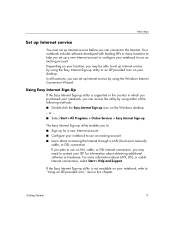
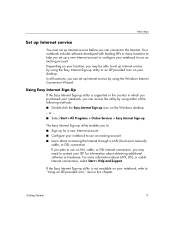
... the country in which you purchased your notebook, you set up . If the Easy Internet Sign-up for information about LAN, DSL, or cable Internet connections, select Start > Help and Support. or -
■ Select Start > All Programs > Online Services > Easy Internet Sign-up a new Internet account or configure your notebook to the...
Getting Started Guide - Enhanced for Accessibility - Page 15
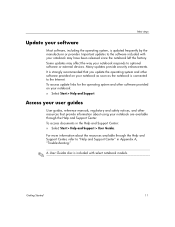
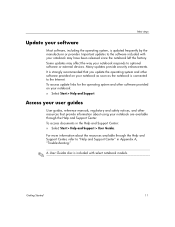
... the Help and Support Center, refer to "Help and Support Center" in the Help and Support Center:
» Select Start > Help and Support > User Guides.
Important updates to the software included with select notebook models.
Getting Started
11 Many updates provide security enhancements. To access documents in Appendix A, "Troubleshooting."
✎ A User Guides disc is included...
Getting Started Guide - Enhanced for Accessibility - Page 21
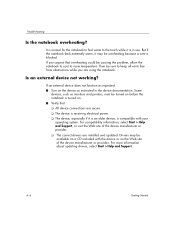
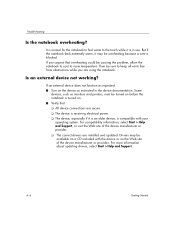
...operating system. Drivers may be causing the problem, allow ...drivers are using the notebook. For compatibility information, select Start > Help and Support, or visit the Web site of the device manufacturer or provider.
Is an external device not working?
Some
devices, such as instructed in use. Troubleshooting
Is the notebook overheating?
For more information about updating drivers...
Getting Started Guide - Enhanced for Accessibility - Page 23


A-8
Getting Started
Troubleshooting
Customer Care
If you are provided on
the Service Tag. ❏ The Service Tag label is affixed to all notebook models, usually
on the invoice. ■ Conditions under which the problem occurred. ■ Error messages that have the notebook and the following information available when you call Customer Care
For the...
Getting Started Guide - Enhanced for Accessibility - Page 25
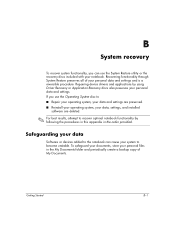
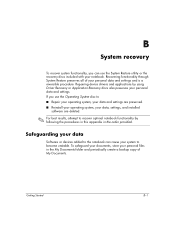
... can use the Operating System disc to ■ Repair your operating system, your data and settings are preserved. ■ Reinstall your operating system, your data, settings, and installed
software are deleted.
✎ For best results, attempt to recover optimal notebook functionality by using Driver Recovery or Application Recovery discs also preserves your personal...
Getting Started Guide - Enhanced for Accessibility - Page 26


..., and then follow the instructions on the
screen. Manually setting additional restore points provides additional protection for your system software to an earlier time will not affect documents or e-mails that you saved after that time. It is recommended that you manually set restore points ■ Before you change your software, driver, and operating system files...
Getting Started Guide - Enhanced for Accessibility - Page 27
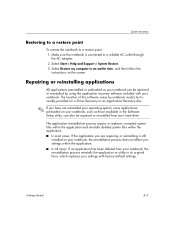
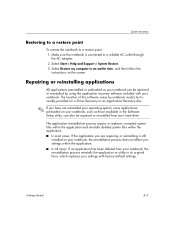
... still
installed on the screen.
The location of this software varies by notebook model, but is usually provided on a Driver Recovery or an Application Recovery disc.
✎ If you are repairing or reinstalling is connected to an earlier time, and then follow the
instructions on your notebook, the reinstallation process does not affect your settings within...
Getting Started Guide - Enhanced for Accessibility - Page 32
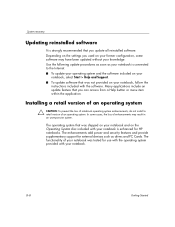
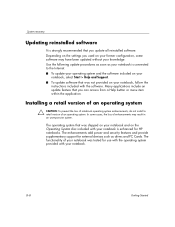
... notebook is connected to the Internet. ■ To update your operating system and the software included on your notebook, follow the
instructions included with your
notebook, select Start > Help and Support. ■ To update software that was tested for HP notebooks. System recovery
Updating reinstalled software
It is strongly recommended that you can access...
Getting Started Guide - Enhanced for Accessibility - Page 33
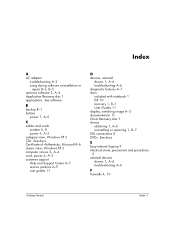
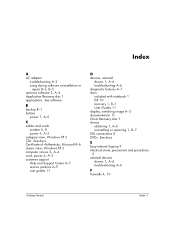
...cord, power 6, A-2
customer support Help and Support Center A-7
service partners A-9
user guides 11
D
devices, external
drivers 1, A-6
troubleshooting A-6 diagnostic features A-7 discs
included with notebook 1 ISP 10
recovery 1, B-1
User Guides 11 display, switching image A-3 documentation 11 Driver Recovery disc 1 drivers
obtaining 1, A-6 reinstalling or repairing 1, B-7
DSL connections 8 DVDs...
Getting Started Guide - Enhanced for Accessibility - Page 34


...AntiVirus 3, A-4
O
Online Services folder 10 operating system
displaying version number A-8 finding tours and tutorials A-7 Help and Support Center A-7 installing retail version B-8 Internet Connection Wizard 10
reinstalling B-1, B-6 repairing B-1, B-5 System Restore 4, B-2 updating 11, B-8
Operating System disc 1
overheating, notebook 6, A-6
P
power problems, troubleshooting A-2 surge protection...
HP Special Edition L2100 Reviews
Do you have an experience with the HP Special Edition L2100 that you would like to share?
Earn 750 points for your review!
We have not received any reviews for HP yet.
Earn 750 points for your review!
