HP R8000/3 Support and Manuals
Popular HP R8000/3 Manual Pages
HP UPS R3000 User Guide - Page 42


...("UPS battery replacement procedure" on page 8)." Troubleshooting 42
If power management software is in Auto-Bypass mode
Action: 1. For more information about the causes of individual LEDs, see "UPS front panel LED indicators (on
page 36). 3. Yes
Continuous
On battery-Input voltage is out of a general alarm condition, see the HP Power Manager user guide available for download...
HP 3 Phase UPS User Guide - Page 107
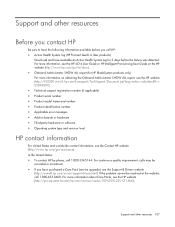
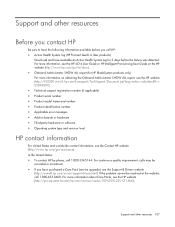
... • Product model name and number • Product identification number • Applicable error messages • Add-on boards or hardware • Third-party hardware or software • Operating system type and revision level
HP contact information
For United States and worldwide contact information, see the HP iLO 4 User Guide or HP Intelligent Provisioning User Guide on obtaining the...
HP UPS R1500 G3 Installation Instructions - Page 6


... shock or damage to charge before installing the UPS Network Module. The grounding plug is available at least 24 hours before supplying backup power to the IEC-320-C14 input power connector on the input line cord.
Charging the UPS batteries
With the UPS in the user guide. Connecting the USB communications port
Connecting...
HP UPS R7000 Installation Instructions - Page 2


... del sito Web HP (http://www.hp.com/support/UPSR7000_Manuals).
(http://www.hp.com/support/UPSR7000_Manuals)
Overview
The HP UPS R7000 features a 4U rack-mount design and offers power protection for one individual to the latest versions of personal injury from the latest product enhancements, update to handle safely. The installation of options and routine maintenance and service of the...
HP UPS R7000 User Guide - Page 46


... persists, contact an HP authorized service representative. Check the input voltage and reconfigure the UPS ("Configuring the UPS" on page 44)." Troubleshooting 46
Battery connection condition
Possible cause:
• The UPS does not recognize the internal batteries. • Two or more information about audible alarm conditions, see the HP Power Manager user guide available for the...
HP UPS R7000 User Guide - Page 49


.... Check for download from the HP website (http://www.hp.com/go/rackandpower). 2.
however, the utility power continues to bypass utility power.
Action: 1. Troubleshooting 49 If power management software is outside the operating range. Contact a qualified electrician to verify that no blockage of a general fault condition, see the HP Power Manager user guide available for one...
HP UPS R7000 User Guide - Page 58


... ProLiant Gen8 or later products)
Download and have purchased a Care Pack (service upgrade), see the Support & Drivers website
(http://www8.hp.com/us &objectID=c 02843807).
• Technical support registration number (if applicable) • Product serial number • Product model name and number • Product identification number • Applicable error messages • Add-on boards or...
HP R/T3000 G2 UPS User Guide - Page 57


... is not supported while in Auto-Bypass mode (on page
47). 3. Allow the UPS batteries to
help identify the problem. If power management software is being used , check the log files to obtain specific error information to Converter Off mode. Troubleshooting 57 Verify that no blockage of a general alarm condition, see the HP Power Manager user guide available for...
HP R/T3000 G2 UPS User Guide - Page 66


... the United States:
• To contact HP by phone, call 1-800-633-3600. If the problem cannot be
recorded or monitored.
• If you call HP:
• Active Health System log
Download and have purchased a Care Pack (service upgrade), see the HP website (http://h20000.www2.hp.com/bizsupport/TechSupport/Document.jsp?lang=en&cc=us /en/support-drivers.html).
HP Power Protector User Guide - Page 131
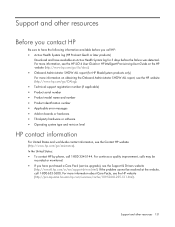
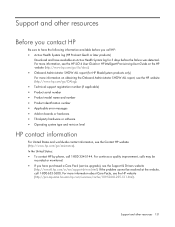
... HP Intelligent Provisioning User Guide on the HP website (http://www.hp.com/go /assistance). If the problem cannot be
recorded or monitored.
• If you call HP:
• Active Health System log (HP ProLiant Gen8 or later products)
Download and have purchased a Care Pack (service upgrade), see the HP website (http://pro-aq-sama.houston.hp.com/services/cache/10950-0-0-225-121.html). Support...
HP UPS R5000 User Guide - Page 46


..., see the HP Power Manager user guide available for download from the HP website (http://www.hp.com/go/rackandpower). 2. Action: 1. If power management software is restored.
If a Battery Fault occurs, replace the batteries. 3. Reduce the load:
Troubleshooting 46
Check for 48 hours. The UPS continues to supply power to
help identify the problem.
Bypass is unavailable...
HP UPS R5000 User Guide - Page 49


...problem. Verify that the utility power is suitable for download from the HP website (http://www.hp.com/go/rackandpower). 2. Action: The equipment transferred to be passively filtered by the UPS. 1. Check the input voltage and reconfigure the UPS ("Configuring the UPS" on battery... files to obtain specific error information to the front bezel and rear panel exists. Troubleshooting 49
HP UPS R5000 User Guide - Page 58
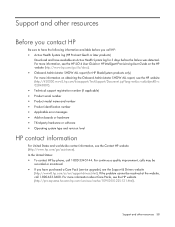
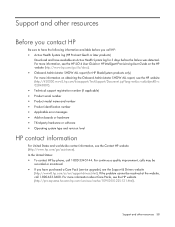
..., see the HP iLO 4 User Guide or HP Intelligent Provisioning User Guide on the HP website (http://www.hp.com/go/ilo/docs).
• Onboard Administrator SHOW ALL report (for 3 days before you call HP:
• Active Health System log (HP ProLiant Gen8 or later products)
Download and have purchased a Care Pack (service upgrade), see the Support & Drivers website
(http://www8.hp.com/us &objectID...
UPS R12000 XR Models User Guide - Page 66


... using LCD menu 3-4 configuring the UPS 3-1 control bezel 1-3 control buttons Center 2-1 Enter 2-1 Escape 2-1 On 2-1, 2-6 Standby 2-1 Test/Alarm Reset 2-1, 2-6, 2-7
D
date displaying on the LCD menu 3-10 setting 3-10
Declaration of Conformity A-2 default password 3-12, 3-14 determining when to replace UPS batteries 4-2
HP Uninterruptible Power System R12000 XR Models User Guide
Index-1
UPS R12000 XR Models User Guide - Page 69
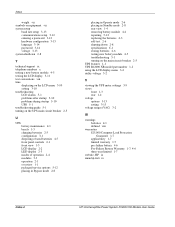
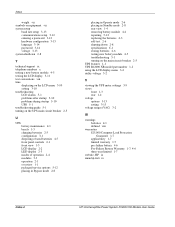
... view 1-4 removing battery module 4-4 repairing 5-12 replacing the batteries 4-3 self-test 2-6 shutting down 2-8 specifications C-1 storing batteries 4-6 testing new battery module 4-5 troubleshooting 5-1 turning on the main circuit breaker 2-5 UPS features 1-1 UPS R12000 XR model part number 1-2 using the LCD display menu 3-4 utility voltage 3-2
V
viewing the UPS meter settings 3-9 views
front...
HP R8000/3 Reviews
Do you have an experience with the HP R8000/3 that you would like to share?
Earn 750 points for your review!
We have not received any reviews for HP yet.
Earn 750 points for your review!

