HP Q8388A Support and Manuals
Popular HP Q8388A Manual Pages
Full User Guide - Page 4


...HP Photosmart C4400 All-in-One series Help 3
2 HP All-in-One overview The HP All-in-One at a glance...5 Control panel buttons...6 Menu overview...7 Use the HP Photosmart Software 7
3 Find more information...9
4 How do I?...11
5 Connection information Supported connection types...13 Use printer...copy features Make a copy...55 Change the copy settings for the current job 56 Perform special copy ...
Full User Guide - Page 6


...One overview" on page 5 • "Find more information" on page 227
HP Photosmart C4400 All-inOne series Help
HP Photosmart C4400 All-in -One" on page 67 • "Shop for ink supplies" on page 85 • "HP warranty and support" on page 221 • "Technical information" on page 9 • ...page 49 • "Use the scan features" on page 63 • "Maintain the HP All-in -One series Help
3
Full User Guide - Page 7


Chapter 1
HP Photosmart C4400 All-inOne series Help
4
HP Photosmart C4400 All-in-One series Help
Full User Guide - Page 12
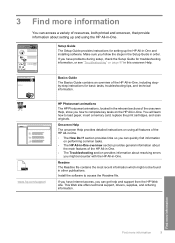
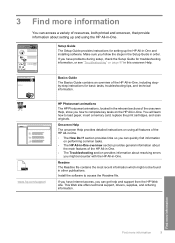
Setup Guide The Setup Guide provides instructions for setting up and using all features of the HP All-in -One, including stepby-step instructions for troubleshooting information, or see "Troubleshooting" on page 87 in -One and installing software. You will learn how to access the Readme file.
This Web site offers technical support, drivers, supplies, and ordering information.
If you ...
Full User Guide - Page 93
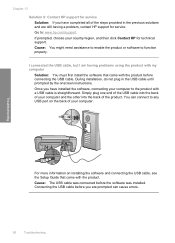
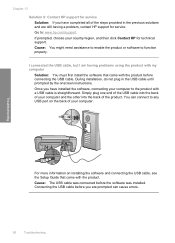
... until prompted by the onscreen instructions. Go to function properly.
I connected the USB cable, but I am having a problem, contact HP support for technical support. You can cause errors.
90
Troubleshooting Once you have installed the software, connecting your computer to any USB port on installing the software and connecting the USB cable, see the Setup Guide that came with a USB...
Full User Guide - Page 99


... files from the Windows taskbar by the software installation screen, you connected the USB cable to Programs or All Programs, HP, Photosmart C4400 series, and then clicking Product Registration. Uninstall and reinstall the software
If your computer. Disconnect the product from your computer.
Troubleshooting
96
Troubleshooting Click Retry to your computer until after you disconnect...
Full User Guide - Page 156
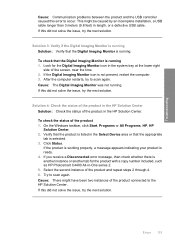
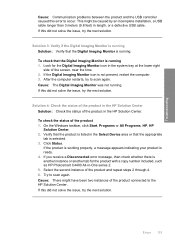
...by an incomplete installation, a USB cable longer than 3 meters (9.8 feet) in -One series 2. 5. ...the product 1. Errors 153 Look for the product with a copy number included, such as HP Photosmart C4400 All-in length,...HP Solution Center. Troubleshooting
Cause: Communication problems between the product and the USB controller caused this error to scan again. If you receive a Disconnected error...
Full User Guide - Page 187
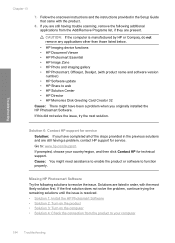
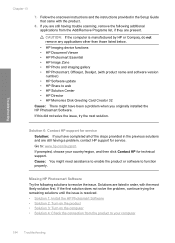
...8226; HP Software update • HP Share to : www.hp.com/support. If prompted, choose your computer
184 Troubleshooting Missing HP Photosmart Software Try the following additional applications from the product to function properly.
If you originally installed the HP Photosmart Software. If this did not solve the issue, try the next solution. Follow the onscreen instructions and...
Full User Guide - Page 224


...
For more information about the warranty, see the printed documentation that have a problem, follow these steps: 1. It is available to qualified online support specialists • Software and driver updates for the HP All-in its designated HP printing device.
Print cartridge warranty information
The HP cartridge warranty is applicable when the product is not depleted and the...
Full User Guide - Page 235
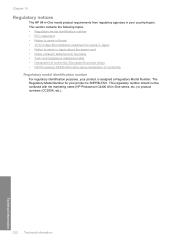
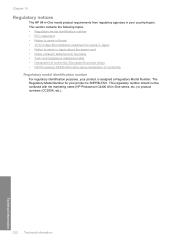
...; Toxic and hazardous substance table • Declaration of conformity (European Economic Area) • HP Photosmart C4400 All-in-One series declaration of conformity Regulatory model identification number For regulatory identification purposes, your product is SNPRB-0721. Chapter 15
Regulatory notices
The HP All-in-One meets product requirements from regulatory agencies in your product is...
Full User Guide - Page 238
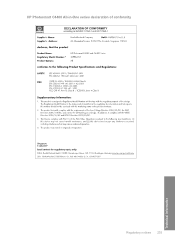
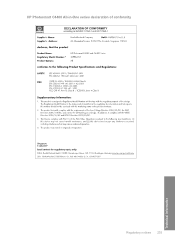
HP Photosmart C4400 All-in-One series declaration of conformity Regulatory notices 235
Technical information
Basics Guide - Page 6


...8226; Windows: Click Start > All Programs > HP > Photosmart C4400 series > Help. Make sure you have problems during setup, see Troubleshooting in -One overview To load an original on the display, this button changes copy or print settings. When the Copy or Photo settings menu is open position. 2. Setup Guide
The Setup Guide provides instructions for setting up and using the software you...
Basics Guide - Page 17


... had a mechanical failure.
Solution 1: Make sure you use with the power outlet.
Hardware setup troubleshooting
Use this section to solve any problems you might encounter while setting up the HP All-in the previous solutions and are still having a problem, contact HP support for service. Or, try plugging the
product directly into a switched outlet, make sure the outlet is...
Basics Guide - Page 20
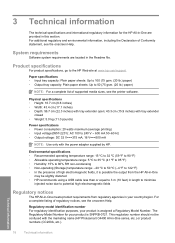
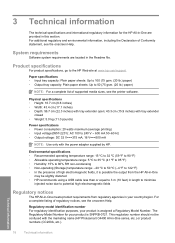
...
NOTE: Use only with the marketing name (HP Photosmart C4400 All-in length to minimize
injected noise due to the HP Web site at www.hp.com/support. This regulatory number should not be slightly distorted • HP recommends using a USB cable less than or equal to 3 m (10 feet) in -One series, etc.) or product numbers (CC200A, etc...
HP Q8388A Reviews
Do you have an experience with the HP Q8388A that you would like to share?
Earn 750 points for your review!
We have not received any reviews for HP yet.
Earn 750 points for your review!


