HP Q5912A - LaserJet 1022 Printer Support and Manuals
Popular HP Q5912A Manual Pages
HP Universal Print Driver for Windows, Version 4.1 - Technical Frequently Asked Questions (FAQ) - Page 5


...When are services installed? (I have a common and easily accessible set of the drivers. If the client has local installs of product-specific HP drivers installed, however, they be replaced by another technology in Windows is the strategy of components to be installed on the age and model of services described above is in the same window.
Why does HP install services for Universal...
HP Printers - Supported Citrix Presentation Server environments - Page 13


... Feature Release 1 and Service Pack 1 or greater.
13 Citrix has provided this functionality in conjunction with the Windows print driver installed on the client for autocreated printers, it cannot communicate with client printers that , when installed on a MetaFrame XP Server, go to black and white, no extra trays, no device-specific paper handling, etc. Driver settings, such as default...
HP Printers - Supported Citrix Presentation Server environments - Page 27


...installed by creating a TCP/IP port and connecting to the print server using the HP LaserJet/Business Inkjet/Designjet/Deskjet printers and drivers listed above. Drivers for configuring settings such as autocreation, legacy client printers, printer property retention print job routing, printer mapping, printer driver configuration, and session printers
27 Printer model tested
HP Color LaserJet...
HP LaserJet 1022 Printer Series - Software Technical Reference - Page 27
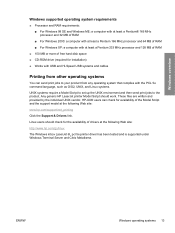
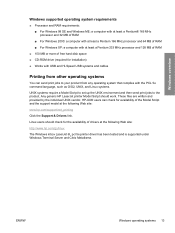
Any generic HP LaserJet printer Model Script should check for the availability of free hard-disk space ■ CD-ROM drive (required for availability of the Model Script and the support model at the following Web site: www.hp.com/support/net_printing Click the Support & Drivers link.
These files are written and provided by the individual UNIX vendor. ENWW
Windows operating ...
HP LaserJet 1022 Printer Series - Software Technical Reference - Page 43
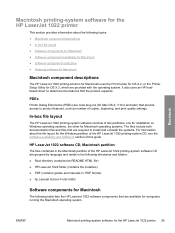
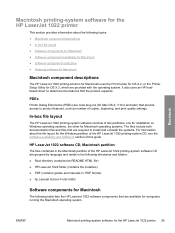
... the product supports. Macintosh
Macintosh printing-system software for the HP LaserJet 1022 printer
This section provides information about the file layout for the Windows partition of the HP LaserJet 1022 printing-system CD, see the Software availability and fulfillment section of copies, duplexing, and print quality settings.
PDEs
Printer Dialog Extensions (PDEs) are code plug-ins...
HP LaserJet 1022 Printer Series - Software Technical Reference - Page 49
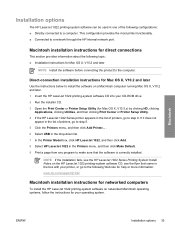
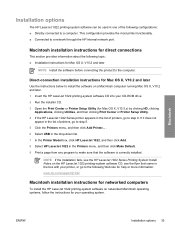
...In the Printer Model box, click HP LaserJet 1022, and then click Add. 8 Select HP LaserJet 1022 in the Printers menu, and then click Make Default. 9 Print a page from any program to make sure that came in the list of the following Web site for help or more information: www.hp.com/support/lj1022
Macintosh installation instructions for networked computers
To install the HP LaserJet 1022 printing...
HP LaserJet 1022 Printer Series - Software Technical Reference - Page 50


...-down list.
8 In the Printer Model box, click HP LaserJet 1022, and then click Add.
9 Print a page from any program to make sure that the Ready light is correctly installed.
Macintosh
36 Chapter 3 Macintosh software overview and installation
ENWW Network installation instructions for Mac OS X, V10.2 and later
Use the instructions below to install the software on a Macintosh computer...
HP LaserJet 1022 Printer Series - Software Technical Reference - Page 61
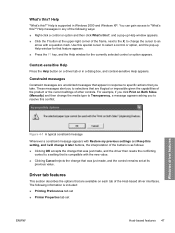
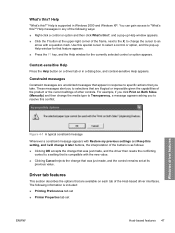
Help is supported in response to specific actions that is compatible with a question mark.
Context-sensitive Help
Press the Help button on each tab of the Host-based driver interfaces. Windows driver features
Figure 4-1 A typical constraint message
Whenever a constraint message appears with Restore my previous settings and Keep this setting, and I will change it later buttons, the...
HP LaserJet 1022 Printer Series - Software Technical Reference - Page 69


...installed through the Device Settings tab also appear here. Any optional source trays that which was selected. If you lose the changes that the product supports. Windows driver...options:
■ Auto Select
■ Manual Feed
The default setting is Auto Select. Type is: drop-...printer accessories. The dialog box closes, and the current media size is set to use for printing a document.
HP LaserJet 1022 Printer Series - Software Technical Reference - Page 106


... provides information about the following instructions to select how the product will be shared from the wizard screen that comes as standard equipment on the computer. 2 Insert the HP LaserJet 1022 printing-system software CD into the CD-ROM drive.
Installing the printer driver only
NOTE If the product is nearly complete, a setup screen appears that asks whether...
HP LaserJet 1022 Printer Series - Software Technical Reference - Page 142
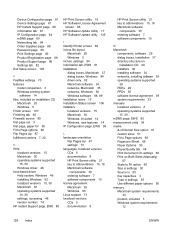
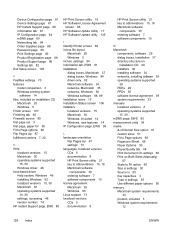
...
15, 30 Windows driver 46 host-based driver Help system, Windows 46 installing Windows 92 localized versions 15, 30 Macintosh 30 operating systems supported
14, 30 settings, accessing 46 version number 74 HP Instant Support page, EWS 86
HP Print Screen utility 19 HP Software License Agreement
screen 95 HP Software Update Utility 17 HP Software Update utility 125
I Identify Printer screen 98 in...
HP LaserJet 1022 Printer Series - Software Technical Reference - Page 143
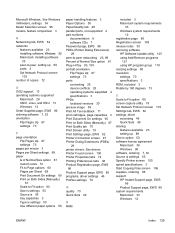
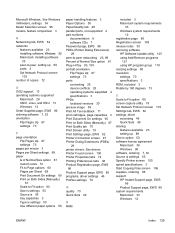
... 25 operating systems supported 4 specifications 3 PPDs localized versions 30 preview image 59 Print All Text as Black 71 print cartridges, page capacities 3 Print Document On settings 60 Print on Both Sides (Manually) 67 Print Quality tab 70 Print Screen utility 19 Print Settings page, EWS 82 Printer Connection screen 97 Printer Dialog Extensions (PDEs) 29 printer drivers. Microsoft Windows...
HP LaserJet 1022nw - Wireless Getting Started Guide - Page 27
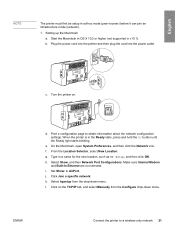
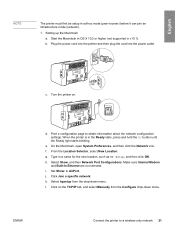
... Selector, select New Location.
ENWW
Connect the printer to obtain information about the network configuration settings. Set Show: to -peer) before it can join an infrastructure mode (network).
1. h. k. Click Join a specific network.
e. j. Select hpsetup from the Configure drop-down menu.
c. English
NOTE
The printer must first be setup in ad-hoc mode (peer-to AirPort...
HP LaserJet 1022, 1022n, 1022nw - User Guide - Page 73
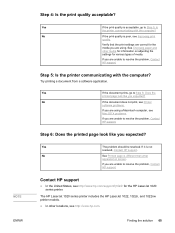
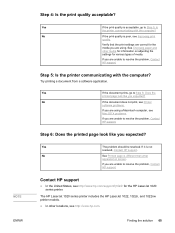
...
appeared on adjusting the settings for the HP LaserJet 1020 series printer.
No
If the print quality is acceptable, go to resolve the problem, Contact HP support.
Contact HP support
● In the United States, see http://www.hp.com.
If you expected? The HP LaserJet 1020 series printer includes the HP LaserJet 1022, 1022n, and 1022nw printer models.
● In other...
HP LaserJet 1022, 1022n, 1022nw - User Guide - Page 123
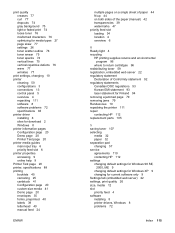
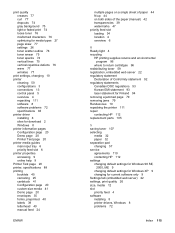
...defects 76 wave 77 wrinkles 77
print settings, changing 10 printer
cleaning 50 configurations 3 connections 13 control panel 5 overview 4 repacking 111 software 8 software problems 72 specifications 83 printer driver installing 8 sites for download 2 Windows 8 printer information pages Configuration page 20 Demo page 20 Printer Test page 20 printer media guides main input tray 6 priority feed slot...
HP Q5912A Reviews
Do you have an experience with the HP Q5912A that you would like to share?
Earn 750 points for your review!
We have not received any reviews for HP yet.
Earn 750 points for your review!

