HP Q3871A Support and Manuals
Popular HP Q3871A Manual Pages
hp scanjet 5530 digital flatbed scanner user manual - Page 4
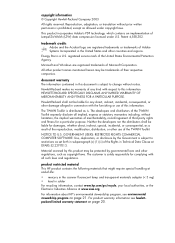
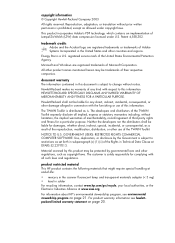
.... registered service mark of... subject to restrictions as set forth in subparagraph (c) (1) (ii) of -life:
• mercury in the scanner fluorescent lamp and transparent ... SPECIFICALLY DISCLAIMS ANY IMPLIED WARRANTY OF MERCHANTABILITY AND FITNESS FOR A PARTICULAR PURPOSE. For information about HP... notice. This product incorporates Adobe's PDF technology, which contains an implementation of...
hp scanjet 5530 digital flatbed scanner user manual - Page 5


... scanner installation or setup problems 17 scanner initialization and hardware problems 18 scanner has stopped working properly 19 additional troubleshooting information 19
warranty 20 hewlett-packard limited warranty statement 20 regulatory information 21 environmental stewardship program 21
product support 23 accessibility website 23 hp scanjet website 23 support process 23 upgraded...
hp scanjet 5530 digital flatbed scanner user manual - Page 6
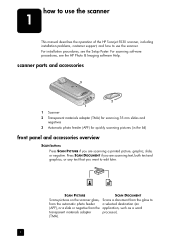
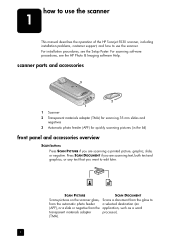
... (APF) for quickly scanning pictures (in the lid)
front panel and accessories overview
SCAN buttons Press SCAN PICTURE if you want to use the scanner
1
This manual describes the operation of the HP Scanjet 5530 scanner, including installation problems, customer support, and how to edit later.
For scanning software procedures, see the Setup Poster. how to use the...
hp scanjet 5530 digital flatbed scanner user manual - Page 7
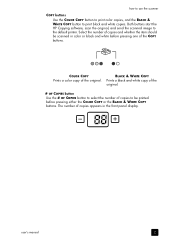
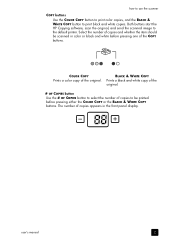
.... Both buttons start the HP Copying software, scan the original, and send the scanned image to print black and white copies.
how to use the scanner
COPY buttons Use the COLOR COPY button to print color copies, and the BLACK & WHITE COPY button to the default printer.
The number of the original. user's manual
2
hp scanjet 5530 digital flatbed scanner user manual - Page 12
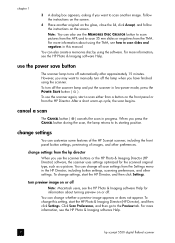
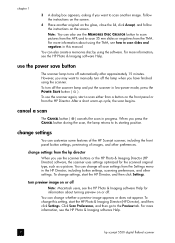
... on the glass, close the lid, click Accept, and follow the instructions on the screen.
When you want to manually turn off automatically after approximately 15 minutes. Follow the instructions on or off the scanner lamp and put the scanner in the HP Director, including button settings, scanning preferences, and other preferences. You can also use the...
hp scanjet 5530 digital flatbed scanner user manual - Page 13
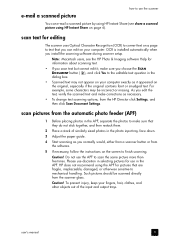
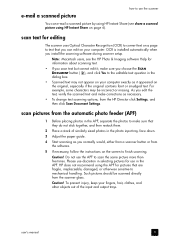
... Adjust the paper guide.
4 Start scanning...the instructions on page 6).
user's manual
...installed automatically when you install the scanning software during scanner setup. scan pictures from the HP Director click Settings, and then click Scan Document Settings.
e-mail a scanned picture
how to use the scanner
You can e-mail a scanned picture by using HP Instant Share (see the HP...
hp scanjet 5530 digital flatbed scanner user manual - Page 24
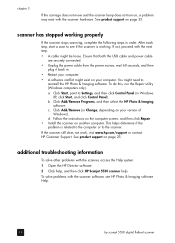
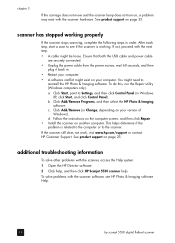
... HP Customer Support.
b.
scanner has stopped working . Click Start, point to Settings, and then click Control Panel (in order. Click Add/Remove (or Change, depending on another computer. d. Follow the instructions on the computer screen, and then click Repair. • Install the scanner on your computer. additional troubleshooting information
To solve other problems with...
hp scanjet 5530 digital flatbed scanner user manual - Page 25
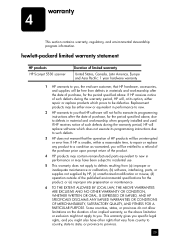
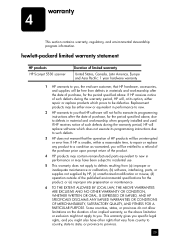
....
4 HP products may contain remanufactured parts equivalent to new in performance or may be either repair or replace products which prove to be uninterrupted or error free. Some countries, states, or provinces do not allow limitations on the duration of such defects during the warranty period, HP will replace software which does not execute its programming instructions due...
hp scanjet 5530 digital flatbed scanner user manual - Page 28


... HP e-support. Service is available in the languages listed at www.hp.com/support. hp scanjet website
Visit www.scanjet.hp.com to: • learn tips for support. If you can get help for the software and scanner, including the
troubleshooting section. 2 Access the HP Consumer Support Website for scanning more effectively and creatively • access HP Scanjet driver updates and...
hp scanjet 5530 digital flatbed scanner user manual - Page 29


... warranty period, call the HP Product Support Center, which can help determine if service is free from the date of HP's continuing efforts to improve phone support information services, we advise you are $25.00 U.S. Please consult the following information: - the version of charge. user's manual
24 the scanner's model number (located on the scanner) -
Locations Africa Asia Pacific...
hp scanjet 5530 digital flatbed scanner user manual - Page 33
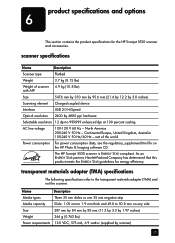
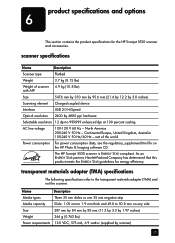
... that this product meets the ENERGY STAR guidelines for the HP Scanjet 5530 scanner and accessories. transparent materials adapter (TMA) specifications
The following specifications refer to 999,999 enhanced dpi at 100 percent scaling
AC line voltage
100-120 V 60 Hz -
scanner specifications
Name
Description
Scanner type
Flatbed
Weight
3.7 kg (8.15 lbs)
Weight of the world...
hp scanjet 5530 digital flatbed scanner user manual - Page 35


...
button problems, 19 problems, TMA, 14 test mode, 18 help phone support, 24 support, 23 websites, 23 holders negative, 12 slide, 11 HP Consumer Support
Website, 23
HP Instant Share Internet connection, 6 use, 3, 6
HP Product Support Center, 23 HP Scanjet transparent
materials adapter (TMA) scan slides or negatives, 4 specifications, 28 humidity specifications, 29
I import scans, 4 install
optical...
hp scanjet 5530 digital flatbed scanner user manual - Page 36
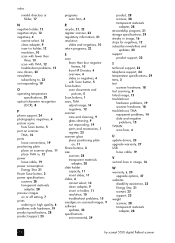
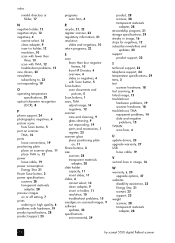
...subscribe newsletters and
updates, 23 support
product support, 23
T technical support, 23 telephone support, 24 temperature specifications, 29 tems, 3 test
scanner hardware, 18 text scanning, 8 tinted image, 15 troubleshoot
hardware problems, 19 scanner hardware, 18 troubleshoot, TMA equipment problems, 14 slide and negative
problems, 15 TWAIN
scan from, 4
U update drivers, 23 upgrade warranty, 27...
Brochure - Page 1


...album pages, e-mail or CD with the minimum of fuss. HP Scanjet 5530 Photosmart scanner
With its unique automatic photo feed (APF), exceptional image quality ...at up . • Smooth vacuum feed keeps your original prints in less than 5 minutes - The HP Scanjet 5530 Photosmart scanner is a complete photo imaging station that enables you have a complete imaging station. and you to convert packs...
Brochure - Page 2


...HP Products and services are set forth in the express warranty statements accompanying such products and services. The only warranties for technical or editorial errors or omissions contained herein. Storage temperature: -40 to 85% RH. Q3871A HP Scanjet 5530 Photosmart scanner with automatic
photo feeder, USB cable, power supply, setup poster, Transparent Materials Adapter,
user's manual...
HP Q3871A Reviews
Do you have an experience with the HP Q3871A that you would like to share?
Earn 750 points for your review!
We have not received any reviews for HP yet.
Earn 750 points for your review!

