HP ProLiant 5500 Support and Manuals
Get Help and Manuals for this Hewlett-Packard item
This item is in your list!

View All Support Options Below
Free HP ProLiant 5500 manuals!
Problems with HP ProLiant 5500?
Ask a Question
Free HP ProLiant 5500 manuals!
Problems with HP ProLiant 5500?
Ask a Question
Popular HP ProLiant 5500 Manual Pages
Compaq ProLiant 5500 Setup and Installation Guide Pentium II Xeon processor-based servers - Page 9


... injury from hazardous energy levels. Compaq ProLiant 5500 Servers Setup and Installation Guide The power supplies in products with Intel Pentium II Xeon processor-based servers only.
The installation of options and routine maintenance and service of computer equipment and trained in recognizing hazards in this product shall be performed by -step instructions for installation, and as modem...
Compaq ProLiant 5500 Setup and Installation Guide Pentium II Xeon processor-based servers - Page 20
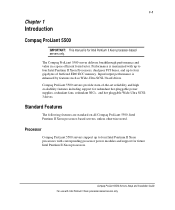
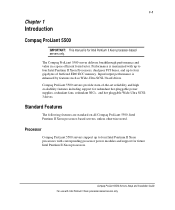
...: This manual is enhanced by features such as Wide-Ultra SCSI-3 hard drives.
Processor
Compaq ProLiant 5500 servers support up to four Intel Pentium II Xeon processors with Intel Pentium II Xeon processor-based servers only Compaq ProLiant 5500 Servers Setup and Installation Guide For use with corresponding processor power modules and support for redundant hot-pluggable power supplies...
Compaq ProLiant 5500 Setup and Installation Guide Pentium II Xeon processor-based servers - Page 30


... the system if the memory board, processors, or peripheral board (including the power switch cable) are qualified in servicing computer equipment and in dealing with Intel Pentium II Xeon processor-based servers only WARNING: Tooled access is required.
Compaq ProLiant 5500 Servers Setup and Installation Guide For use with products capable of 1.6 terabytes (1,638 gigabytes).
WARNING: Care...
Compaq ProLiant 5500 Setup and Installation Guide Pentium II Xeon processor-based servers - Page 32
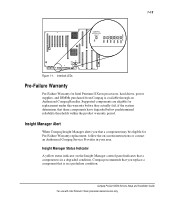
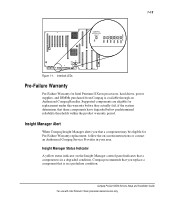
... power supplies, and DIMMs purchased from Compaq is in your area. Insight Manager Status Indicator
A yellow status indicator on -screen instructions or contact an Authorized Compaq Service Provider in a degraded condition.
GENERAL INTERLOCK
FAULT
1-13
MEMORY CPU4 CPU3 CPU2 CPU1 I /O
Figure 1-1. Compaq ProLiant 5500 Servers Setup and Installation Guide For use with Intel Pentium II Xeon...
Compaq ProLiant 5500 Setup and Installation Guide Pentium II Xeon processor-based servers - Page 68
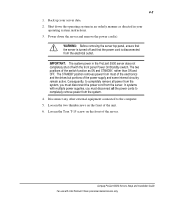
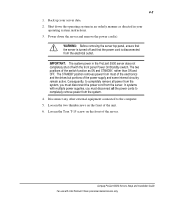
... Torx T-15 screw on the front of the server. Compaq ProLiant 5500 Servers Setup and Installation Guide For use with the front panel Power On/Standby switch. Loosen the two thumbscrews on the front of the unit. 6. In systems with multiple power supplies, you must disconnect all power from the system, you must disconnect the power cord from the electrical outlet.
Consequently, to...
Compaq ProLiant 5500 Setup and Installation Guide Pentium II Xeon processor-based servers - Page 72
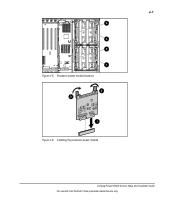
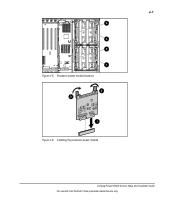
Installing the processor power module
Compaq ProLiant 5500 Servers Setup and Installation Guide For use with Intel Pentium II Xeon processor-based servers only Processor power module locations 2 2
1 Figure 4-6. 4-7
4 3 2 1 Figure 4-5.
Compaq ProLiant 5500 Setup and Installation Guide Pentium II Xeon processor-based servers - Page 76
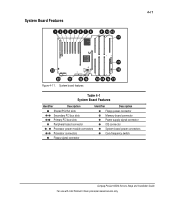
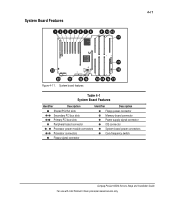
... Primary PCI bus slots
p Power supply signal connector
8 Peripheral board connector
a IDE connector
9 - w Processor power module connectors s System board power connectors
e-y Processor connectors
d Core frequency switch
u Floppy signal connector
Compaq ProLiant 5500 Servers Setup and Installation Guide For use with Intel Pentium II Xeon processor-based servers only 4-11
System Board...
Compaq ProLiant 5500 Setup and Installation Guide Pentium II Xeon processor-based servers - Page 78
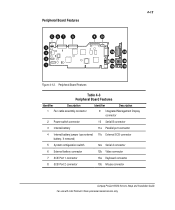
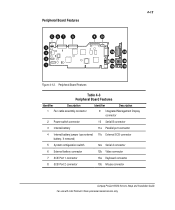
... Features
Table 4-3 Peripheral Board Features
Identifier
Description
1 Fan cable assembly connector
Identifier
Description
9 Integrated Management Display connector
2 Power switch connector
10 Serial B connector
3 Internal battery
...2 connector
13b Mouse connector
Compaq ProLiant 5500 Servers Setup and Installation Guide For use with Intel Pentium II Xeon processor-based servers only
Compaq ProLiant 5500 Setup and Installation Guide Pentium II Xeon processor-based servers - Page 80
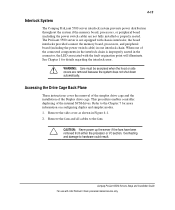
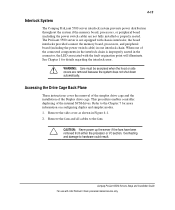
... Compaq ProLiant 5500 Servers Setup and Installation Guide For use with the fault origination point will illuminate. When one interlock chain.
Refer to hardware could result. CAUTION: Never power up the server if the fans have been removed from either the processor or I/O section. Overheating and damage to the Chapter 7 for details regarding the interlock error. The ProLiant 5500 server...
Compaq ProLiant 5500 Setup and Installation Guide Pentium II Xeon processor-based servers - Page 82
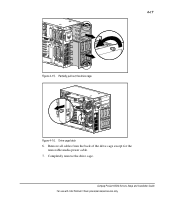
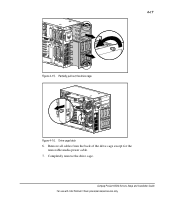
Completely remove the drive cage.
Compaq ProLiant 5500 Servers Setup and Installation Guide For use with Intel Pentium II Xeon processor-based servers only Drive cage latch 6. Remove all cables from the back of the drive cage except for the
removable media power cable. 7. Partially pull out the drive cage
Figure 4-16. 4-17
Figure 4-15.
Compaq ProLiant 5500 Setup and Installation Guide Pentium II Xeon processor-based servers - Page 84
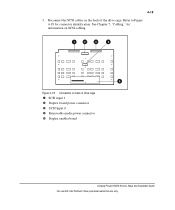
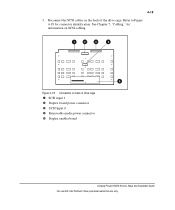
...
3. Reconnect the SCSI cables on the back of drive cage – SCSI input 1 — Duplex board power connector ˜ SCSI Input 0 ™ Removable media power connector š Duplex enabler board
Compaq ProLiant 5500 Servers Setup and Installation Guide For use with Intel Pentium II Xeon processor-based servers only Refer to Figure 4-18 for information on back of the drive cage.
Compaq ProLiant 5500 Setup and Installation Guide Pentium II Xeon processor-based servers - Page 88
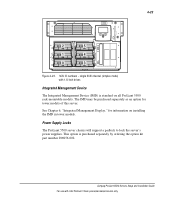
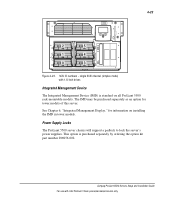
...4
0
3
Figure 4-23.
Compaq ProLiant 5500 Servers Setup and Installation Guide For use with 1.6-inch drives
Integrated Management Device
The Integrated Management Device (IMD) is purchased separately by ordering the option kit part number 296956-002. The IMD may be purchased separately as an option for information on all ProLiant 5500 rack-mountable models.
This option is standard...
Compaq ProLiant 5500 Setup and Installation Guide Pentium II Xeon processor-based servers - Page 91


Compaq ProLiant 5500 Servers Setup and Installation Guide For use with Intel Pentium II Xeon processor-based servers only First, the utility prompts you for the operating system CD or diskette. The utility then prompts you to select the correct operating system. Use the arrow keys to simplify the installation. 5-3
Compaq System Configuration Utility
The Compaq System Configuration utility ...
Compaq ProLiant 5500 Setup and Installation Guide Pentium II Xeon processor-based servers - Page 93


... on using the Diagnostics Utility and other Compaq utilities, refer to the Compaq Systems Reference Library CD. Compaq ProLiant 5500 Servers Setup and Installation Guide For use with Intel Pentium II Xeon processor-based servers only For instructions on the hard drive and must be accessed when a system configuration error is detected during the Power-On Self-Test (POST).
s Run the Inspect...
Compaq ProLiant 5500 Setup and Installation Guide Pentium II Xeon processor-based servers - Page 94


...
important to support both
tower and rack configurations. Typical information includes: t POST (Power-ON Self-Test) messages t User-defined administrative information t POST error events t System information s Ease of the Integrated Management Display include: s Flexibility - Compaq ProLiant 5500 Servers Setup and Installation Guide For use with Intel Pentium II Xeon processor-based servers only...
HP ProLiant 5500 Reviews
Do you have an experience with the HP ProLiant 5500 that you would like to share?
Earn 750 points for your review!
We have not received any reviews for HP yet.
Earn 750 points for your review!
