HP ProDisplay P200 Support and Manuals
Get Help and Manuals for this Hewlett-Packard item
This item is in your list!
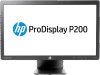
View All Support Options Below
Free HP ProDisplay P200 manuals!
Problems with HP ProDisplay P200?
Ask a Question
Free HP ProDisplay P200 manuals!
Problems with HP ProDisplay P200?
Ask a Question
Popular HP ProDisplay P200 Manual Pages
User Guide - Page 2


... prior written consent of this document may be construed as constituting an additional warranty. Second Edition: June 2014
Document Part Number: 738361-002 This document contains proprietary information that is protected by copyright.
HP shall not be liable for HP products and services are set forth in the express warranty statements accompanying such products and...
User Guide - Page 5


Table of contents
1 Product Features ...1 2 Setting Up the Monitor ...3
Attaching the Monitor Base ...3 Rear Components ...4 Connecting the Cables ...5 Front Panel Controls ...8 Adjusting the Monitor ...9 Turning on the Monitor ...9 Locating the Rating Labels ...10 Installing a Cable Lock ...10 3 Finding More Information ...11 Product Support ...11 4 Technical Specifications ...12 Preset Display ...
User Guide - Page 7


... viewable area display with 1920 x 1080 resolution, plus full-screen
support for adjusting monitor settings and enabling the theft deterrence feature ● HDCP copy protection on DVI input ● Software and documentation disc that includes monitor drivers and product documentation
1 1 Product Features
These monitor models have an active matrix, thin-film transistor (TFT) panel.
User Guide - Page 8


● Energy saver feature to meet requirements for reduced power consumption ● Safety guidelines, certifications, and regulatory notices for these products are available in the HP
LCD Monitors Reference Guide on the disc included with this monitor
2 Chapter 1 Product Features
User Guide - Page 10


3. Connects the DVI-D cable to the monitor. Push the base onto the stand until it clicks into place.
Rear Components
Component
1
AC Power Connector
2
DVI-D
3
VGA
Function Connects the AC power cord to the monitor. Connects the VGA cable to the monitor.
4 Chapter 2 Setting Up the Monitor
User Guide - Page 11


... cable or DVI-D signal cable. The video mode is capable of the monitor and the other end to the VGA connector on the rear of supporting either analog or digital input. The inputs can be selected by pressing the +/source button on the two sides of the clip.
3. Connecting the Cables...
User Guide - Page 12


● For DVI digital operation, use the DVI-D signal cable provided. Connect the DVI-D signal cable to the DVI connector on the rear of the monitor and the other end to the DVI connector on the computer.
6 Chapter 2 Setting Up the Monitor
User Guide - Page 14


... OSD menu is on, press to select the highlighted
menu item.
NOTE: To view an OSD menu simulator, visit the HP Customer Self Repair Services Media Library at http://www.hp.com/go/sml.
8 Chapter 2 Setting Up the Monitor
Front Panel Controls
Table 2-1 Monitor Front Panel Controls
Control
1
Menu
Function Opens, selects or exits the...
User Guide - Page 15


...Management > Bezel Power LED > Off. Adjusting the Monitor
Tilt the monitor panel forward or backward to set it is 12 consecutive hours of the monitor to a comfortable eye level. NOTE: You can change ... activate a screen saver application or turn off ; If two or more inputs are not covered under the HP warranty. * A prolonged period of time is not in use . When the monitor is powered on, ...
User Guide - Page 16


The rating labels are located on the monitor provide the spare part number, product number, and serial number. Installing a Cable Lock
You can secure the monitor to a fixed object with an optional cable lock available from HP (separately purchased).
10 Chapter 2 Setting Up the Monitor Locating the Rating Labels
The rating labels on the rear...
User Guide - Page 17


..., it is available in English. ● Find support telephone numbers ● Locate an HP service center
Product Support 11 For worldwide support, go /contactHP. NOTE: The monitor user guide, reference guide, and drivers are available at http://www.hp.com/ support. support, go to http://www.hp.com/go to common problems
Product Support
For additional information on using and adjusting...
User Guide - Page 18


...Technical Specifications
NOTE: All specifications represent the typical specifications provided by HP's component manufacturers;
one DVI connector with cable included; Table 4-1 ProDisplay P200
Maximum...go to http://www.hp.com/go/productbulletin and search for your specific display model to find the model-specific QuickSpecs. (English only)
Table 4-2 ProDisplay P231
Maximum Weight (unpacked...
User Guide - Page 19


....
one DVI connector with cable included; Table 4-3 ProDisplay P200 Factory Preset Modes
Preset Pixel Format
1
640 ×...59.887 60.000
Table 4-4 ProDisplay P231 Factory Preset Modes
Preset ...317
Preset Display Resolutions 13 Table 4-2 ProDisplay P231 (continued)
Maximum Graphic Resolution
1920...hp.com/go/productbulletin and search for your specific display model to find the model-specific...
User Guide - Page 20


...Specifications By selecting the settings in the monitor's Sleep Timer utility, you may occasionally call for instructions on setting...manual for a mode that can be entered into if the monitor detects the absence of either the horizontal sync signal and/or the vertical sync signal. The monitor automatically stores the new setting, and then recognizes the new setting...Table 4-4 ProDisplay P231 ...
Setup Poster - Page 1


Printed in / 58,42 cm: 1920 x 1080 @ 60 Hz
1
2
4
DVI-D
5
OR
8
*738360-B24*
738360-B24
Copyright © 2013, 2014 Hewlett-Packard Development Company, L.P.
Quick Setup
Optimum Resolution 19.5 in / 49,4 cm: 1600 x 900 @ 60 Hz Optimum Resolution 23 in xxxxx
3
4
VGA
OR
6
7 Fourth Edition May 2014 The information contained herein is subject to change without notice.
HP ProDisplay P200 Reviews
Do you have an experience with the HP ProDisplay P200 that you would like to share?
Earn 750 points for your review!
We have not received any reviews for HP yet.
Earn 750 points for your review!
