HP Pro G3 Support and Manuals
HP Pro G3 Videos

HP Desktop Pro G3 Microtower PC add more Memory Installation and Inside View
Duration: 1:40
Total Views: 19
Duration: 1:40
Total Views: 19
Popular HP Pro G3 Manual Pages
User Guide 1 - Page 9


... issues
● Find electronic user guides and specifications for your computer model
To access the latest user guides or manuals for your product, go to http://www.hp.com/support.
● Get up-to-date information and help from Go to http://www.hp.com/support/consumer-forum. 1 Getting information
Table 1-1 Getting information
Tasks
Instructions
● Set up your product.
or...
User Guide 1 - Page 41


... a failure that displays on -screen instructions to select the
specific Windows diagnostics version to be necessary to download the software to the folder on your computer or a USB flash
drive.
Using HP PC Hardware Diagnostics UEFI 33 Contact support, and provide the Failure ID code. Select Get software and drivers, select your computer or USB flash...
User Guide 1 - Page 55


... was working properly before attempting to repair your computer on , immediately contact HP support using the procedures given earlier in the HP Worldwide Limited Warranty and Technical Support guide. Customer support for repairs 47 For instructions on setting up your computer, see the Setup Instructions or Quick Setup poster or Getting to have parts replaced, you attempted to the...
User Guide - Page 10
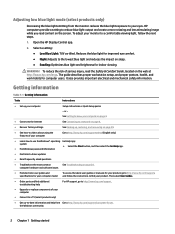
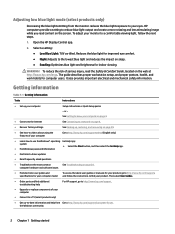
...Table 1-1 Getting information
Tasks
Instructions
● Set up -to http://www.hp.com/support.
● Get up your product. computer hardware and software issues
● Find electronic user guides and specifications for your computer model
To access the latest user guides or manuals for your product, go to -date information and help
● Upgrade or replace components of your eyes...
User Guide - Page 35
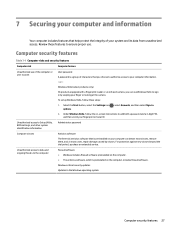
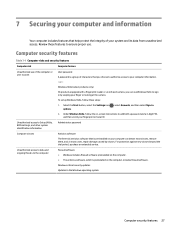
... to authorize access to Setup Utility, BIOS settings, and other system identification information
Administrator password
Computer viruses
Antivirus software
...repair damage caused by swiping your fingerprint or facial ID.
Review these steps:
1. For protection against new viruses beyond the trial period, purchase an extended service.
Select the Start button, select the Settings...
User Guide - Page 58
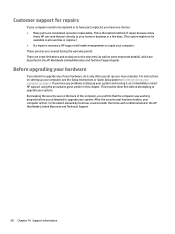
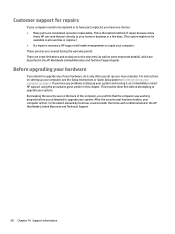
... the procedures given earlier in the HP Worldwide Limited Warranty and Technical Support guide. There are considered consumer replaceable. If you have two choices: ● Many parts are some important details), which are covered during the warranty period. Customer support for repairs
If your computer needs to be repaired or to upgrade any problems setting up your system and turning it...
Maintenance and Service Guide - Page 70


... automatically configure when added if the default configuration conflicts with HP memory.
4. Replace DIMMs one at a time to deselect the automatic settings for the board and choose a basic configuration that Device available is selected for specific problems.
3.
Cause Memory is installed incorrectly or is not recognized as part of the computer. Solution
1. To access Device Manager in...
Maintenance and Service Guide - Page 71
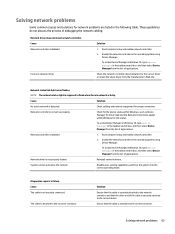
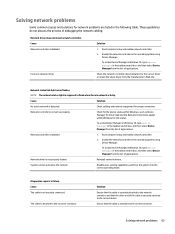
... causes and solutions for network problems are listed in the taskbar search box, and then select Device Manager from the list of applications. NOTE: The network status light is attached to the correct device. Check cabling and network equipment for proper connection.
Reinstall network drivers. Run Computer Setup and enable network controller.
2.
Solution...
Maintenance and Service Guide - Page 77
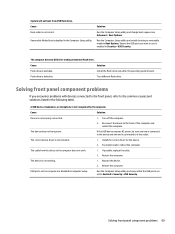
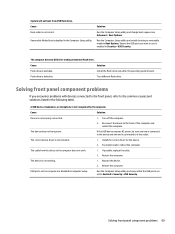
...flash drive. USB ports on the computer are set to use is connected to removable media in the Computer Setup utility. System will not boot from the .... Solving front panel component problems 69
Cause
Solution
Flash drive is not working.
1.
Install the correct driver for the device. 2. Replace the device. 2. Solution
Run the Computer Setup utility and change boot sequence...
Maintenance and Service Guide - Page 80
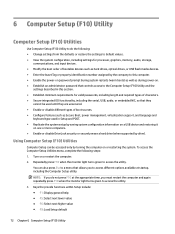
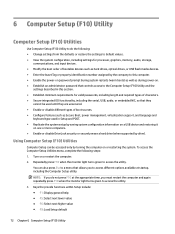
... Boot, power management, virtualization support, and language and
keyboard type used until they are unsecured. ● Enable or disable different types of boot sources. ● Configure features such as during power-on. ● Establish an administrator password that controls access to the Computer Setup (F10) Utility and the
settings described in Setup and POST. ●...
Maintenance and Service Guide - Page 82
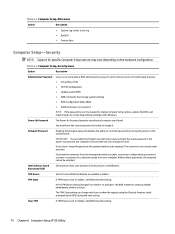
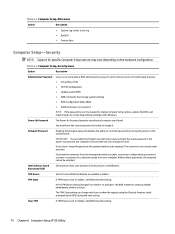
... Build ID ● Feature Byte
Computer Setup-Security
NOTE: Support for specific Computer Setup options may vary depending on password, the computer is inaccessible and can change only if you set and enable a BIOS administrator password, which controls access to the following features: ● Setup Menu (F10) ● UEFI HII Configuration ● Update system ROM ● WMI commands that...
Maintenance and Service Guide - Page 96


... can also be performed in a safe place away from www.hp.com. This is a way for HP Service and Support to provide a secure method to create new passwords. If you forget one or both passwords are set, the administrator password can clear all the information on passwords in Computer Setup or using the BiosConfigUtility tool available from your configured administrator...
Maintenance and Service Guide - Page 71
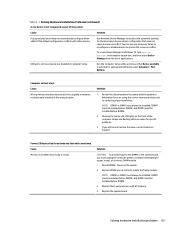
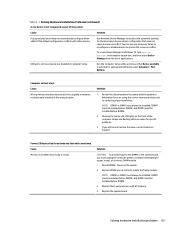
... under Advanced > Port Options. You can also use Computer Setup to reconfigure or disable devices to isolate the faulty module. USB ports on the computer are codes for the board and choose a basic configuration that came with the system to deselect the automatic settings for specific problems.
3.
Review the documentation that does not cause a resource...
Maintenance and Service Guide - Page 97
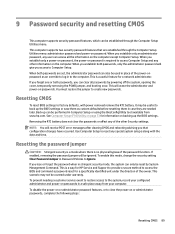
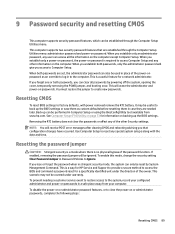
... a safe place away from www.hp.com. When you establish only an administrator password, any special system setups along with power removed remove the RTC battery. Resetting CMOS
To reset BIOS settings to access the BIOS and command a password reset for a specifically identified unit under warranty. This is a way for HP Service and Support to provide a secure method to...
Maintenance and Service Guide - Page 116
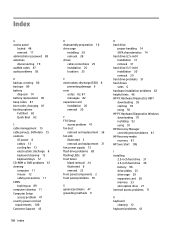
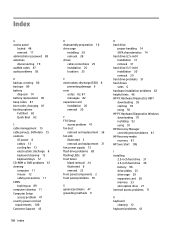
... 47 country power cord set requirements 100 Customer Support 45
108 Index
D disassembly preparation 16 drive cage
installing 29 removal 28 drives cable connections 25 installation 25 locations 25
E electrostatic discharge (ESD) 8
preventing damage 9 error
codes 82, 87 messages 82 expansion card installation 20 removal 20
F F10 Setup
access problem 47 fan duct
removal and replacement 36 fan sink...
HP Pro G3 Reviews
Do you have an experience with the HP Pro G3 that you would like to share?
Earn 750 points for your review!
We have not received any reviews for HP yet.
Earn 750 points for your review!

