HP Presario X6100 - Notebook PC Support and Manuals
Get Help and Manuals for this Hewlett-Packard item
This item is in your list!

View All Support Options Below
Free HP Presario X6100 manuals!
Problems with HP Presario X6100?
Ask a Question
Free HP Presario X6100 manuals!
Problems with HP Presario X6100?
Ask a Question
Popular HP Presario X6100 Manual Pages
End User License Agreement - Page 2


...Product identified as an upgrade, you fail to all component parts, media, printed materials... in relation to support services related to do ...HP unless HP provides other terms along with the update or supplement. TRANSFER. You agree that formed the basis for the upgrade. After upgrading, you provide in this EULA, and if applicable, the Certificate of the Software Product, your upgrade...
End User License Agreement - Page 4


... by this contract.
14. To the extent the terms of any HP policies or
programs for support services conflict with the terms of this EULA shall control. © 2003 Hewlett-Packard Development Company, L.P. APPLICABLE LAW. HP shall not be liable for HP products and services are duly authorized by the laws of the State of this...
HP USB Digital Drive - Page 11


...USB Digital Drive ■ Conditions under which the problem occurred ■ Error messages that have occurred ■ Hardware and software you are available on the Internet through HP technical support. Accessing Technical Support
Support services are using
10
User Guide To access HP technical support, visit the HP Web site at http://www.hp.com, and select your own questions. You can...
Compaq Presario X6000 and HP Compaq nx9600 Notebook PC - Maintenance and Service Guide - Page 9


...varying by notebook model ■ 12-cell Li-Ion battery pack ■ Stereo speakers with support for the following...models only) ❏ S-Video-out (select models only) ❏ Expansion port 2 ❏ Memory Reader slot (Compaq Presario X6000 models
only) ❏ Digital Media Slot (HP Compaq nx9600 models only) ❏ Digital drive bay ❏ ExpressCard
Maintenance and Service Guide...
Compaq Presario X6000 and HP Compaq nx9600 Notebook PC - Maintenance and Service Guide - Page 10
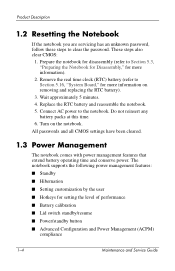
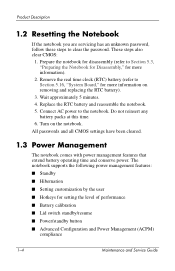
...
■ Advanced Configuration and Power Management (ACPM) compliance
1-4
Maintenance and Service Guide Replace the RTC battery and reassemble the notebook. 5. Do not reinsert any
battery packs at this time. 6. The notebook supports the following power management features:
■ Standby
■ Hibernation
■ Setting customization by the user
■ Hotkeys for more information on...
Compaq Presario X6000 and HP Compaq nx9600 Notebook PC - Maintenance and Service Guide - Page 23
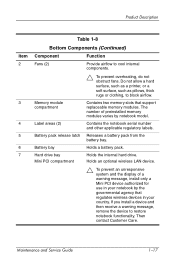
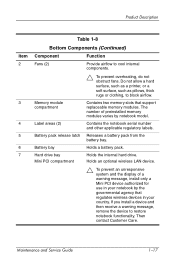
... and Service Guide
1-17 Memory module compartment
Contains two memory slots that regulates wireless devices in your notebook by notebook model. If you install a device and then receive a warning message, remove the device to block airflow. Label areas (2)
Contains the notebook serial number and other applicable regulatory labels.
Battery pack release latch Releases a battery pack...
Compaq Presario X6000 and HP Compaq nx9600 Notebook PC - Maintenance and Service Guide - Page 28


... the Computer Setup language. Allows electronic and information technology to be accessible to people with varying ranges of video memory available on hard drives in the system that can include most bootable devices and media in the system.
Enable/disable MultiBoot, which sets a startup sequence that support the test features.
2-4
Maintenance and Service Guide Troubleshooting
Selecting...
Compaq Presario X6000 and HP Compaq nx9600 Notebook PC - Maintenance and Service Guide - Page 71
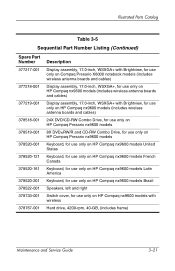
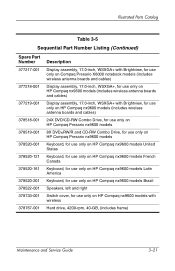
..., for use only on HP Compaq nx9600 models French Canada
Keyboard, for use only on HP Compaq nx9600 models Latin America
Keyboard, for use only on HP Compaq nx9600 models Brazil
Speakers, left and right
Switch cover, for use only on HP Compaq nx9600 models with wireless
Hard drive, 4200-rpm, 40-GB, (includes frame)
Maintenance and Service Guide
3-21
Compaq Presario X6000 and HP Compaq nx9600 Notebook PC - Maintenance and Service Guide - Page 121
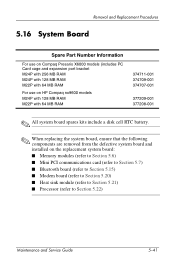
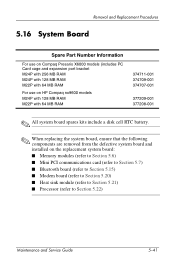
Removal and Replacement Procedures
5.16 System Board
Spare Part Number Information
For use on Compaq Presario X6000 models (includes PC Card cage and expansion port bracket M24P with 256 MB RAM M24P with 128 MB RAM M22P with 64 MB RAM
For use on HP Compaq nx9600 models M24P with 128 MB RAM M22P with 64 MB...
Wireless Setup Guide - Page 3


...set up correctly. Set up the hardware and software
Now that you have tested your setup with router Ethernet cable temporarily connected (jack locations vary)
PROGRESS CHECK
4 Configure the wireless router according to the manufacturer's instructions... wireless button and light varies by model.
3 Connect the wireless router according to the instructions included with the router.
Refer to...
Getting Started - Enhanced for Accessibility - Page 9


...Support.
To connect the modem so that can help you set up or troubleshoot a variety of the notebook. Hardware Setup...battery bay, and the hard drive bay.
or - ■ Follow the instructions provided by your notebook and operating system during software setup: ■ Follow the instructions...and set up another Internet connection later, after you can register your Internet service
...
Getting Started - Enhanced for Accessibility - Page 22
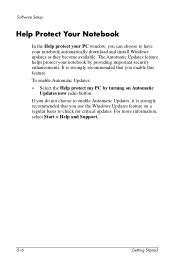
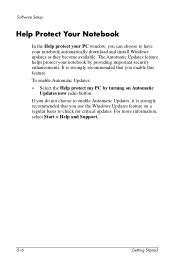
... is strongly recommended that you can choose to check for critical updates. Software Setup
Help Protect Your Notebook
In the Help protect your notebook automatically download and install Windows updates as they become available. The Automatic Updates feature helps protect your notebook by turning on a regular basis to have your PC window, you use the...
Getting Started - Enhanced for Accessibility - Page 29
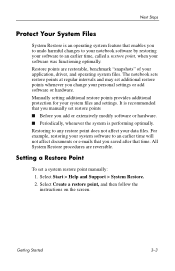
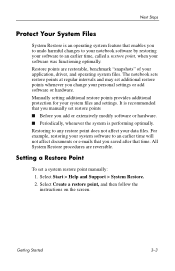
... you saved after that time. Manually setting additional restore points provides additional protection for your personal settings or add software or hardware. Restoring to an earlier time, called a restore point, when your application, driver, and operating system files. Restore points are reversible. Getting Started
3-3 Select Start > Help and Support > System Restore. 2. The notebook...
Getting Started - Enhanced for Accessibility - Page 35
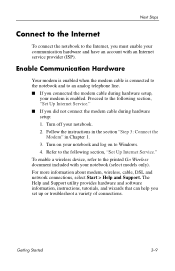
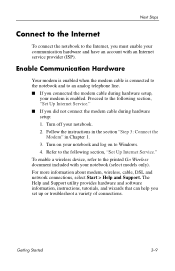
... to the following section, "Set Up Internet Service." ■ If you connected the modem cable during hardware setup: 1.
Turn on to Windows. 4. To enable a wireless device, refer to the printed Go Wireless document included with an Internet service provider (ISP). The Help and Support utility provides hardware and software information, instructions, tutorials, and wizards that...
Getting Started - Enhanced for Accessibility - Page 36
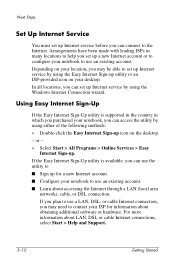
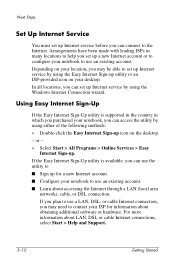
..., select Start > Help and Support.
3-10
Getting Started For more information about accessing the Internet through a LAN (local area
network), cable, or DSL connection. Depending on your location, you can set up Internet service by using the Windows Internet Connection wizard. Next Steps
Set Up Internet Service
You must set up Internet service before you may need...
HP Presario X6100 Reviews
Do you have an experience with the HP Presario X6100 that you would like to share?
Earn 750 points for your review!
We have not received any reviews for HP yet.
Earn 750 points for your review!
