HP Presario V6600 - Notebook PC Support and Manuals
Get Help and Manuals for this Hewlett-Packard item
This item is in your list!

View All Support Options Below
Free HP Presario V6600 manuals!
Problems with HP Presario V6600?
Ask a Question
Free HP Presario V6600 manuals!
Problems with HP Presario V6600?
Ask a Question
Popular HP Presario V6600 Manual Pages
Security - Windows Vista - Page 7


...non-Windows Setup Utility can protect your computer for service, remove all password and fingerprint settings. Follow the procedures in this guide to use of the computer
● QuickLock ● Power-on password
Computer viruses Unauthorized access to data
Norton Internet Security software ● Firewall software ● Windows updates
Unauthorized access to Setup Utility, BIOS settings...
Security - Windows Vista - Page 8


.... Use the following guidelines when setting a password in Setup Utility:
● A password can also use your name or other personal information that you set in Windows must be entered at a Setup Utility prompt. A password set .
Because most passwords are not displayed as screen-saver passwords, select Start > Help and Support.
2 Chapter 2 Using passwords
ENWW
You can be any...
Setup Utility - Windows Vista and XP - Page 8


.... For more information about the Setup Utility features recommended for a Network Service Boot. The Setup Utility features available for advanced users include a hard drive self-test, a Network Service Boot, and settings for all users. When you use either of the screen each time the computer is started or restarted in Windows.
4 Chapter 2 Using the Setup Utility
ENWW
Software Update, Backup, and Recovery - Windows Vista - Page 5


... is stored on the HP Web site are packaged in compressed files called SoftPaqs. Some download packages contain a file named Readme.txt, which contains information regarding installing and troubleshooting the file. Install the updates. 1 Updating software
Updated versions of your computer model, product category, and series or family. Most software and BIOS updates on the system ROM...
Software Update, Backup, and Recovery - Windows Vista - Page 6


... download and installation, follow these instructions:
Do not disconnect power from the computer by turning on the HP Web site that is displayed.
3. Access the page on or restarting the computer, and then pressing f10 while the "Press to your computer:
Select Start > Help and Support, and then select the software and drivers update.
2.
You will...
Software Update, Backup, and Recovery - Windows Vista - Page 13


... installation wizard opens, follow the installation instructions on -screen instructions. NOTE Software not provided with this computer must be sure it is damaged, Recovery Manager allows you want to reinstall it does not need to the factory image but cannot restore your personal settings. Insert the disc into the optical drive. 2. Reinstalling software programs and drivers...
Wireless (Select Models Only) - Windows Vista - Page 16
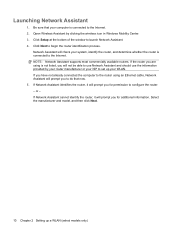
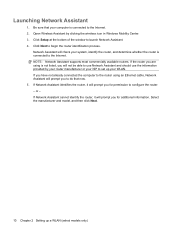
...model, and then click Next.
10 Chapter 2 Setting up your computer is connected to use Network Assistant and should use the information provided by clicking the wireless icon in Windows...for additional information. Click Setup at the bottom of the window to begin the router ...set up a WLAN (select models only) NOTE: Network Assistant supports most commercially available routers. or - Click Next...
Wireless (Select Models Only) - Windows Vista - Page 28
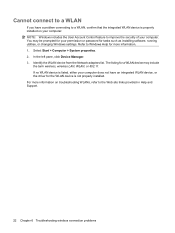
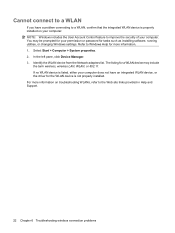
... your permission or password for tasks such as installing software, running utilities, or changing Windows settings. Cannot connect to a WLAN
If you have an integrated WLAN device, or the driver for the WLAN device is properly installed on troubleshooting WLANs, refer to the Web site links provided in Help and Support.
22 Chapter 6 Troubleshooting wireless connection problems Identify the WLAN...
Remote Control (Select Models Only) - Windows Vista and XP - Page 1


Remote Control (Select Models Only)
User Guide
Compaq Presario V6500, V6600, and V6700 Notebook PCs - Maintenance and Service Guide - Page 9


1 Product description
Category Product Name Processors
Description
AMD models
Compaq Presario V6500,
√
V6600, and V6700 Notebook
PCs
Intel® Core™ 2 Duo processors
2.20-GHz processor, 4-MB L2 cache, 800-MHz front side bus... (2.3 -GHz, 1-MB L2
√
cache)
Turion TL-60 (2.0 -GHz, 1-MB L2
√
cache)
Full-featured Intel models √
√
Defeatured Intel...
Compaq Presario V6500, V6600, and V6700 Notebook PCs - Maintenance and Service Guide - Page 91


... about the computer. ● View specification information about the Setup Utility features recommended for a Network Service Boot.
The "Press to the Setup Utility.
Then use the
arrow keys to the menu display. For more information about the processor, memory size,
system BIOS, and keyboard controller version (select models only). Closing the Setup Utility
You can close the...
Compaq Presario V6500, V6600, and V6700 Notebook PCs - Maintenance and Service Guide - Page 143


Index
Symbols/Numerics 1394 port, location 12
A AC adapter, spare part
number 26, 28, 32 administrator password 84 advanced Setup Utility
features 83 antenna
removal 62 spare part number 31 spare part numbers 22, 62 applications key, Windows 8 audio board removal 74 spare part number 28, 31 spare part numbers 18, 74 audio board cable, illustrated 24 audio, product...
Compaq Presario V6500, V6600, and V6700 Notebook PCs - Maintenance and Service Guide - Page 144


... inverter illustrated 22 removal 60 spare part number 22, 28, 61
Display Label Kit, spare part number 31
display panel illustrated 22 product description 2 removal 61 spare part number 22, 30, 61
Display Screw Kit, spare part number 22, 28
display specifications 86 display switch 6 displaying system information 81 docking support, product
description 5 drive light 9, 11...
Compaq Presario V6500, V6600, and V6700 Notebook PCs - Maintenance and Service Guide - Page 146


... 34 serviceability, product description 5 Setup Utility changing the language 81 closing 83 Diagnostics menu 84 displaying system
information 81 Main menu 83 navigating and selecting 81 overview 80 restoring default settings 82 Security menu 84 starting 80 System Configuration menu 84 using 81 using advanced features 83 software safeguarding information 119 speakers 7 specifications Blu...
HP Presario V6600 Reviews
Do you have an experience with the HP Presario V6600 that you would like to share?
Earn 750 points for your review!
We have not received any reviews for HP yet.
Earn 750 points for your review!

