HP Presario V5100 - Notebook PC Support and Manuals
Get Help and Manuals for this Hewlett-Packard item
This item is in your list!

View All Support Options Below
Free HP Presario V5100 manuals!
Problems with HP Presario V5100?
Ask a Question
Free HP Presario V5100 manuals!
Problems with HP Presario V5100?
Ask a Question
Popular HP Presario V5100 Manual Pages
Notebook PC User Guide - Page 102


... are instructed by the PC Card manufacturer.
92 Chapter 6 External Media Cards
ENWW
Do not install other software, such as card services, socket services, or enablers, supplied by the PC Card manufacturer to the standard specifications of support for other PC Cards, install only the software required for your operating system. If you are not supported. PC Cards (select models only)
A PC...
Notebook PC User Guide - Page 117
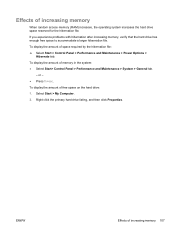
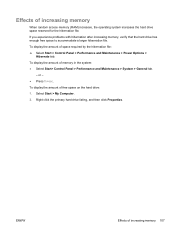
...System > General tab.
- Select Start > My Computer.
2. If you experience problems with hibernation after increasing memory, verify that the hard drive has enough free space to accommodate a larger hibernation file. Effects of increasing memory
When random access memory (RAM) increases, the operating system increases the hard drive space reserved for the hibernation file.
Right click the primary...
Notebook PC User Guide - Page 118
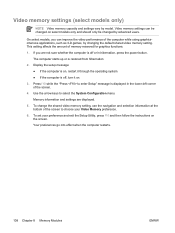
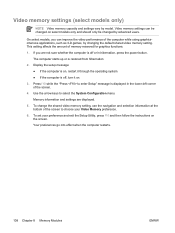
... applications, such as 3-D games, by model.
Video memory settings (select models only)
NOTE Video memory capacity and settings vary by changing the default shared video memory setting.
Display the setup message: ● If the computer is off or in the lower-left corner of memory reserved for graphics functions.
1. Video memory settings can improve the video performance of the...
Notebook PC User Guide - Page 134


... with the same keys.
A password set in a file on how you choose to your password will not be recognized if you set in the non-Windows Setup Utility preinstalled on the computer. NOTE Select models include a separate numeric keypad, which functions exactly like the keyboard number keys.
● Must be set by an
outsider.
Passwords
A password is a group of characters that...
Notebook PC User Guide - Page 163


... you to go back in time to a point before the computer encountered a problem.
● Create a PC tune-up your files onto a CD-RW, DVD+RW, or USB drive to protect the security of a computer problem, these simple tasks periodically.
● Install and/or update the antivirus software. Back up schedule. Keep the antivirus software up files...
Notebook PC User Guide - Page 174


... 24 keypad, external num lock mode 25 using 20 HP Software Update 137 hubs 99 humidity specifications 14
G grounding methods 162
H hard drive
displaying amount of free space 107
installing 52 maintenance 152 removing 51 hard drive bay, identifying 10 hardware maintenance 149 headphone (audio-out) jack 7 Help and Support Center hotkey 20, 21 hibernation defined 31 enabling/disabling...
Notebook PC User Guide - Page 176


... behavior 156 antivirus 128 BIOS update 139 Bluetooth for Windows 114 critical updates 128 device driver reinstallation 147 Disk Cleanup 152 Disk Defragmenter 152 downloading/installing other
software 141 ExpressCards 95 firewall 128 HP Software Update 137 HP Web site 138 modem 117 multimedia 84 operating system reinstallation
145, 146 operating system repair 144 PC Cards 92 Power Meter 37...
User Guide - Page 100


...the standard specifications of support for other software, such as card services, socket services, or enablers, supplied by the PC Card manufacturer to install device drivers: Install only the device drivers for the device. Configuring a PC Card
CAUTION To prevent loss of the Personal Computer Memory Card International Association (PCMCIA). NOTE Zoomed video PC Cards are instructed by the...
User Guide - Page 115


...the primary hard drive listing, and then click Properties. To display the amount of increasing memory
When random access memory (RAM) increases, the operating system increases the hard drive space ...amount of increasing memory 105 To display the amount of free space on the hard drive:
1.
If you experience problems with hibernation after increasing memory, verify that the hard drive has enough ...
User Guide - Page 116


... button.
To change the shared video memory setting, use the navigation and selection information at the bottom of memory reserved for graphics functions.
1.
This setting affects the amount of the screen to choose your preference and exit the Setup Utility, press f10 and then follow the instructions on select models only and should only be changed by...
User Guide - Page 136


.... NOTE Select models include a separate numeric keypad, which functions exactly like the keyboard number keys.
● Must be entered at a Setup Utility prompt.
Passwords can also use your information.
You can be set in Windows or in the non-Windows Setup Utility preinstalled on the computer. ● Do not use the same password for a Windows security feature. A password set . Tips...
User Guide - Page 138
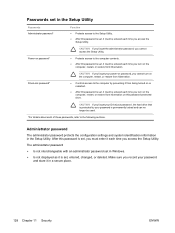
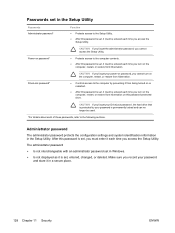
....
128 Chapter 11 Security
ENWW The administrator password ● Is not interchangeable with an administrator password set in Windows. ● Is not displayed as it is set, it in the Setup Utility. CAUTION If you forget your DriveLock password, the hard drive that is protected by preventing it from hibernation on this password is set, it must be used.
*For details...
User Guide - Page 161


...:
a. ENWW
System recovery 151 The screen shot could not solve the problem by default in Windows XP Professional.
Reinstalling the operating system deletes all drivers required for computer functionality. ● To fully restore your system, you begin resetting your additional software. ● Update all of that was preinstalled on the screen.
If you plan...
User Guide - Page 163
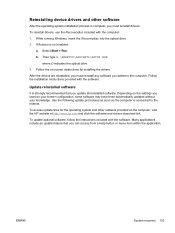
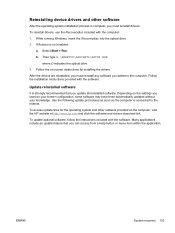
...your former configuration, some software may have been automatically updated without your knowledge. ENWW
System recovery 153
b.
After the drivers are reinstalled, you must reinstall drivers. Then type D:\SWSETUP\APPINSTL\SETUP.EXE where D indicates the optical drive.
3.
Reinstalling device drivers and other software provided on -screen instructions for installing the drivers.
User Guide - Page 180


... using 22 keypad, external num lock mode 23 using 18 HP Software Update 143 hubs 97 humidity specifications 13
G grounding methods 168
H hard drive
displaying amount of free space 105
installing 50 maintenance 158 removing 49 hard drive bay, identifying 9 hardware maintenance 155 headphone (audio-out) jack 7 Help and Support Center hotkey 18, 19 hibernation defined 29 enabling/disabling...
HP Presario V5100 Reviews
Do you have an experience with the HP Presario V5100 that you would like to share?
Earn 750 points for your review!
We have not received any reviews for HP yet.
Earn 750 points for your review!
