HP Presario V4300 - Notebook PC Support and Manuals
Get Help and Manuals for this Hewlett-Packard item
This item is in your list!

View All Support Options Below
Free HP Presario V4300 manuals!
Problems with HP Presario V4300?
Ask a Question
Free HP Presario V4300 manuals!
Problems with HP Presario V4300?
Ask a Question
Popular HP Presario V4300 Manual Pages
HP USB Digital Drive - Page 11


... Technical Support
Support services are using
10
User Guide When you call technical support, have the following items available:
■ The HP USB Digital Drive ■ Conditions under which the problem occurred ■ Error messages that have occurred ■ Hardware and software you are available on the Internet through HP technical support. To access HP technical support, visit the HP...
Wireless Setup Guide - Page 3


... the Internet connection by pressing the wireless on page 2.
Important: If you recorded in the "My Network Settings" table on /off by opening your setup with the computer. Refer to the information you encounter problems at any time during this setup.
2 Make sure that the blue wireless light next to the wireless icon is...
Wireless Setup Guide - Page 4
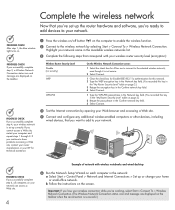
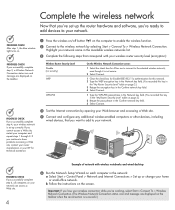
...set up correctly. If you cannot access a Web site, restart your network. b Follow the instructions... on the computer to enable the wireless function.
2 Connect to the wireless network by opening your Web browser and accessing a Web site.
5 Connect and configure any additional wireless-enabled computers or other devices, including wired devices, that you want to add to have problems...
HP Pavilion dv4000 Notebook PC and Compaq Presario V4000 Notebook PC - Maintenance and Service Guide - Page 8
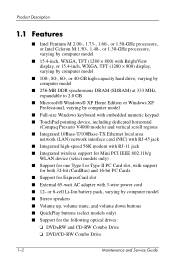
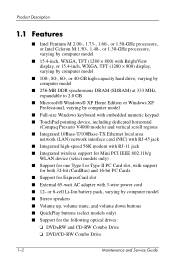
...9632; QuickPlay buttons (select models only)
■ Support for ExpressCard slot
■ External 65-watt AC adapter with 3-wire power cord
■ 12- or 6-cell Li-Ion battery pack, varying by computer model
■ Full-size Windows keyboard with embedded numeric keypad
■ TouchPad pointing device, including dedicated horizontal (Compaq Presario V4000 models) and vertical scroll regions...
HP Pavilion dv4000 Notebook PC and Compaq Presario V4000 Notebook PC - Maintenance and Service Guide - Page 11


... power. The computer supports the following power management features: ■ Standby ■ Hibernation ■ Setting customization by the user ■ Hotkeys for setting the level of performance ■ Battery calibration ■ Lid switch standby/resume ■ Power button ■ Advanced Configuration and Power Management (ACPM)
compliance
Maintenance and Service Guide
1-5
HP Pavilion dv4000 Notebook PC and Compaq Presario V4000 Notebook PC - Maintenance and Service Guide - Page 21


... and Service Guide
1-15 Also connects
models only)
the audio function of an optional S-Video device, such as a television or VCR.
full-featured
models only)
Connects an optional 1394a device such as a scanner, a digital camera, or a digital camcorder.
7
Memory Reader
(full-featured
models only)
Supports the following optional digital cards: SD (Secure Digital) Memory Card...
HP Pavilion dv4000 Notebook PC and Compaq Presario V4000 Notebook PC - Maintenance and Service Guide - Page 36


...Computer Setup by select smart card readers only.
■ Enable/Disable the embedded security chip. ■ Restore embedded security chip to factory
settings. ■ Enable/Disable power-on authentication
support. ■ Enable/Disable automatic DriveLock. ■ Reset power-on (not restarting) the computer.
Troubleshooting
Selecting from the Security Menu
Select Administrator password...
HP Pavilion dv4000 Notebook PC and Compaq Presario V4000 Notebook PC - Maintenance and Service Guide - Page 38


... or to support only a single, usually nonstandard, pointing device at startup, select Disable.)
■ Enable/Disable USB legacy support for a USB keyboard, mouse, and hub. When USB legacy support is enabled
❐ A USB keyboard, mouse, and hub work even when a Windows operating system is selected, the computer runs in Battery Optimized mode.)
2-6
Maintenance and Service Guide
HP Pavilion dv4000 Notebook PC and Compaq Presario V4000 Notebook PC - Maintenance and Service Guide - Page 53
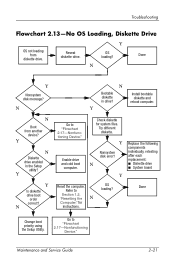
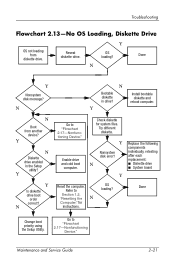
... boot priority using the Setup Utility.
Y Replace the following
components
Nonsystem disk error?
Y
Y
Is diskette drive boot
order correct?
individually, retesting after each replacement:
N
■ Diskette drive
■ System board
Y
Reset the computer.
Maintenance and Service Guide
2-21 Check diskette for
instructions. Install bootable diskette and
reboot...
HP Pavilion dv4000 Notebook PC and Compaq Presario V4000 Notebook PC - Maintenance and Service Guide - Page 67
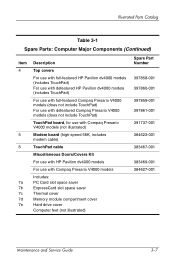
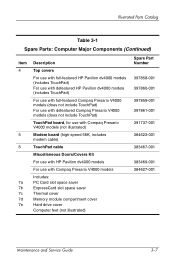
... HP Pavilion dv4000 models
For use with Compaq Presario V4000 models
Includes: PC Card slot space saver ExpressCard slot space saver Thermal cover Memory module compartment cover Hard drive cover Computer feet (not illustrated)
Spare Part Number
397858-001 397860-001 397859-001 397861-001 391737-001 384623-001 383467-001
383469-001 384627-001
Maintenance and Service Guide...
HP Pavilion dv4000 Notebook PC and Compaq Presario V4000 Notebook PC - Maintenance and Service Guide - Page 73
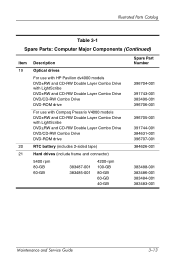
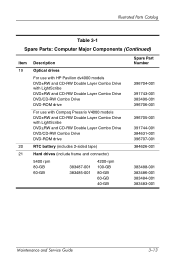
... Parts: Computer Major Components (Continued)
Item 19
20 21
Description
Optical drives
For use with HP Pavilion dv4000 models DVD±RW and CD-RW Double Layer Combo Drive with LightScribe DVD±RW and CD-RW Double Layer Combo Drive DVD/CD-RW Combo Drive DVD-ROM drive
For use with Compaq Presario V4000 models...
HP Pavilion dv4000 Notebook PC and Compaq Presario V4000 Notebook PC - Maintenance and Service Guide - Page 79
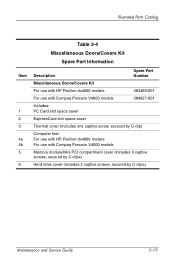
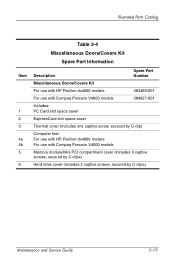
... slot space saver
ExpressCard slot space saver
Thermal cover (includes one captive screw, secured by C-clip)
Computer feet For use with HP Pavilion dv4000 models For use with Compaq Presario V4000 models
Memory module/Mini PCI compartment cover (includes 3 captive screws, secured by C-clips)
Hard drive cover (includes 2 captive screws, secured by C-clips)
Maintenance and Service Guide
3-19
HP Pavilion dv4000 Notebook PC and Compaq Presario V4000 Notebook PC - Maintenance and Service Guide - Page 87


... boards, and antenna cables)
15.4-inch, WXGA, TFT display assembly with BrightView for use with Compaq Presario V4000 models (includes display cable, wireless antenna boards, and antenna cables)
256-MB memory module
512-MB memory module
1024-MB memory module
4200-rpm 40-GB hard drive (includes frame and connector)
4200-rpm 60-GB hard drive...
HP Pavilion dv4000 Notebook PC and Compaq Presario V4000 Notebook PC - Maintenance and Service Guide - Page 94
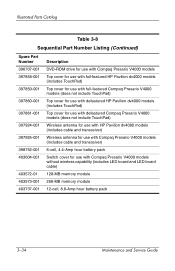
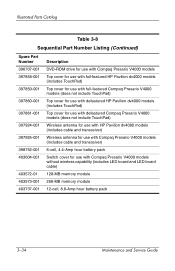
... (includes cable and transceiver)
Wireless antenna for use with Compaq Presario V4000 models (includes cable and transceiver)
6-cell, 4.4-Amp hour battery pack
Switch cover for use with Compaq Presario V4000 models without wireless capability (includes LED board and LED board cable)
128-MB memory module
256-MB memory module
12-cell, 8.8-Amp hour battery pack
3-34
Maintenance and Service Guide
HP Pavilion dv4000 Notebook PC and Compaq Presario V4000 Notebook PC - Maintenance and Service Guide - Page 120
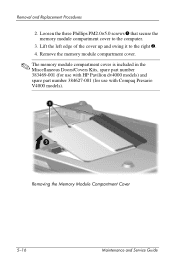
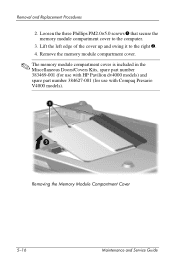
... edge of the cover up and swing it to the computer.
3. Removal and Replacement Procedures
2.
Remove the memory module compartment cover.
✎ The memory module compartment cover is included in the Miscellaneous Doors/Covers Kits, spare part number 383469-001 (for use with HP Pavilion dv4000 models) and spare part number 384627-001 (for use with Compaq Presario V4000 models).
HP Presario V4300 Reviews
Do you have an experience with the HP Presario V4300 that you would like to share?
Earn 750 points for your review!
We have not received any reviews for HP yet.
Earn 750 points for your review!
