HP Presario V2100 - Notebook PC Support and Manuals
Get Help and Manuals for this Hewlett-Packard item
This item is in your list!
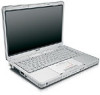
View All Support Options Below
Free HP Presario V2100 manuals!
Problems with HP Presario V2100?
Ask a Question
Free HP Presario V2100 manuals!
Problems with HP Presario V2100?
Ask a Question
Popular HP Presario V2100 Manual Pages
Hardware-Software Guide - Page 7


...or Removing a PC Card 7-11
Drives 7-13 Adding a Drive to the System 7-13 Using the IDE Drive Light 7-13 Caring for Drives 7-14 Replacing the Internal Hard Drive 7-15
Memory 7-19 Increasing Memory 7-19 Removing or Inserting a Memory Module 7-20
8 Software Updates and Recovery and System Software
Software Updates 8-1 Preparing for a Software Update 8-2 Downloading and Installing an Update...
Hardware-Software Guide - Page 86
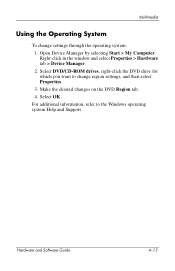
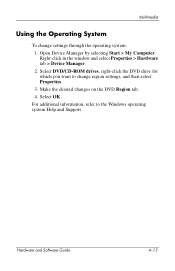
Hardware and Software Guide
4-13 Select DVD/CD-ROM drives, right-click the DVD drive for which you want to the Windows operating system Help and Support. Select OK.
Multimedia
Using the Operating System
To change region settings, and then select Properties. 3. Make the desired changes on the DVD Region tab. 4. For additional information, refer to...
Hardware-Software Guide - Page 102
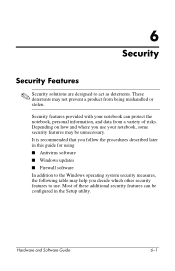
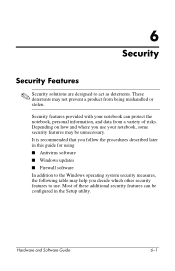
... described later in the Setup utility. Depending on how and where you use your notebook can protect the notebook, personal information, and data from being mishandled or stolen. These deterrents may not prevent a product from a variety of these additional security features can be unnecessary. Most of risks. Hardware and Software Guide
6-1
6
Security
Security Features...
Hardware-Software Guide - Page 106


...and Support. Hardware and Software Guide
6-5 Setup Utility Passwords Function
Administrator password
Protects access to Windows administrator-level notebook contents. Standby password
Protects access to a Windows user account. Windows Passwords
Function
Administrator password*
Protects access to the Setup utility. User password*
Protects access to notebook contents when the notebook is...
Hardware-Software Guide - Page 114
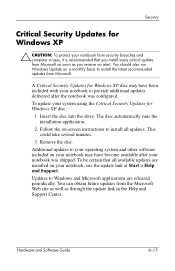
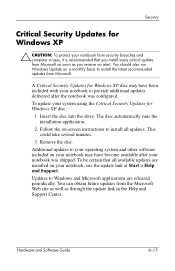
... link in the Help and Support Center.
Insert the disc into the drive. Remove the disc. This could take several minutes.
3. Hardware and Software Guide
6-13 Additional updates to Windows and Microsoft applications are installed on your notebook may have become available after the notebook was shipped. Security
Critical Security Updates for Windows XP
Ä CAUTION: To protect...
Hardware-Software Guide - Page 123


... a digital memory card: 1.
Hardware Upgrades and Replacements
Inserting a Digital Memory Card
Ä CAUTION: To prevent damage to digital memory card connectors: ■ Use minimal force when inserting a digital memory card into the Memory Reader until the card is inserted in the Memory Reader. Gently slide the card into the Memory Reader. ■ Do not move or transport the notebook while...
Hardware-Software Guide - Page 124


... in the Windows Copying window.) 2. Right-click the drive assigned to the card, and then select Eject. (The card is stopped but is not released from the Memory Reader.) 4. Hardware Upgrades and Replacements
Removing a Digital Memory Card
To remove a digital memory card: 1. Slide the card out of the slot.
7-8
Hardware and Software Guide Select the My Computer icon on the Windows Desktop...
Hardware-Software Guide - Page 125


... provided by a single PC Card manufacturer. PC Cards can be used to add modem, sound, storage, wireless communication, or digital camera functions to install device drivers: ■ Install only the device drivers for all PC Cards, do not install all of the software or any of the Personal Computer Memory Card International Association (PCMCIA). The notebook PC Card slot supports one Type I or...
Hardware-Software Guide - Page 127


... not in use, conserves power.
Close all applications and complete all activities that are supported by the PC Card. Hardware Upgrades and Replacements
Stopping or Removing a PC Card
Ä CAUTION: To prevent loss of work or an unresponsive system, stop the PC Card as described above, and then proceed to step 2. Hardware and Software Guide
7-11
To stop or remove...
Hardware-Software Guide - Page 141
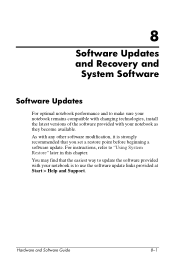
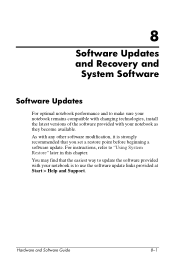
Hardware and Software Guide
8-1
For instructions, refer to "Using System Restore" later in this chapter. You may find that you set a restore point before beginning a software update. As with any other software modification, it is strongly recommended that the easiest way to update the software provided with your notebook is to use the software update links provided at...
Hardware-Software Guide - Page 145


... currently installed on the screen to identify your notebook.
2. Hardware and Software Guide
8-5 Follow the instructions on your selection to download.
4. Follow the online instructions to download your notebook. (You may need this information to locate the update later, after it has been downloaded to the hard drive.)
b. At the download area:
a. Select Start > Help and Support, and...
Hardware-Software Guide - Page 150


...10
Hardware and Software Guide Select Start > Help and Support > System Restore. 2. Make sure the notebook is connected to a restore point: 1.
Restoring to a Restore Point
To restore the notebook to reliable external power through the AC adapter. 2. Software Updates and Recovery and System Software
Setting a Restore Point
To set a system restore point manually: 1. Select Create a restore...
Hardware-Software Guide - Page 156
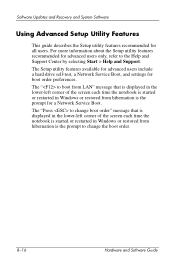
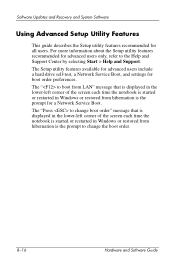
... of the screen each time the notebook is started or restarted in Windows or restored from hibernation is the prompt for boot order preferences. The Setup utility features available for advanced users include a hard drive self-test, a Network Service Boot, and settings for a Network Service Boot.
The "Press to change the boot order.
8-16
Hardware and Software Guide
Hardware-Software Guide - Page 168


...8-3
downloading and installing 8-5
obtaining updates 8-4 ROMPaq 8-4
S
scanner 7-3 screen saver 3-24 scroll lock key 2-7 scrolling regions, TouchPad
1-3, 2-2
Secure Digital (SD) Memory Card 7-5
security cable lock, connecting 6-15
security cable slot 1-13 security features 6-1 See also software
serial number, notebook 1-19,
2-7 series, notebook 8-2 Service Tag 1-19 Setup 6-5 Setup utility
changing...
Hardware-Software Guide - Page 169


See standby slots
memory 7-19 PC Card 1-12 security cable 1-13 SmartMedia (SM) card 7-5 socket services, PC Card 7-9
SoftPaq 8-4, 8-7
software antivirus 6-12
firewall 6-2, 6-14
Internet Connection Wizard 2-8
Power Meter 3-16 ROMPaq 8-4 security features 6-1 Setup utility 8-11 SoftPaq 8-4 System Restore 8-9 updating 8-1 speakers external 4-3
internal 1-9, 4-1
specifications operating environment ...
HP Presario V2100 Reviews
Do you have an experience with the HP Presario V2100 that you would like to share?
Earn 750 points for your review!
We have not received any reviews for HP yet.
Earn 750 points for your review!
