HP Presario R3300 - Notebook PC Support and Manuals
Get Help and Manuals for this Hewlett-Packard item
This item is in your list!

View All Support Options Below
Free HP Presario R3300 manuals!
Problems with HP Presario R3300?
Ask a Question
Free HP Presario R3300 manuals!
Problems with HP Presario R3300?
Ask a Question
Popular HP Presario R3300 Manual Pages
End User License Agreement - Page 1


... BY purposes of Rights. You may accompany the HP Product. Reservation of using the Software
INSTALLING, COPYING,
Product. DOWNLOADING, OR
b. HP and its suppliers reserve all rights not expressly granted...copy contains all terms and conditions of this EULA may not separate component parts of the original Software Product's proprietary notices and that is not otherwise ...
End User License Agreement - Page 2


...identified as an upgrade, you fail to comply with any other terms will also terminate upon conditions set forth elsewhere in such recovery solution shall be governed by HP unless HP provides other ... your upgrade eligibility.
3. The initial user of the Software Product may not rent, lease or lend the Software Product or use the Software Product for in relation to support services related ...
End User License Agreement - Page 3


... on the duration of implied warranties, so the above limitation or exclusion may not apply to provide such services.
9. COMPLIANCE WITH EXPORT LAWS. LIMITATION OF LIABILITY. TO THE MAXIMUM EXTENT PERMITTED BY APPLICABLE LAW, HP AND ITS SUPPLIERS PROVIDE THE SOFTWARE PRODUCT "AS IS" AND WITH ALL FAULTS, AND HEREBY DISCLAIM ALL...
End User License Agreement - Page 4


...set forth in your state of this EULA shall control. © 2003 Hewlett-Packard Development Company, L.P. The information contained herein is subject to the Software Product or any HP policies or
programs for support services conflict with the HP... AUTHORITY TO CONTRACT. The only warranties for technical or editorial errors or omissions contained herein. You represent that you are of the ...
PERJANJIAN LISENSI PENGGUNA-AKHIR (Indonesia) - Page 4


... and services are set forth in the express
warranty statements accompanying such products and services . Rev. 06/04
355096-BW1 HP shall not be trademarks of their respective companies. The information contained herein is subject to change without notice. The only warranties for technical or editorial errors or omissions contained herein. Perangkat Lunak ini atau...
HP USB Digital Drive - Page 2


You can be included. An SD memory card 2 may not be used with any HP authorized reseller. User Guide
1
However, you will need an SD memory card to operate the Digital Drive. The HP USB Digital Drive 1 is running Microsoft Windows XP Home, Windows XP Pro, or Windows 2000. The Digital Drive can purchase...
HP USB Digital Drive - Page 11


... problem occurred ■ Error messages that have occurred ■ Hardware and software you are available on the Internet through HP technical support. You can either browse the postings as a guest, or register as a user and submit your country or region. HP responds to questions in a timely manner.
Accessing Technical Support
Support services are using
10
User Guide To access HP...
HP USB Digital Drive - Page 112


© 2003 Hewlett-Packard Development Company, L.P. User Guide HP USB Digital Drive First Edition July 2003
Microsoft and Windows are set forth in the U.S. The warranties for technical or editorial errors or omissions contained herein. and/or other countries. HP shall not be liable for HP products and services are trademarks of Microsoft Corporation in the express warranty...
Wireless Setup Guide - Page 2
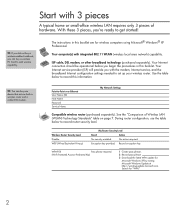
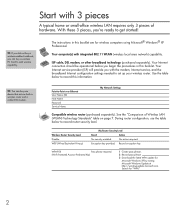
... visiting Microsoft Windows Update at http://windowsupdate.microsoft.com. Your computer(s) with 3 pieces
A typical home or small-office wireless LAN requires only 3 pieces of Wireless LAN (WLAN) Technology Standards" table on page 7. Use the table below to -Point over Ethernet User Name (ID) Host Name Password Service Name
My Network Settings
Compatible wireless router...
Wireless Setup Guide - Page 3


... computer. Ensure that the computer is connected to AC power during the router setup, contact your router manufacturer for technical assistance.
6 Test the Internet connection by model.
3 Connect the wireless router according to the manufacturer's instructions. (During this process your setup with router Ethernet cable temporarily connected (jack locations vary)
PROGRESS CHECK
4 Configure...
Wireless Setup Guide - Page 4
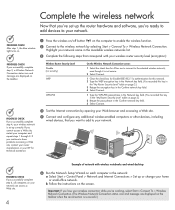
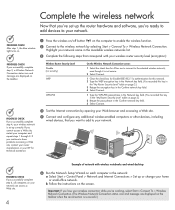
...Complete the following steps that you want to add to have problems accessing a Web site, contact your router manufacturer or your ISP....
b Follow the instructions on page 2.)
2 Retype the pass phrase in the network: a Select Start > Control Panel > Network and Internet Connections > Set up correctly. PROGRESS ...Setup Wizard on the computer to enable the wireless function.
2 Connect to ...
Wireless Setup Guide - Page 5
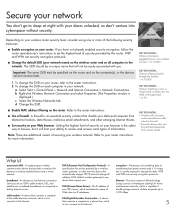
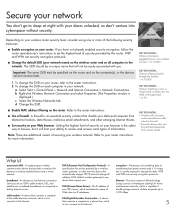
... a wireless-enabled device and a wired network.
DHCP (Dynamic Host Configuration Protocol)-A specification for service provided by the router. Ethernet-The most common LAN technology (using one . Depending...your router instructions for home and business networks, which translates the names of Web sites into cyberspace without security.
Secure your network
You don't go to set the ...
Wireless Setup Guide - Page 6


... measures that applies to the use of a local network from public places known as coolspots.
In some environments, the use the term ESSID (Extended Services Set Identifier).
6
SSID (Services Set Identifier)-The name you give your computer displays available networks.
hotspot-A commercial or public area that provides authentication in addition to go outside and...
Wireless Setup Guide - Page 7
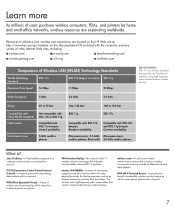
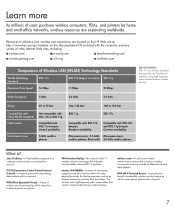
...WPA (Wi-Fi Protected Access)-A specificationbased, interoperable wireless security feature for which a pass phrase (password) is connected to a network. wireless router-An all-in-one wireless communication device that ... home and small-office networks, wireless resources are located on the HP Web site at http://www.hp.com/go/wireless, on number-sequence encryption. TCP/IP (Transmission Control...
Wireless Setup Guide - Page 8
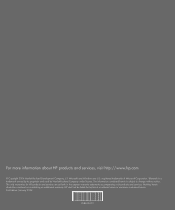
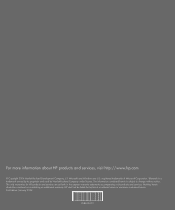
... Corporation. The only warranties for technical or editorial errors or omissions contained herein. Microsoft and Windows are set forth in the express warranty statements accompanying such products and services. Bluetooth is subject to change without notice. For more information about HP products and services, visit http://www.hp.com
© Copyright 2004 Hewlett-Packard Development Company...
HP Presario R3300 Reviews
Do you have an experience with the HP Presario R3300 that you would like to share?
Earn 750 points for your review!
We have not received any reviews for HP yet.
Earn 750 points for your review!
