HP Presario R3100 - Notebook PC Support and Manuals
Get Help and Manuals for this Hewlett-Packard item
This item is in your list!

View All Support Options Below
Free HP Presario R3100 manuals!
Problems with HP Presario R3100?
Ask a Question
Free HP Presario R3100 manuals!
Problems with HP Presario R3100?
Ask a Question
Popular HP Presario R3100 Manual Pages
End User License Agreement - Page 1


... may use the Software Product only on more than one computer. Use of using the Software
INSTALLING, COPYING,
Product. You may accompany the HP Product. BY purposes of the Freeware by you may not separate component parts of the software license agreement accompanying such Freeware whether in its online documentation. If the Software...
End User License Agreement - Page 2


...The use of such license. This EULA applies to updates or supplements to the original Software Product provided by ...upgrade, you must first be licensed for the original Software Product identified by HP as other terms will also terminate upon conditions set...All intellectual property rights in relation to support services related to all component parts, media, printed materials, this EULA ...
End User License Agreement - Page 3


... Items are licensed to you in its suppliers under HP's standard commercial license.
12. DISCLAIMER OF WARRANTIES. ...HP agrees not to use this EULA and your exclusive remedy for the Software Product or U.S. $5.00. Some states/jurisdictions do not allow the exclusion or limitation of incidental or consequential damages, so the above disclaimer may not apply to provide such services...
End User License Agreement - Page 4


... mentioned herein may be trademarks of majority in the express warranty statements accompanying such products and services . The information contained herein is the entire agreement between you are set forth in your employer to change without notice. HP shall not be construed as constituting an additional warranty. ENTIRE AGREEMENT. Nothing herein should be...
PERJANJIAN LISENSI PENGGUNA-AKHIR (Indonesia) - Page 4


... be construed as constituting an additional warranty. Nothing herein should be trademarks of their respective companies. HP shall not be liable for HP products and services are set forth in the express
warranty statements accompanying such products and services . Perangkat Lunak ini atau dengan subyek lain yang dicakup oleh EULA ini. Jika ada ketentuan dalam...
HP USB Digital Drive - Page 2


An SD memory card 2 may not be used with any HP authorized reseller. User Guide
1 You can be included. The Digital Drive can purchase one (in various storage capacities) from any computer that ... video, and data. However, you will need an SD memory card to operate the Digital Drive.
The HP USB Digital Drive 1 is running Microsoft Windows XP Home, Windows XP Pro, or Windows 2000.
HP USB Digital Drive - Page 11


...USB Digital Drive ■ Conditions under which the problem occurred ■ Error messages that have occurred ■ Hardware and software you are available on the Internet through HP technical support. HP responds to questions in a timely manner. Accessing Technical Support
Support services are using
10
User Guide
You can either browse the postings as a guest, or register as a user...
HP USB Digital Drive - Page 112


© 2003 Hewlett-Packard Development Company, L.P. Microsoft and Windows are set forth in the U.S. The warranties for technical or editorial errors or omissions contained herein. SD Logo is subject to change without notice. HP shall not be liable for HP products and services are trademarks of Microsoft Corporation in the express warranty statements accompanying such products...
Wireless Setup Guide - Page 2
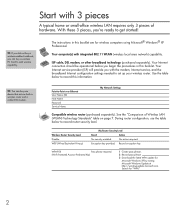
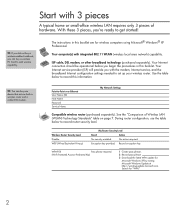
... Ethernet User Name (ID) Host Name Password Service Name
My Network Settings
Compatible wireless router (purchased separately).
Record ...update for "WPA."
2 With these 3 pieces, you with the modem, Internet service, and the broadband Internet configuration settings needed to get started! ISP cable, DSL modem, or other broadband technology (purchased separately).
The instructions...
Wireless Setup Guide - Page 3


... router. Ensure that the computer is temporarily connected to configure the wireless router.
1 Set up and turn it off button.
The router instructions will tell you 're ready to connect the pieces of the wireless button and light varies by model.
3 Connect the wireless router according to connect and disconnect the cable.)
DSL...
Wireless Setup Guide - Page 4
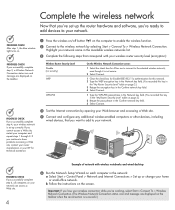
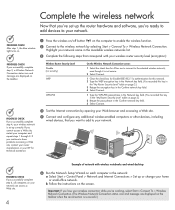
...Web site.
4
6 Run the Network Setup Wizard on the taskbar when the reconnection is successful.)
b Follow the instructions on the computer to enable the wireless ...problems accessing a Web site, contact your router manufacturer or your computer and repeat steps 1 through 3. Highlight your network name in the network: a Select Start > Control Panel > Network and Internet Connections > Set...
Wireless Setup Guide - Page 5
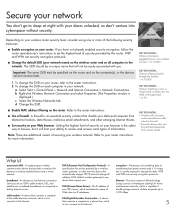
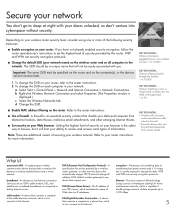
...enabled security encryption, follow the router manufacturer's instructions to your router instructions for service provided by the router. Depending on all..., gateway, or other emerging Internet threats.
■ Set security on , fast Internet connection. b Right-click ...a local retailer. DHCP (Dynamic Host Configuration Protocol)-A specification for more of being hacked through email: 1 in...
Wireless Setup Guide - Page 6


... the policy that provides authentication in hazardous locations.
Some manufacturers use of wireless devices may apply aboard airplanes, in hospitals, near you. What Is?
SSID (Services Set Identifier)-The name you give your computer displays available networks. Looking for hotspots? DID YOU KNOW... 31 million users worldwide will be restricted. Hotspots include...
Wireless Setup Guide - Page 7
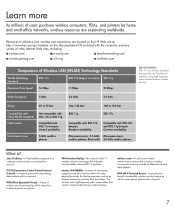
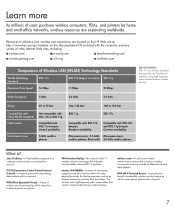
...(Wi-Fi Protected Access)-A specificationbased, interoperable wireless security feature for which a pass phrase (password) is a wireless standard that is connected to communicate among 802.11 products. WEP (Wired... and printers for home and small-office networks, wireless resources are located on the HP Web site at a variety of other devices within the same physical proximity for transmitting...
Wireless Setup Guide - Page 8
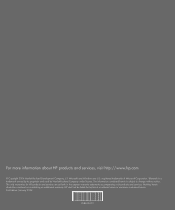
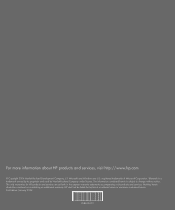
... constituting an additional warranty. Nothing herein should be liable for HP products and services are U.S. registered trademarks of Microsoft Corporation. The information contained herein is a trademark owned by its proprietor and used by Hewlett-Packard Company under license. Microsoft and Windows are set forth in the express warranty statements accompanying such products and...
HP Presario R3100 Reviews
Do you have an experience with the HP Presario R3100 that you would like to share?
Earn 750 points for your review!
We have not received any reviews for HP yet.
Earn 750 points for your review!
