HP Presario M2400 - Notebook PC Support and Manuals
Get Help and Manuals for this Hewlett-Packard item
This item is in your list!

View All Support Options Below
Free HP Presario M2400 manuals!
Problems with HP Presario M2400?
Ask a Question
Free HP Presario M2400 manuals!
Problems with HP Presario M2400?
Ask a Question
Popular HP Presario M2400 Manual Pages
HP Pavilion ze2000 Notebook PC, Compaq Presario M2000 Notebook PC - Maintenance and Service Guide - Page 87
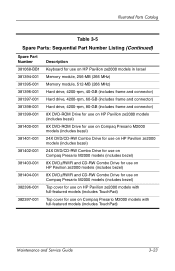
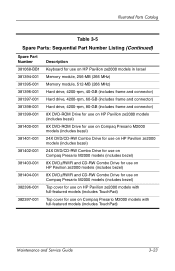
...
Memory module, 256-MB (266 MHz)
Memory module, 512-MB (266 MHz)
Hard drive, 4200-rpm, 40-GB (includes frame and connector)
Hard drive, 4200-rpm, 60-GB (includes frame and connector)
Hard drive, 4200-rpm, 80-GB (includes frame and connector)
8X DVD-ROM Drive for use on HP Pavilion ze2000 models (includes bezel)
8X DVD-ROM Drive for use on Compaq Presario M2000 models...
Hardware and Software Guide - Page 5


... Battery Pack Power 3-22 Replacing a Battery Pack 3-23 Storing a Battery Pack 3-26
Disposing of a Used Battery Pack 3-26
4 Multimedia
Internal Speakers 4-1 Volume Controls 4-2 External Audio Devices 4-3
Using the Audio-Out (Headphone) Jack 4-3 Using the Audio-In (Microphone) Jack 4-4 External Video Devices 4-4 Connecting an S-Video Device (Select Models Only 4-4 Displaying a Video...
Hardware and Software Guide - Page 7


...7-12 Replacing the Internal Hard Drive 7-13
Memory 7-17 Increasing Memory 7-17 Removing or Inserting a Memory Module 7-18
8 Software Updates and Recoveries and System Software
Software Updates 8-1 Preparing for a Software Update 8-2 Downloading and Installing an Update 8-4
Software Recoveries 8-8 Using System Restore 8-8 Repairing or Reinstalling Software 8-9
Hardware and Software Guide...
Hardware and Software Guide - Page 27


... and driver recovery software. Hardware and Software Guide
1-19 Application recovery software is included with select notebook models.
❏ The User Guides CD ...Setup bag are not preinstalled on your notebook. Depending on how you want to use your notebook, you ever need to install some or all notebook models.
■ The software applications packaged in case you may want to repair...
Hardware and Software Guide - Page 93


... use.
■ Verify that your router is correctly installed and configured. For instructions, refer to your router documentation.
■ Use the Wireless Network Connection feature of Microsoft Windows XP to the WLAN. Hardware and Software Guide
5-5 For more information about this feature, select Start > Help and Support.
✎ Functional range for subsequent WLAN connections...
Hardware and Software Guide - Page 95


...Guide
5-7 Wireless (Select Models Only)
Identifying an 802.11 Wireless Device
You may need to know the name of the network devices on your notebook. To identify an integrated 802.11 wireless device:
1. Troubleshooting Devices
For more troubleshooting information, select Start > Help and Support... an integrated 802.11 wireless device, or the driver for the 802.11 wireless device is not properly...
Hardware and Software Guide - Page 99


... control the wireless devices if they are disabled in the Setup utility.
For more information about Wireless Assistant:
1. Hardware and Software Guide
5-11 To view the state of the devices as WLAN... Wireless Assistant refers to an 802.11 wireless device as on, off individually. Wireless (Select Models Only)
The 802.11 and Bluetooth wireless devices have 2 power states: ■ Enabled ■...
Hardware and Software Guide - Page 102


... later in the Setup utility. Security features provided with your computer, some security features may not prevent a product from a variety of these additional security features can be unnecessary. Hardware and Software Guide
6-1 Most of risks.
These deterrents may be configured in this guide for using ■ Antivirus software ■ Windows updates ■ Firewall software...
Hardware and Software Guide - Page 113


... computer was configured. Insert the disc into the drive. (The disc automatically runs the installation application.)
2.
Follow the on-screen instructions to install the latest recommended updates from Microsoft as soon as through the update link in the Help and Support Center.
6-12
Hardware and Software Guide To be certain that you install every critical update from Microsoft.
Hardware and Software Guide - Page 114


...you want to Internet games, interfere with preinstalled firewall software.
Hardware and Software Guide
6-13 Refer to the firewall documentation or contact the firewall manufacturer.
✎...firewall. To permanently resolve the problem, reconfigure the firewall.
Security
Firewall Software
When you use firewall software. To temporarily solve the problem, disable the firewall, perform ...
Hardware and Software Guide - Page 145


... that you manually set a system restore point manually: 1. Software Updates and Recoveries and System Software
Software Recoveries
Using System Restore
System Restore is an operating system feature that time. For example, restoring your application, driver, and operating system files. Follow the instructions on the screen.
8-8
Hardware and Software Guide Manually setting additional...
Hardware and Software Guide - Page 150


... users. Software Updates and Recoveries and System Software
Using Advanced Setup Utility Features
This guide describes the Setup utility features recommended for advanced users only, refer to the Help and Support Center by selecting Start > Help and Support. The Setup utility features available for advanced users include a hard drive self-test, a Network Service Boot, and settings for a Network...
Hardware and Software Guide - Page 163


... repair, reinstallation
documentation 8-9 ROMPaq 8-4 security features 6-1 Setup utility 8-9 SoftPaq 8-4 System Restore 8-8 updating 8-1
Hardware and Software Guide
Index-9 Index
ROM determining current version of 8-3 downloading and installing 8-4 obtaining updates 8-4
ROMPaq 8-4
S
scanner 7-3 screen saver 3-23 scroll lock key 2-7 scrolling regions, TouchPad
1-3, 2-2
Secure Digital Memory Card...
Limited Warranty and Technical Support - Page 5


... HARD DRIVE OR OTHER STORAGE DEVICES AS A PRECAUTION AGAINST POSSIBLE FAILURES, ALTERATION, OR LOSS OF THE DATA.
BEFORE RETURNING ANY UNIT FOR SERVICE, BE SURE TO BACK UP DATA AND REMOVE ANY CONFIDENTIAL, PROPRIETARY, OR PERSONAL INFORMATION. COMPAQ IS NOT RESPONSIBLE FOR THE RESTORATION OR REINSTALLATION OF ANY PROGRAMS OR DATA OTHER THAN SOFTWARE INSTALLED...
Limited Warranty and Technical Support - Page 8


... name, and model number - Join the Customer Communities: Where novices to technical experts collaborate to drivers and product documentation: Find original product drivers, latest updates and software fixes, Limited Warranty information, and product documentation. Log on options - Third-party hardware or software - compaq.com/communities
! compaq.com/athome/support/consumeremail.html...
HP Presario M2400 Reviews
Do you have an experience with the HP Presario M2400 that you would like to share?
Earn 750 points for your review!
We have not received any reviews for HP yet.
Earn 750 points for your review!
