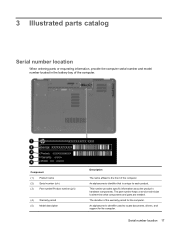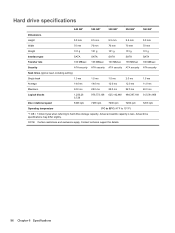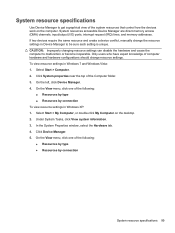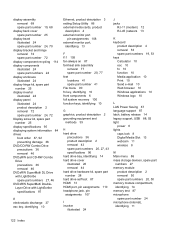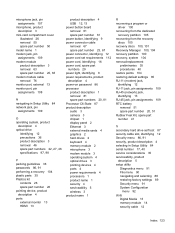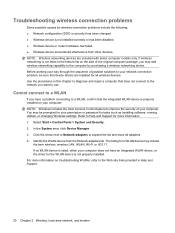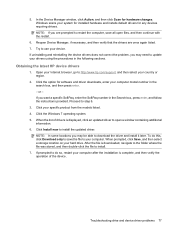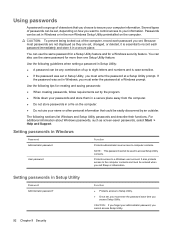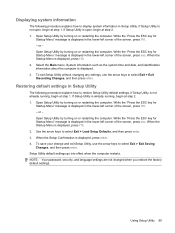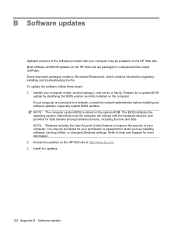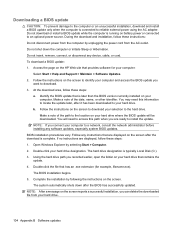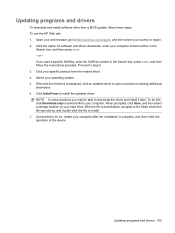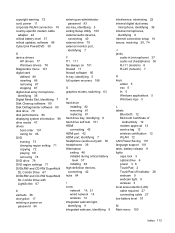HP Presario CQ62-a00 - Notebook PC Support and Manuals
Get Help and Manuals for this Hewlett-Packard item

View All Support Options Below
Free HP Presario CQ62-a00 manuals!
Problems with HP Presario CQ62-a00?
Ask a Question
Free HP Presario CQ62-a00 manuals!
Problems with HP Presario CQ62-a00?
Ask a Question
Most Recent HP Presario CQ62-a00 Questions
Hp Cq62 Will Not Turn On No Lights
(Posted by nhs14De 9 years ago)
Where Is The Button For The Mouse To Trun It On Presario Cq62 Compac Lap Top
(Posted by xxxSha 9 years ago)
Compaq Presario Cq62 Which Wires To Hot Wire Power Button
(Posted by cdwthi 9 years ago)
How To Find A Web Cam On A Cq62 Spec
(Posted by wparktyger 9 years ago)
Presario Cq62 Overheats When Plugged In
(Posted by wilneDougsy 9 years ago)
HP Presario CQ62-a00 Videos
Popular HP Presario CQ62-a00 Manual Pages
HP Presario CQ62-a00 Reviews
We have not received any reviews for HP yet.