HP Presario B1000 - Notebook PC Support and Manuals
Get Help and Manuals for this Hewlett-Packard item
This item is in your list!

View All Support Options Below
Free HP Presario B1000 manuals!
Problems with HP Presario B1000?
Ask a Question
Free HP Presario B1000 manuals!
Problems with HP Presario B1000?
Ask a Question
Popular HP Presario B1000 Manual Pages
End User License Agreement - Page 2


...update or supplement. To use a Software Product identified as an upgrade, you fail to comply with any other terms will also terminate upon conditions set... to support services related to the...updates or supplements to the original Software Product provided by HP unless HP provides other applicable laws and international treaty provisions. Any transfer must agree to all component parts...
Compaq Presario B1000 Notebook PC Series - Notebook Computer User Guide - Page 39
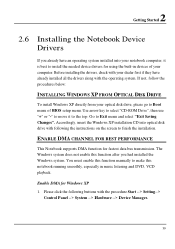
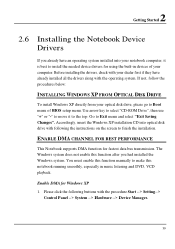
... already have already installed all the drivers along with the procedure Start --> Setting-->
Control Panel --> System --> Hardware --> Device Manager.
39
ENABLE DMA CHANNEL FOR BEST PERFORMANCE
This Notebook supports DMA function for Windows XP 1. Go to Boot menu of BIOS setup menu. 2 Getting Started
2.6 Installing the Notebook Device Drivers
If you had installed the Windows system...
Compaq Presario B1000 Notebook PC Series - Notebook Computer User Guide - Page 40
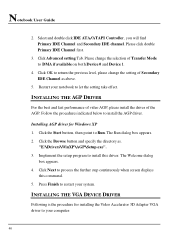
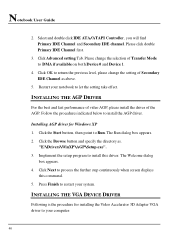
... dialog box appears. 2. Implement the setup program to process the further step continuously when screen displays
this driver. Click Next to install this command. 5. Please change the setting of Secondary IDE Channel as .
Click Advanced setting Tab. INSTALLING THE AGP DRIVER
For the best and fast performance of video AGP, please install the driver of Transfer Mode to DMA...
Compaq Presario B1000 Notebook PC Series - Notebook Computer User Guide - Page 41
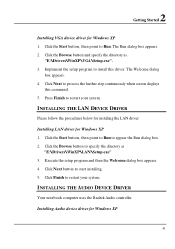
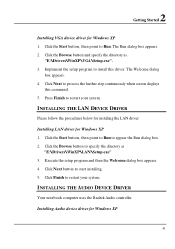
... to restart your system. Click the Browse button and specify the directory as
"E:\Drivers\WinXP\LAN\Setup.exe" 3. 2 Getting Started
Installing VGA device driver for Windows XP 1. Implement the setup program to process the further step continuously when screen displays
this driver.
"E:\Drivers\WinXP\VGA\Setup.exe". 3. Click Next button to specify the directory as . Click the Browse...
Compaq Presario B1000 Notebook PC Series - Notebook Computer User Guide - Page 42
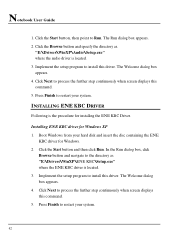
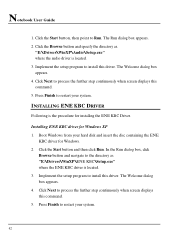
... Welcome dialog box appears. 4. Press Finish to restart your system. INSTALLING ENE KBC DRIVER
Following is located. 3. The Run dialog box appears. 2. Click Next to install this command. 5. Implement the setup program to process the further step continuously when screen displays this driver. Notebook User Guide
1. Click the Start button, then point to the directory as...
Compaq Presario B1000 Notebook PC Series - Notebook Computer User Guide - Page 44
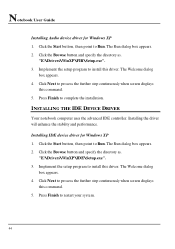
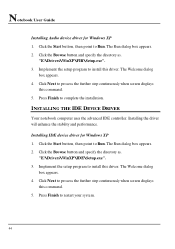
... the Start button, then point to complete the installation. INSTALLING THE IDE DEVICE DRIVER
Your notebook computer uses the advanced IDE controller. Click Next to install this command. 5. Implement the setup program to process the further step continuously when screen displays
this driver. Notebook User Guide
Installing Audio device driver for Windows XP 1. Click the Start button, then...
Compaq Presario B1000 Notebook PC Series - Notebook Computer User Guide - Page 45
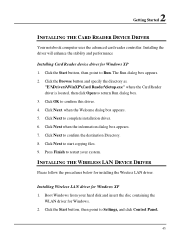
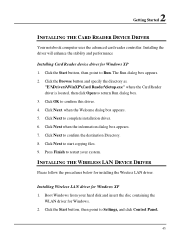
... 5. Click Next to confirm this driver. 4. "E:\Drivers\WinXP\Card Reader\Setup.exe" where the Card Reader driver is located, then click Open to Settings, and click Control Panel.
45 Click Next. Click the Start button, then point to return Run dialog box. 3.
Click Next to complete installation driver. 6. INSTALLING THE WIRELESS LAN DEVICE DRIVER
Please follow the procedures below...
Compaq Presario B1000 Notebook PC Series - Notebook Computer User Guide - Page 47
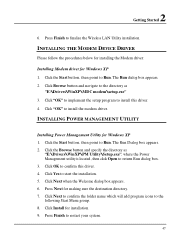
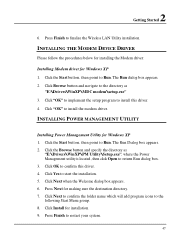
... point to the following Start Menu group. 8.
Click the Browse button and specify the directory as
"E:\Drivers\WinXP\MDC modem\setup.exe" 3. Click the Start button, then point to install this driver. 4. INSTALLING THE MODEM DEVICE DRIVER
Please follow the procedures below for installing the Modem driver:
Installing Modem driver for installation. 9. Click Install for Windows XP 1.
Compaq Presario B1000 Notebook PC Series - Notebook Computer User Guide - Page 62
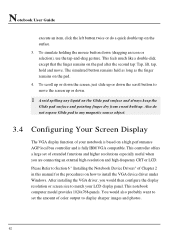
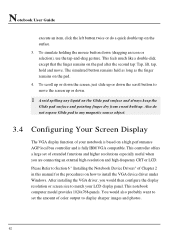
...Installing the Notebook Device Drivers" of Chapter 2 in this manual for the procedures on how to any liquid on a high performance AGP local bus controller and is fully IBM VGA compatible. This controller offers a large set... display panel. Notebook User Guide
execute an item, click the left button twice or do not expose Glide pad to install the VGA device driver under Windows. The simulated ...
Compaq Presario B1000 Notebook PC Series - Notebook Computer User Guide - Page 65
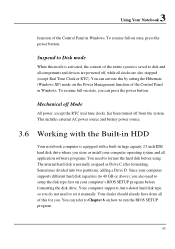
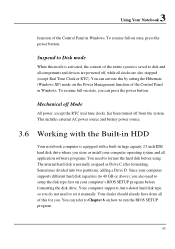
...done all of this by setting the Hibernate (Windows XP) mode on how to set it manually. You can activate this for you do not need to run the BIOS SETUP program.
65 Mechanical off ... formatting the disk drive. Since your computer supports different hard disk capacities (to 40 GB or above), you store or install your computer's BIOS SETUP program before using. This includes external AC ...
Compaq Presario B1000 Notebook PC Series - Notebook Computer User Guide - Page 95
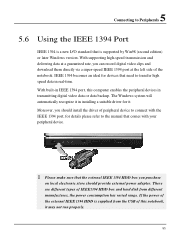
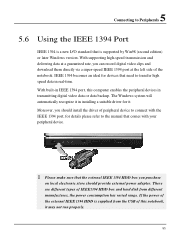
... digital video data or data backup. The Windows system will automatically recognize it in installing a suitable driver for details please refer to the manual that comes with the IEEE 1394 port, for it may not run properly.
95 With supporting high-speed transmission and delivering data at the left side of the notebook. Moreover...
Compaq Presario B1000 Notebook PC Series - Notebook Computer User Guide - Page 107
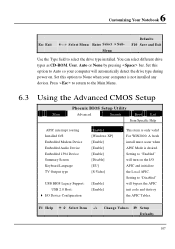
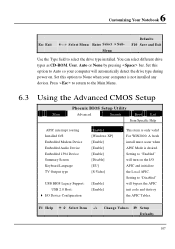
... to Auto so your computer is desired. Set this option to "Disabled" will bypass the APIC init code and destroy the APIC Tables. Set this option to the Main Menu.
6.3 Using the Advanced CMOS Setup
Main
Phoenix BIOS Setup Utility
Advanced
Security
Boot Exit
Item Specific Help
APIC interrupt routing Installed O/S Embedded Modem Device Embedded Audio Device...
Compaq Presario B1000 Notebook PC Series - Notebook Computer User Guide - Page 114
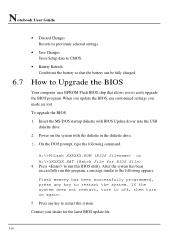
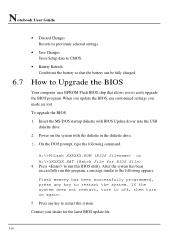
... with BIOS Update driver into the USB diskette drive.
2. How to Upgrade the BIOS
Your computer uses EPROM Flash BIOS chip that the battery can be fully charged. Press any customized settings you to easily upgrade the BIOS program.
Insert the MS-DOS startup diskette with the diskette in the diskette drive.
3. Notebook User Guide
6.7
•...
Compaq Presario B1000 Notebook PC Series - Notebook Computer User Guide - Page 127
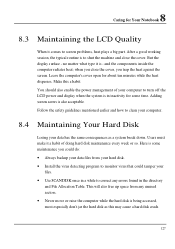
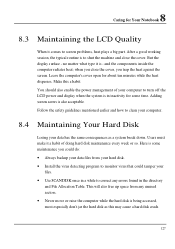
...from your hard disk. • Install the virus detecting program to monitor virus that could do: • Always backup your data files from any errors found in inactivity for some maintenance ...a good working session, the typical routine is some time. Here is to screen problems, heat plays a big part. 8 Caring for about ten minutes while the heat disperses. You should also enable ...
Compaq Presario B1000 Notebook PC Series - Notebook Computer User Guide - Page 132
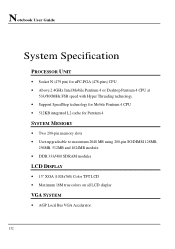
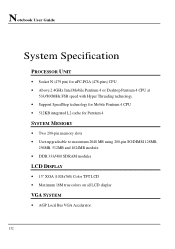
Notebook User Guide
System Specification
PROCESSOR UNIT
• Socket N (479 pin) for uFC-PGA (478-pins) CPU • Above 2.4GHz Intel Mobile Pentium 4 or Desktop Pentium 4 CPU at
533/800MHz FSB speed with Hyper Threading technology. • Support SpeedStep technology for Mobile Pentium 4 CPU • 512KB integrated L2 cache for Pentium 4
SYSTEM MEMORY
•...
HP Presario B1000 Reviews
Do you have an experience with the HP Presario B1000 that you would like to share?
Earn 750 points for your review!
We have not received any reviews for HP yet.
Earn 750 points for your review!
