HP Pavilion xl900 - Desktop PC Support and Manuals
Get Help and Manuals for this Hewlett-Packard item
This item is in your list!

View All Support Options Below
Free HP Pavilion xl900 manuals!
Problems with HP Pavilion xl900?
Ask a Question
Free HP Pavilion xl900 manuals!
Problems with HP Pavilion xl900?
Ask a Question
Popular HP Pavilion xl900 Manual Pages
End User License Agreement - Page 4


.... ENTIRE AGREEMENT. To the extent the terms of any HP policies or
programs for support services conflict with respect to the Software Product or any addendum or amendment to this EULA which is included with the HP Product) is the entire agreement between you are set forth in your employer to enter into this EULA...
Safety and Regulatory Information Desktops, Thin Clients, and Personal Workstations - Page 5


...Installation Conditions ...2 Battery Replacement Notice ...2 Headset and Earphone Volume Level Notice 3 German Ergonomics Notice ...3 Laser Safety ...3 CDRH Regulations ...3 Compliance with International Regulations 4 Laser Product Label ...4 Laser Information ...4 Power Supply and Power Cord Set... 9 New Zealand Modem Statements 9 Voice Support ...10 TV Antenna Connectors Protection ...11 ...
Safety and Regulatory Information Desktops, Thin Clients, and Personal Workstations - Page 7


...setting for connection to an "IT" power system (an AC distribution system with a voltage select switch for computer users, and provides important electrical and mechanical safety information.
This guide is located on the Web at www.hp... from any service procedures. CAUTION...& Comfort Guide.
It describes proper workstation setup, posture,... or modems before installing or removing your ...
Safety and Regulatory Information Desktops, Thin Clients, and Personal Workstations - Page 14


...the steps outlined in the "Troubleshooting" section of the user guide, if one is a ...part of the product identifier that contains, among other electronic device, including a fax machine, to the equipment specifically discussed in the faxing software instructions.
8 Chapter 2 Regulatory Agency Notices
ENWW You should not exceed five (5.0). If your telephone company or a qualified installer...
Safety and Regulatory Information Desktops, Thin Clients, and Personal Workstations - Page 15


...support pulse dialing.
This equipment is not capable, under all devices does not exceed 5. Should such problems occur, the user should difficulties arise in all of a different make or model...of Telepermitted equipment of Telecom's network services. Above all, it provides no assurance...meets the applicable Industry Canada technical specifications. Japanese Modem Statements
If the ...
Safety and Regulatory Information Desktops, Thin Clients, and Personal Workstations - Page 16


...shall be set to any single manual call attempts to ensure that calls are answered between 3 and 30 seconds of receipt of ringing (So set between 2 and 10).
Voice Support
All ...' Emergency Service.
10 Chapter 2 Regulatory Agency Notices
ENWW
This requires that it is to be set to the same number within the following limits for compliance with Telecom's Specifications:
a. Where...
Safety and Regulatory Information Desktops, Thin Clients, and Personal Workstations - Page 17


... National Electrical Code, ANSI/NFPA 70, provides information with regard to proper electrical grounding of the mast and supporting structure, grounding of time, unplug the product from lightning and power line surges. Table 2-1 Antenna Grounding
Reference
Grounding Component
1
Electric Service Equipment
2
Power Service Grounding Electrode System (NEC Art 250, Part H)
3
Ground Clamps...
HP Pavilion Desktop PCs - Important Web Update - (English) Preventing a Windows XP Critical Error - Page 1
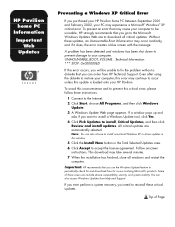
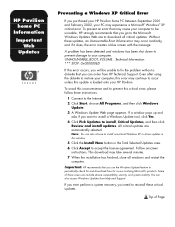
...Help and Support. Top of these instructions:
1 Connect to accept the license agreement. All critical updates are automatically selected. HP Pavilion home PC
Information
Important Web
Updates
Preventing a Windows XP Critical Error
If you want to install a Windows Update tool, click Yes. 4 Click Pick Updates to install, Critical Updates, and then click
Review and install updates. Even after...
HP Pavilion Desktop PC - V.92 Modem Cheetah2 - (English) User's Guide - Page 9
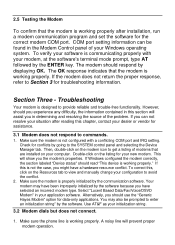
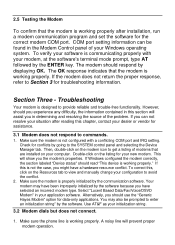
...installation, run a modem communication program and set the software for troubleshooting information. Troubleshooting... response, refer to provide reliable and trouble-free functionality. Make sure the modem ...determining and resolving the source of the problem. To correct this section will prevent proper... on the Resources tab to view and manually change your modem, at the software's ...
HP Pavilion Desktop PCs - (English) Upgrading and Servicing Guide - Page 3


... Title: HP-Print2k.dot Template: HP-Print2K.dot Author: Ann Schmidt Last Saved By: Jerry C. English
Upgrading and Servicing the PC
Depending on top of the chassis, and compare the inside , refer to page 29. If you see a hole, refer to page 1. Stogsdill Revision #: 198 Page: 3 of your PC, different instructions for upgrading and servicing your computer...
HP Pavilion Desktop PCs - (English) Upgrading and Servicing Guide - Page 21


... the computer and all connections, including those to the card, power supply, keyboard, and monitor. If the problem still exists, run the BIOS setup program.
upgrading and servicing the pc 17
Filename: ma1rwsc.doc Title: HP-Print2k.dot Template: HP-Print2K.dot Author: Ann Schmidt Last Saved By: Jerry C. Stogsdill Revision #: 198 Page: 17 of 70...
HP Pavilion Desktop PCs - (English) Upgrading and Servicing Guide - Page 27


.... upgrading and servicing the pc 23
Filename: ma1rwsc.doc Title: HP-Print2k.dot Template: HP-Print2K...Replace the side panel (see "Replacing the Side Panel" on page 27).
3 Reconnect the power cord and all other side of the drive. 3 Align the screw holes and attach the screws.
To install... to disconnect all peripherals. 6 Install any software drivers supplied by the
drive manufacturer. Note...
HP Pavilion Desktop PCs - (English) Upgrading and Servicing Guide - Page 49


You do not have to run the BIOS setup program and load the default settings, and then save and exit. If the New Card or Device Isn't Working
Read through the card manufacturer's installation instructions, and recheck all peripherals.
7 Install any special procedures (such as resetting jumpers and testing for system conflicts). Stogsdill Revision #: 198 Page...
HP Pavilion Desktop PCs - (English) Upgrading and Servicing Guide - Page 55


...piles usées conformément aux instructions du fabricant. Replacing the Battery
A lithium battery on the computer ...may be incorrect. upgrading and servicing the pc 51
Filename: ma1rwsc.doc Title: HP-Print2k.dot Template: HP-Print2K.dot Author...Replace the side panel (see "Replacing the Side Panel" on page 54).
3 Reconnect the power cord and all peripherals. 6 Install any software drivers supplied...
HP Pavilion Desktop PCs - (English) Upgrading and Servicing Guide - Page 68


...Code, ANSI/NFPA 70, provides information with regard to proper electrical grounding of the mast and supporting structure, grounding of the lead-in Wire
64 hp pavilion home pc
Filename: ma1rwsc.doc Title: HP-Print2k.dot Template: HP...
Reference
Grounding Component
1
Electric Service Equipment
2
Power Service Grounding Electrode System (NEC Art 250, Part H)
3
Ground Clamps
4
Grounding...
HP Pavilion xl900 Reviews
Do you have an experience with the HP Pavilion xl900 that you would like to share?
Earn 750 points for your review!
We have not received any reviews for HP yet.
Earn 750 points for your review!
