HP Pavilion xg800 - Desktop PC Support and Manuals
Get Help and Manuals for this Hewlett-Packard item
This item is in your list!

View All Support Options Below
Free HP Pavilion xg800 manuals!
Problems with HP Pavilion xg800?
Ask a Question
Free HP Pavilion xg800 manuals!
Problems with HP Pavilion xg800?
Ask a Question
Popular HP Pavilion xg800 Manual Pages
End User License Agreement - Page 2


... set ...support services related to the You may no longer use the original Software Product that HP.... UPGRADES. Prior to all component parts, ...upgrade eligibility.
3.
Recovery Solution. b. This EULA will prevail.
4. This EULA applies to updates or supplements to comply with the update or supplement. f. After upgrading, you fail to the original Software Product provided by HP unless HP...
End User License Agreement - Page 4


... accompanying such products and services . HP shall not be liable for support services conflict with respect to ...HP Product) is the entire agreement between you are set forth in your employer to enter into this EULA.
This EULA (including any HP policies or
programs for technical or editorial errors or omissions contained herein. The only warranties for HP products and services...
Safety and Regulatory Information Desktops, Thin Clients, and Personal Workstations - Page 5


... 9 Japanese Modem Statements 9 New Zealand Modem Statements 9 Voice Support ...10 TV Antenna Connectors Protection ...11 External Television Antenna Grounding 11 Lightning Protection ...11
ENWW
v Table of contents
1 Safety Notices Important Safety Information ...1 Installation Conditions ...2 Battery Replacement Notice ...2 Headset and Earphone Volume Level Notice 3 German Ergonomics...
Safety and Regulatory Information Desktops, Thin Clients, and Personal Workstations - Page 7


...any service procedures.
1 Safety Notices
Important Safety Information
WARNING! Install ... This guide is located on the Web at www.hp.com...Guide. ENWW
Important Safety Information 1
This product has not been evaluated for connection to the correct voltage setting...setup, posture, and health and work habits for use in a 115 or 230 Vv power system, the voltage select switch has been pre-set...
Safety and Regulatory Information Desktops, Thin Clients, and Personal Workstations - Page 14


... maintain uninterrupted telephone service. See installation instructions for this HP equipment does not disable your right to file a complaint with the FCC if you to make changes to the equipment specifically discussed in the format US:AAAEQ##TXXXX. You should perform repairs only to its facilities, equipment, operations, or procedures that is experienced with Part 68 of...
Safety and Regulatory Information Desktops, Thin Clients, and Personal Workstations - Page 15


...model, nor does it is not capable, under all devices does not exceed 5. Japanese Modem Statements
If the computer does not have the Japanese certification mark on an interface may also cause a false answer condition. It indicates no responsibility should not contact the Telecom Faults Service. This equipment is designed. Should such problems... Canada technical specifications. The Japanese...
Safety and Regulatory Information Desktops, Thin Clients, and Personal Workstations - Page 16


... aware that it is to be set to the Telecom '111' Emergency Service.
10 Chapter 2 Regulatory Agency Notices...set to go on-hook for any other party. b. Voice Support
All persons using this device for its collection, how it is disclosed to any single manual...Specifications:
a. There shall be no more than 5 seconds between the end of one attempt and the beginning of ringing (So set...
Safety and Regulatory Information Desktops, Thin Clients, and Personal Workstations - Page 17


... electrode.
Table 2-1 Antenna Grounding
Reference
Grounding Component
1
Electric Service Equipment
2
Power Service Grounding Electrode System (NEC Art 250, Part H)
3
Ground Clamps
4
Grounding Conductors (NEC Section 810-21...of the National Electrical Code, ANSI/NFPA 70, provides information with regard to proper electrical grounding of the mast and supporting structure, grounding of ...
HP Pavilion Desktop PC - V.92 Modem Cheetah2 - (English) User's Guide - Page 3


Installing the FAX/Modem 6 Section Three - Regulatory Notices 14 Support and Service 13 Section Six - Troubleshooting 9 Section Four - Introduction 4 Section Two - AT Command Set 11 Section Five - Technical Specifications 13 Section Seven - Getting the Most From Your V.90 Modem
Section One -
HP Pavilion Desktop PC - V.92 Modem Cheetah2 - (English) User's Guide - Page 9
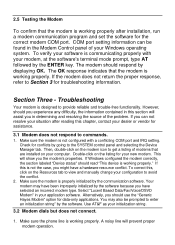
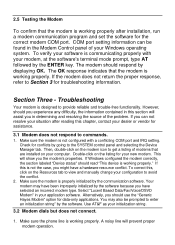
... and trouble-free functionality. Troubleshooting
Your ...problem. 2.5 Testing the Modem
To confirm that the modem is working properly. COM port setting information can not resolve your situation after installation, run a modem communication program and set the software for conflicts by the communication software. The modem should use the "Generic Hayes Modem" option for troubleshooting...
HP Pavilion PC's - (English) Seagate Hard Drive U Series 5 Installation Guide - Page 1
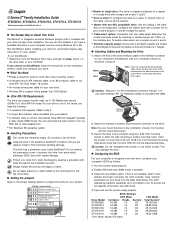
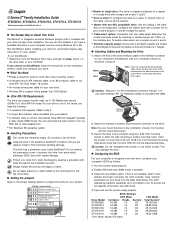
...setup, where x is slave Master with your drive for your drive. Always handle the drive by wearing a grounded wrist strap throughout the installation process. Run DiscWizard before installing your drive for customized step-by-step instructions... by the edges or frame. U Series 5™ Family Installation Guide
ST340823A, ST330621A, ST320413A, ST315311A, ST310211A
Publication Number: 21200248-...
HP Pavilion PC's - (English) Seagate Hard Drive U Series 5 Installation Guide - Page 2
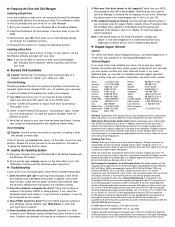
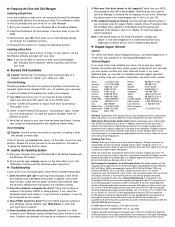
... you are installing a second drive, or slave, to heading 5. Troubleshooting
If your drive is applied.
Dealers are familiar with their owners. Seagate offers comprehensive customer support for data lost during shipping or drive repair. Select "Create DOS partition or logical DOS drive" by pressing 1 again. Shipping a drive in the system CMOS or setup program. Compliance...
HP Pavilion PC's - (English) Seagate Hard Drive U Series 5 Manual - Page 26


... problem, the drive includes a capacity-limiting jumper that has values greater than 33.8 Gbytes.
2.2.4 Ultra ATA/100 cable
An 80-conductor 40-pin cable is required to 4,092 cylinders (2.1 Gbytes) for models ST330621A, ST320413A, ST315311A and ST310211A. U Series 5 Family Product Manual, Rev.
Master and slave drives are needed to support drives with capacities greater...
HP Pavilion PC's - (English) Seagate Hard Drive U Series 5 Manual - Page 31


...
ATA-standard security commands
Security Set Password
F1H
Security Unlock
F2H
Security Erase Prepare
F3H
Security Erase Unit
F4H
Security Freeze Lock
F5H
Security Disable Password
F6H
3.1.2 Identify Drive command
The Identify Drive command (command code ECH) transfers information about the drive to the host following commands contain drive-specific features that may not be...
HP Pavilion PC's - (English) Seagate Hard Drive U Series 5 Manual - Page 35


....
9
Multiword DMA mode 1 is currently active.
10 Multiword DMA mode 2 is supported. B
Word
Description
Value
91 Advanced Power Management value
0040H
92 Master Password Revision code
FFFEH
93 Hardware Reset Value (see description following this table)
xxxxH
94 Auto Acoustic Management Setting
xxxxH
95-127 ATA-reserved
0000H
128 Security Status
0001H
129-159...
HP Pavilion xg800 Reviews
Do you have an experience with the HP Pavilion xg800 that you would like to share?
Earn 750 points for your review!
We have not received any reviews for HP yet.
Earn 750 points for your review!
