HP Pavilion v2000 - Desktop PC Support and Manuals
Get Help and Manuals for this Hewlett-Packard item
This item is in your list!

View All Support Options Below
Free HP Pavilion v2000 manuals!
Problems with HP Pavilion v2000?
Ask a Question
Free HP Pavilion v2000 manuals!
Problems with HP Pavilion v2000?
Ask a Question
Popular HP Pavilion v2000 Manual Pages
Safety and Regulatory Information Desktops, Thin Clients, and Personal Workstations - Page 5


... Important Safety Information ...1 Installation Conditions ...2 Battery Replacement Notice ...2 Headset and Earphone Volume Level Notice 3 German Ergonomics Notice ...3 Laser Safety ...3 CDRH Regulations ...3 Compliance with International Regulations 4 Laser Product Label ...4 Laser Information ...4 Power Supply and Power Cord Set Requirements 4 Power Supply Class I Grounding Requirements...
PC Basics Guide - Page 9


...8226; Do not open Windows Update, click Start on the hard disk drive. Install critical updates to display the Windows Update home page. The virus-scanning software program on your PC has pre-set options that scans your PC safe. Using Windows Update
The Microsoft Windows XP operating system has a Windows Update software program that make your PC, identifies necessary updates, and helps you...
PC Basics Guide - Page 48


..., 35
receiving e-mail, 36
P
panning, scrolling mouse, 8 PC
chassis components, 1 hibernation mode, automatic, 5 improving performance, 37 settings, 23 sleep mode. See diskette floppy drive, 19 free hard disk drive space
viewing amount, 37
H
hard disk drive fixing errors, 40 scan for errors, 40
hard disk drive cleanup, 38 hard disk drive space, increasing, 37 hibernation mode, 5
automatic, 5 high...
PC Troubleshooting and Maintenance Guide - Page 5


... task is on your hard disk drive by placing a check mark in the future. You can run automatically. PC Troubleshooting and Maintenance Guide 1
Disk cleanup may need to uninstall. If you later encounter problems with the data copied to the disc to finish deleting the selected files. Running Disk Cleanup manually
1 Click Start, All Programs, Accessories, System Tools, and...
PC Troubleshooting and Maintenance Guide - Page 9


... tray. PC Troubleshooting and Maintenance Guide 5 Video
Symptom
Possible solution
Some video files do not play .
Open the file in a supported format. appears.
3 Click the plus sign (+) next to Sound, video and game controllers.
4 Double-click TV tuner (select models only).
5 Click the Driver tab, and then click Update Driver.
6 Select Install from a list or a specific location, and...
PC Troubleshooting and Maintenance Guide - Page 12
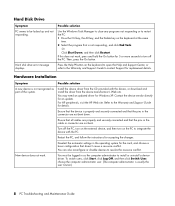
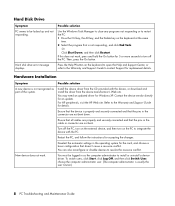
... that doesn't cause a resource conflict. Press the Help ? Install the device driver from the CD provided with the PC. Contact the device vendor directly for Windows XP.
Restart the PC, and follow the instructions for details. Hard Disk Drive
Symptom PC seems to be logged in as part of the system.
Hard disk drive error message displays.
Or Click Shut Down, and then click...
PC Troubleshooting and Maintenance Guide - Page 19


... "Creating System Recovery Discs" on page 18.
Additionally, your PC at the factory. To restart your PC:
1 Close all the software files that allow you only have to purchase a set of the repair methods described in the accessory box. To turn off your PC • Updating drivers
• Microsoft System Restore • Application Recovery and Driver Recovery • System Recovery
NOTE...
PC Troubleshooting and Maintenance Guide - Page 20
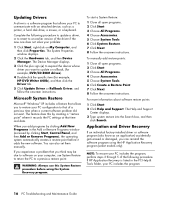
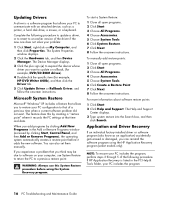
... instructions. Application and Driver Recovery
If an individual factory-installed driver or software program (also know as a printer, a hard disk drive, a mouse, or a keyboard. Complete the following procedure. Microsoft System Restore
Microsoft® Windows® XP includes a feature that allows you add programs by clicking Add New Programs in the PC Help & Tools folder, your problem...
Limited Warranty and Support Guide - 1 Year (Hardware) - Page 3
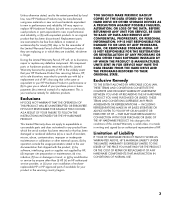
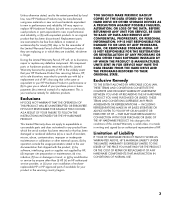
... DATA ERASED FROM THE HARD DRIVE AND THE PROGRAMS RESTORED TO THEIR ORIGINAL STATE.
HP may repair or replace HP Hardware Products (a) with new or previously used materials equivalent to new in performance and reliability. Exclusions
HP DOES NOT WARRANT THAT THE OPERATION OF THIS PRODUCT WILL BE UNINTERRUPTED OR ERROR-FREE. or (g) by modification or service by anyone other...
Limited Warranty and Support Guide - 1 Year (Hardware) - Page 4


... most recent firmware, install software patches, run HP diagnostics tests, or use of a Customer Self Repair (CSR) part that you are available at additional cost. HP provides on instructions and documentation provided by HP to replace yourself based on -site service during the Limited Warranty Period, you may involve performing routine diagnostic procedures, installing software updates or...
Limited Warranty and Support Guide - 1 Year (Hardware) - Page 14
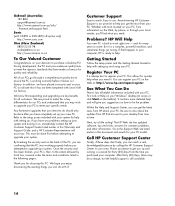
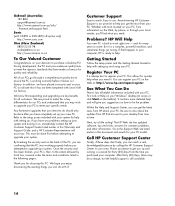
... properly before attempting to upgrade your PC model. Next, try a little surfing!
This allows for your system. Within the Help and Support Center, you can register your PC on the Web at Help on your area. Go to the Support Web site listed earlier in your Windows® desktop (to access it is a complex, powerful machine, and sometimes things...
Media Center Software Guide - Page 6


... left off.
■ Access streaming music and video subscription services. Instant messaging (Internet service required) may not be supported in all countries/regions.
■ Easily back up your media files to CD, DVD, or another hard disk drive such as the HP Personal Media Drive (sold separately).
■ Use the Optimization setting to keep your computer running smoothly.
■...
Getting Started Guide - Page 10
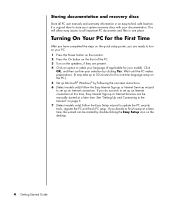
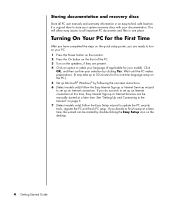
... idea to update the PC security tools, register the PC and finish PC setup. Click
OK, and then confirm your documentation.
This will allow easy access to all PC user manuals and warranty information in one -time language setup on the PC.) 5 Set up an Internet connection. If you are ready to turn on your model). Storing documentation and recovery discs
Store all...
Getting Started Guide - Page 11


Follow the onscreen instructions to the Internet
Requirements • A PC. • A dial-up modem or a cable or DSL modem for any Web browser;
Setting Up and Connecting to select an ISP and set up Internet service. NOTE: Easy Internet Sign-up or Internet Services provides a list of the PC, it can use any specific software and hardware you already...
Getting Started Guide - Page 12
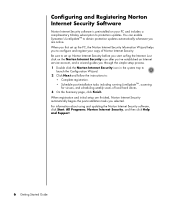
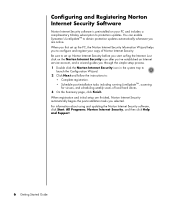
... Next and follow the instructions to:
• Complete registration. • Schedule post-installation tasks including running LiveUpdate™, scanning
for viruses, and scheduling weekly scans of Norton Internet Security. Just click on your copy of local hard drives. 3 On the Summary page, click Finish. When you first set up the PC, the Norton Internet Security Information...
HP Pavilion v2000 Reviews
Do you have an experience with the HP Pavilion v2000 that you would like to share?
Earn 750 points for your review!
We have not received any reviews for HP yet.
Earn 750 points for your review!
