HP Pavilion t800 - Desktop PC Support and Manuals
Get Help and Manuals for this Hewlett-Packard item
This item is in your list!

View All Support Options Below
Free HP Pavilion t800 manuals!
Problems with HP Pavilion t800?
Ask a Question
Free HP Pavilion t800 manuals!
Problems with HP Pavilion t800?
Ask a Question
Popular HP Pavilion t800 Manual Pages
Safety and Regulatory Information Desktops, Thin Clients, and Personal Workstations - Page 5


... 9 Japanese Modem Statements 9 New Zealand Modem Statements 9 Voice Support ...10 TV Antenna Connectors Protection ...11 External Television Antenna Grounding 11 Lightning Protection ...11
ENWW
v Table of contents
1 Safety Notices Important Safety Information ...1 Installation Conditions ...2 Battery Replacement Notice ...2 Headset and Earphone Volume Level Notice 3 German Ergonomics...
Safety and Regulatory Information Desktops, Thin Clients, and Personal Workstations - Page 17


Table 2-1 Antenna Grounding
Reference
Grounding Component
1
Electric Service Equipment
2
Power Service Grounding Electrode System (NEC Art 250, Part H)
3
Ground Clamps
4
Grounding Conductors (NEC Section ... Article 810 of the National Electrical Code, ANSI/NFPA 70, provides information with regard to proper electrical grounding of the mast and supporting structure, grounding of the lead-in...
PC Basics Guide - Page 9


... from infected files that scans your PC files for updates after your PC purchase. Using Virus Protection Programs
HP provides a virus-scanning software program to help protect your PC security and operation. To open a certain file or do not delete the file before a certain date.
Install critical updates to maintain your PC (select models only). You can destroy information...
PC Basics Guide - Page 25


... Eject button on the PC to the user manual that the light on ...models only), you cannot add one to install the specific printer driver that come with your printing options:
• Select the printer. • Choose the page range (for instructions on the menu bar. 2 Click Print. 3 Select your PC. Printers receive instructions from or to suit your PC via software called printer drivers...
PC Basics Guide - Page 48


..., 23 sleep mode. See turning off , 23
M
microphone adjusting volume, 16 using, 15
modem connecting, 31 setting up, 31
42 PC Basics Guide
monitor changing resolution, 13 changing where desktop displays, 13 selecting, 13
mouse autoscroll feature, 8 buttons, 7 double-click, 7 left-handed, 8 optical, 6 panning feature, 8 pointer speed, adjusting, 8 scrolling, 7 using , 19 programs, uninstalling...
InterVideo Home Theater Quick Start Guide - Page 14
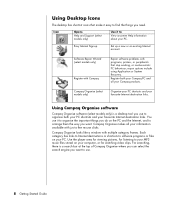
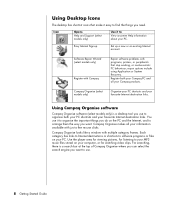
Using Desktop Icons
The desktop has shortcut icons that stop working, or resolve erratic PC behaviour;
Compaq Organise makes all your PC. Software Repair Wizard (select models only)
Register with Compaq
Repair software problems with programs, printers, or peripherals that make it easy to your MP3 music files stored on your favourite Internet destination links. Compaq Organise (...
InterVideo Home Theater Quick Start Guide - Page 28


... Getting Started Guide Getting messages
After you through the Support Web site under the information for your PC model. To read them later. When you submit a problem, you communicate over the Internet. To start Instant Support: 1 Click Start on the taskbar. 2 Click Help and Support. 3 Click Connect to Customer Support. 4 Click Start a New Request. 5 Follow the onscreen instructions to...
InterVideo Home Theater Quick Start Guide - Page 56
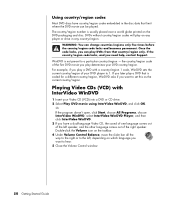
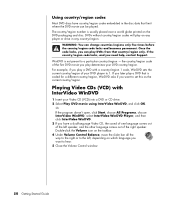
...set to 1. If the country/region code locks, and you play a DVD with InterVideo WinDVD
1 Insert your DVD player to a particular country/region -
If you want to hear. 5 Close the Volume Control window.
50 Getting Started Guide... country/region. the country/region code of your Video CD (VCD...set this as the current country/region.
WARNING: You can be played. Using country/region codes...
InterVideo Home Theater Quick Start Guide - Page 91


... and Play card may need an updated driver for accepting the changes. Turn off the PC, turn on the external device, and then turn on .
To switch users, click Start, click Log Off, and then click Switch User; Hardware Installation
Symptom
Problem
A new device is usually the user Owner.)
Troubleshooting 85 Ensure that all cables are...
Warranty and Support Guide - Page 8


...factory-installed application or driver accidentally gets erased or damaged, you remove the system recovery partition.
WARNING: Before using the HP PC System Recovery program. You must create (burn) the Recovery Tools CD before using the HP PC Recovery Tools CD to restore the PC system and program settings.
The creator
window appears. 6 Follow the onscreen instructions.
For...
Warranty and Support Guide - Page 20
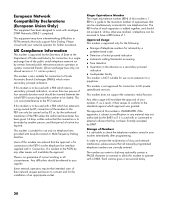
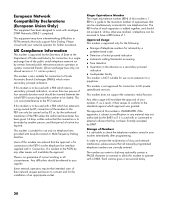
...in your network operator for the installation of 1. If this modem ...connection to UK private speechband services. UK Compliance Information
This ...days written notice that only support Pulse Dialing. Connection of... that the approval is a guide to the maximum number of...be carried out by a
predetermined code
• Detection of initial ... stored in all manually programmed telephone numbers...
Getting Started Guide - Page 14
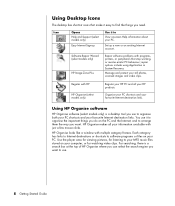
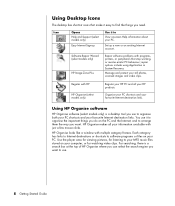
... find the things you want.
HP Organise looks like a window with HP
HP Organise (select models only)
Register your HP PC and all your HP products. Set up
Use it easy to organise both your PC shortcuts and your favourite Internet destination links. repair options include using Application or System Recovery. Icon
Opens Help and Support (select models only)
Easy Internet Sign...
Getting Started Guide - Page 68


...DVD player to hear. 5 Close the Volume Control window.
62 Getting Started Guide Playing Video CDs (VCD) with a country/region 1 code, WinDVD sets the current country/region of your video CD (VCD) into a DVD or... only. the country/region code of the first DVD movie you need help, contact Support. For example, if you want to 1. Once the code locks, you want to set to the left speaker, ...
Getting Started Guide - Page 103


....
You can also reconfigure or disable devices to the Warranty and Support Guide for details.
Device driver is not turned on the PC to the configuration, you of new device is not installed.
A Plug and Play card may need an updated driver for accepting the changes. Ensure that all cables are unplugged. choose the computer administrator user...
Upgrading and Servicing Guide - Page 6
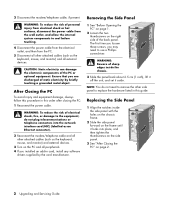
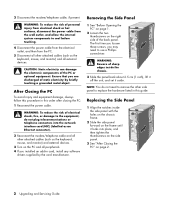
...replace the hardware listed in this procedure in card, install any software
drivers supplied by briefly touching a grounded metal object. WARNING: To reduce the risk of personal injury from electrical shock or hot surfaces, disconnect the power cable from the PC... 2.
2 Upgrading and Servicing Guide
After Closing the PC
To avoid injury and equipment damage, always follow this guide. WARNING:...
HP Pavilion t800 Reviews
Do you have an experience with the HP Pavilion t800 that you would like to share?
Earn 750 points for your review!
We have not received any reviews for HP yet.
Earn 750 points for your review!
