HP Pavilion p6600 - Desktop PC Support and Manuals
Get Help and Manuals for this Hewlett-Packard item
This item is in your list!

View All Support Options Below
Free HP Pavilion p6600 manuals!
Problems with HP Pavilion p6600?
Ask a Question
Free HP Pavilion p6600 manuals!
Problems with HP Pavilion p6600?
Ask a Question
Popular HP Pavilion p6600 Manual Pages
Limited Warranty and Support Guide - Page 4
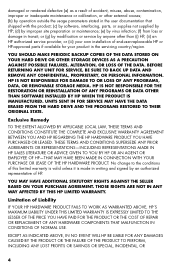
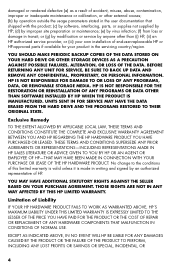
... of end-user-replaceable HP or HP-approved parts if available for your own installation of Liability
IF YOUR HP HARDWARE PRODUCT FAILS TO WORK AS WARRANTED ABOVE, HP'S MAXIMUM LIABILITY UNDER THIS LIMITED WARRANTY IS EXPRESSLY LIMITED TO THE LESSER OF THE PRICE YOU HAVE PAID FOR THE PRODUCT OR THE COST OF REPAIR OR REPLACEMENT OF ANY HARDWARE...
Limited Warranty and Support Guide - Refurbished - Page 6
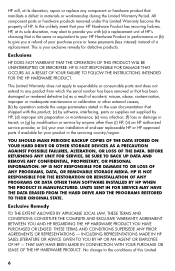
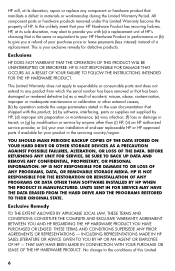
... AS A RESULT OF YOUR FAILURE TO FOLLOW THE INSTRUCTIONS INTENDED FOR THE HP HARDWARE PRODUCT.
THESE TERMS AND CONDITIONS SUPERSEDE ANY PRIOR AGREEMENTS OR REPRESENTATIONS - In the unlikely event that your purchase price or lease payments (less interest) instead of a replacement.
UNITS SENT IN FOR SERVICE MAY HAVE THE DATA ERASED FROM THE HARD DRIVE...
Limited Warranty and Support Guide - Refurbished - Page 9
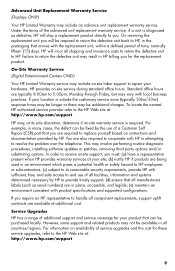
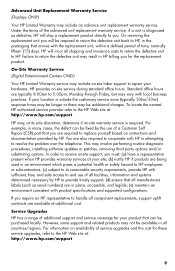
... and insurance costs to return the defective unit to the HP Web site at : http://www.hp.com/support
HP may vary with product specifications and supported configurations. Advanced Unit Replacement Warranty Service (Displays ONLY)
Your HP Limited Warranty may involve performing routine diagnostic procedures, installing software updates or patches, removing third party options and/or substituting...
Getting Started Guide - Page 3


... up your computer Protecting your computer 3 Guidelines for installing software and hardware devices 4 Connecting to the Internet 4 Transferring files and settings to your new computer 5
3 Troubleshooting and maintenance Computer does not start 5 Power 6 Display (monitor 6 Keyboard and mouse (with cable 7 Keyboard and mouse (wireless 8 Speakers and sound 9 Internet access 10 Software...
Getting Started Guide - Page 5


...click Find and fix problems (troubleshooting).
● Read frequently asked questions.
● Find electronic user guides and HP Support Web site: www.hp.com/support specifications for your computer model.
● Order parts and find
● Set up -to-date information and www.hp.com/support/consumer-forum help .
● Upgrade or replace
Upgrading and Servicing Guide
components of your...
Getting Started Guide - Page 6
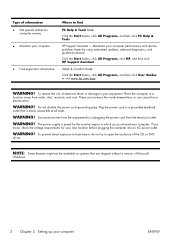
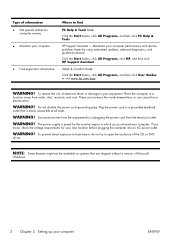
....
Click the Start button, click All Programs, click HP, and then click HP Support Assistant. WARNING!
The power supply is easily accessible at all times.
Type of information ● Get special utilities for your new location before plugging the computer into an AC power outlet.
HP Support Assistant - Safety & Comfort Guide
Click the Start button, click All Programs, and...
Getting Started Guide - Page 7
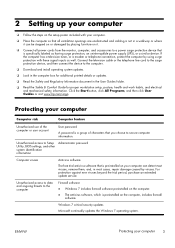
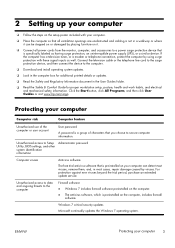
... viruses, remove them, and, in most cases, repair damage caused by placing furniture on it can be stepped on the computer, includes firewall software. 2 Setting up your computer
❑ Follow the steps on the setup poster included with these signal inputs as having surge protection, an uninterruptible power supply (UPS), or a similar device. Unauthorized access...
Getting Started Guide - Page 8


... the Internet. b. To transfer existing accounts, follow the instructions provided by using Online Services: a. Follow the onscreen instructions to select an ISP and set up Internet service.
Check the operating system, memory, and other requirements listed before purchasing new software or hardware for Internet service during the initial setup, do so now by the ISP.
◦ If...
Getting Started Guide - Page 15
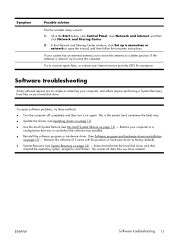
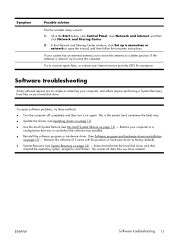
... Center window, click Set up a connection or
network to a better position.
Restores the software (if it on page 16) - To repair software problems, try to move the antenna to open the wizard, and then follow the onscreen instructions. ENWW
Software troubleshooting 11 Software troubleshooting
Some software repairs are as simple as restarting your Internet service provider (ISP) for...
Getting Started Guide - Page 16


... of Microsoft
Windows. To update a driver, click Update Driver, and then follow the onscreen instructions.
12 Chapter 3 Troubleshooting and maintenance
ENWW
Click the Start button. 2. You can also set restore points manually. To start a System Restore: 1. Click the Start button, right-click Computer, and then click Properties. 3. Updating drivers
A driver is a software program that...
FreeDOS Addendum - Page 1
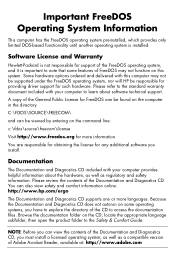
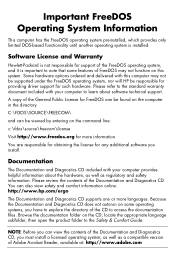
...\FREECOM\
and can be responsible for providing driver support for support of Adobe Acrobat Reader, available at: http://www.adobe.com Please review the contents of the Documentation and Diagnostics CD... to access the documentation files.
Please refer to the Safety & Comfort Guide. NOTE: Before you must install a licensed operating system, as well as regulatory and safety information. You...
Warranty and Support Guide - Page 6
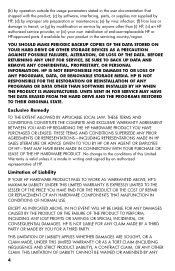
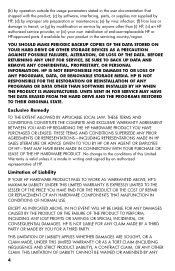
... of end-user-replaceable HP or HP-approved parts if available for your own installation of Liability
IF YOUR HP HARDWARE PRODUCT FAILS TO WORK AS WARRANTED ABOVE, HP'S MAXIMUM LIABILITY UNDER THIS LIMITED WARRANTY IS EXPRESSLY LIMITED TO THE LESSER OF THE PRICE YOU HAVE PAID FOR THE PRODUCT OR THE COST OF REPAIR OR REPLACEMENT OF ANY HARDWARE...
Warranty and Support Guide - Page 8
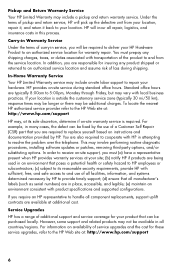
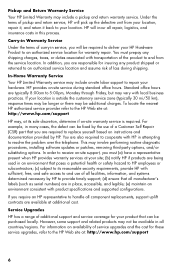
..., you are available at your site; (b) notify HP if products are in an environment that all component replacements, support uplift contracts are required to 5:00pm, Monday through Friday, but may include a pickup and return warranty service. For example, in this process. Service Upgrades HP has a range of a Customer Self Repair (CSR) part that can be purchased locally. If your...
HP Limited Warranty and Support Guide - 2 Year - Page 6
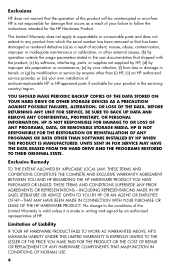
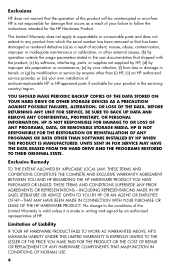
... TO THE LESSER OF THE PRICE YOU HAVE PAID FOR THE PRODUCT OR THE COST OF REPAIR OR REPLACEMENT OF ANY HARDWARE COMPONENTS THAT MALFUNCTION IN CONDITIONS OF NORMAL USE.
4 BEFORE RETURNING ANY UNIT FOR SERVICE, BE SURE TO BACK UP DATA AND REMOVE ANY CONFIDENTIAL, PROPRIETARY, OR PERSONAL INFORMATION. HP IS NOT RESPONSIBLE FOR...
HP Limited Warranty and Support Guide - 2 Year - Page 8
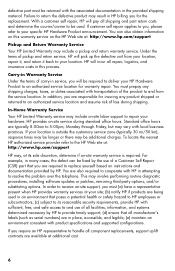
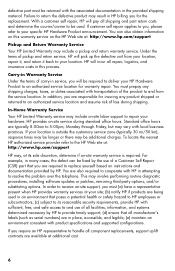
... Customer Self Repair (CSR) part that poses a potential health or safety hazard to HP employees or subcontractors; (c) subject to its sole discretion, determine if on instructions and documentation provided by the use of pickup and return service, HP will incur all component replacements, support uplift contracts are required to replace yourself based on -site warranty service is outside...
HP Pavilion p6600 Reviews
Do you have an experience with the HP Pavilion p6600 that you would like to share?
Earn 750 points for your review!
We have not received any reviews for HP yet.
Earn 750 points for your review!
