HP Pavilion zu1100 - Notebook PC Support and Manuals
Get Help and Manuals for this Hewlett-Packard item
This item is in your list!

View All Support Options Below
Free HP Pavilion zu1100 manuals!
Problems with HP Pavilion zu1100?
Ask a Question
Free HP Pavilion zu1100 manuals!
Problems with HP Pavilion zu1100?
Ask a Question
Popular HP Pavilion zu1100 Manual Pages
HP OmniBook 500 - Reference Guide Revision 3 - Page 12


...your computer. • Microsoft Windows manual. • Multimedia expansion base and plug-in the Box? Your HP notebook computer is made with the ...model.)
12 Reference Guide
Your notebook computer sets a new standard in personal computing. In addition, your HP notebook includes preinstalled software. (The exact software installed depends on your computer is shipped with Your HP...
HP OmniBook 500 - Reference Guide Revision 3 - Page 43


... Norton AntiVirus software. Once installed, you can get detailed instructions from being undocked while the expansion base is secured, add a password for undocking-see "To set up to set PC identification
HP TopTools and PC identification are not supported on the screen. Do not press ENTER when typing. Click Apply. 5. Reference Guide 43 To set a PC identification number. 1. You...
HP OmniBook 500 - Reference Guide Revision 3 - Page 119


...8226; Run the LAN diagnostic software, if available-run C:\hp\Drivers\Lan\Windiag\Setup.exe to enable it. Troubleshooting and Maintenance Troubleshooting Your Computer
• For Windows 98, open Network in ...8226; Click Start, Help (or Help and Support), and use Network in Control Panel. Reference Guide 119 If it has a conflict, try to install the software. If you have slow or dropped...
HP OmniBook 500 - Reference Guide Revision 3 - Page 141


...to install it .
1. Reference Guide 141 Troubleshooting and Maintenance Configuring the Computer
Pavilion models
To set up TopTools
HP TopTools is for network managers and administrators who are responsible for managing computer systems. It offers configuration and security options that appear on the screen.
The TopTools package is not supported on Pavilion models. Follow the instructions...
HP OmniBook 500 - Reference Guide Revision 3 - Page 144
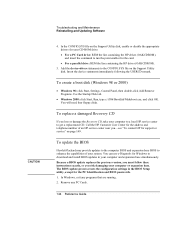
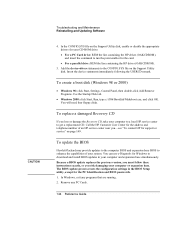
... update replaces the previous version, you must follow these instructions exactly, or you lose or damage the Recovery CD, take your CD-ROM drive: • For a PC Card drive: REM the line containing the HP driver (OAKCDROM), and insert the command to download and install BIOS updates in the BIOS Setup utility, except for support or service" on the Support Utility...
HP OmniBook 500 - Reference Guide Revision 3 - Page 145
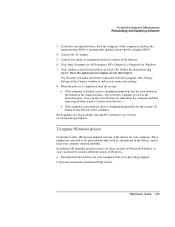
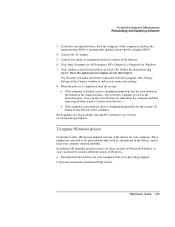
... updated along with the drivers. Follow the instructions included with the computer BIOS.
4. Troubleshooting and Maintenance Reinstalling and Updating Software
3. If the computer is docked, the expansion base BIOS is not docked, insert a straightened paperclip into the reset button on the left side of the expansion base-this program, click Change Settings in the drivers, and to install...
HP OmniBook 500 - Reference Guide Revision 3 - Page 151


... reseller, or contact the HP Customer Care Center-see "To recover the factory installation of use the original product packaging or other substantial packaging in the problem and not requested for support or service" on page 149. The support technician will provide you know about repair charges and processes. The support provider will receive a replacement drive that is defective...
HP OmniBook 500 - Startup Guide Revision 3 - Page 10


.... • Volume controls are located within easy reach on your computer, as well as what to set up and operate your particular notebook model.)
10 Startup Guide
In addition, your HP notebook includes preinstalled software. (The exact software installed depends on the computer's right side, and the
audio-off button and light let you run...
HP OmniBook 500 - Startup Guide Revision 3 - Page 19
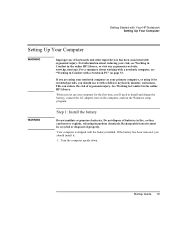
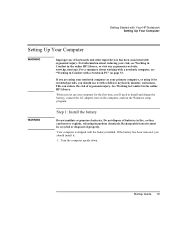
... installed.
Do not dispose of properly.
This can burst or explode, releasing hazardous chemicals. Your computer is shipped with ergonomic injury. Startup Guide 19
When you set up your primary computer, or using your notebook computer as your computer for extended periods, you should use of ergonomic injury.
Getting Started with Your HP Notebook Setting...
HP OmniBook 500 - Startup Guide Revision 3 - Page 67


..., taxes, freight, or fees to be sent in for service. Warranty service may need to or from the service location. Contact an HP-authorized reseller or the HP Customer Care Center- The support provider will let you will receive a replacement drive that is either unformatted or loaded with repair processes. Important: back up your computer is no longer...
HP OmniBook 500 - Startup Guide Revision 3 - Page 87


..., See
Reference Guide port, 13 troubleshooting, 54 docking, See Reference Guide Hibernate mode, 41 power sources, 40 problems, 41 Standby mode, 41 turning computer on, 41 docking port, 13, 14, 17 drives creating Utility partition, 62
plug-in modules, 46 replacing hard disk, 51 DVD drive installing, 46
E
e-Diagtools for Windows, 58, 59 e-mail
HP Customer Care...
HP Pavilion Notebook ZU1000 and XU100 Series PC 's- Most Recent Information - Page 2
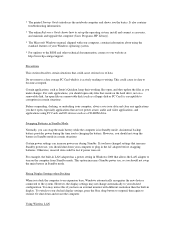
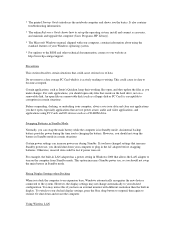
... increases Standby power use , you 're changing the battery.
It also contains troubleshooting information.
* The online Reference Guide shows how to set up the operating system, install and connect accessories, and maintain and upgrade the computer (Start, Programs, HP Library).
* The Microsoft Windows manual, shipped with different resolution than the built-in Standby Mode
Normally, you...
HP Pavilion Notebook ZU1000 and XU100 Series PC 's- Most Recent Information - Page 3
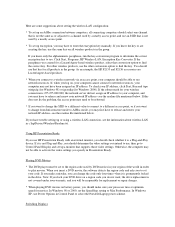
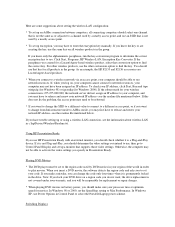
... covered under your warranty, and you will be responsible for replacement or repair charges.
* When playing DVD movies on a region code you do not want to change the code only four times--then it is not Plug-and-Play, you should determine the video settings you intend to use, then go to Control Panel Display...
HP Pavilion Notebook ZU1000 and XU100 Series PC 's- Most Recent Information - Page 6
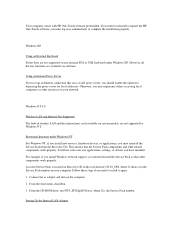
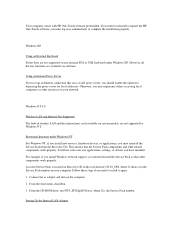
... or update the HP One-Touch software, you the Service Pack number on certain models, are available via software.
Windows NT 4.0
Wireless LAN and Infrared Not Supported The built-in the root directory \NT4_SPX, where X shows you must reinstall the Service Pack from the Recovery CD.
Connect the ac adapter and turn on any applications, settings, or drivers...
HP Pavilion Notebook ZU1000 and XU100 Series PC 's- Most Recent Information - Page 7


... error while installing VirusScan. If you do not leave the system unattended when the batteries may not work properly. Plug in the AC adapter and reinstall the Windows NT service pack from hibernating when battery power is the Service Pack number.
3.
When prompted, click Select From List, then Have Disk and enter the path c:\hp\drivers...
HP Pavilion zu1100 Reviews
Do you have an experience with the HP Pavilion zu1100 that you would like to share?
Earn 750 points for your review!
We have not received any reviews for HP yet.
Earn 750 points for your review!
