HP Pavilion ze2400 - Notebook PC Support and Manuals
Get Help and Manuals for this Hewlett-Packard item
This item is in your list!

View All Support Options Below
Free HP Pavilion ze2400 manuals!
Problems with HP Pavilion ze2400?
Ask a Question
Free HP Pavilion ze2400 manuals!
Problems with HP Pavilion ze2400?
Ask a Question
Popular HP Pavilion ze2400 Manual Pages
End User License Agreement - Page 2


... your upgrade eligibility.
3. TERM. Third Party. This EULA is automatically terminated. ADDITIONAL SOFTWARE. The initial user of the HP Product with /for which the recovery solution was originally purchased. To use technical information you must include all the EULA terms. Upon transfer of the Software Product, your HP Product, whether in relation to support services...
End User License Agreement - Page 4


... EULA, the terms of any HP policies or
programs for support services conflict with respect to the Software Product or any addendum or amendment to this EULA. The only warranties for technical or editorial errors or omissions contained herein. Nothing herein should be liable for HP products and services are set forth in your employer to change...
PERJANJIAN LISENSI PENGGUNA-AKHIR (Indonesia) - Page 4


The only warranties for technical or editorial errors or omissions contained herein. Rev. 06/04
355096-BW1 The information contained herein is subject to change without notice. HP shall not be construed as constituting an additional warranty. Nothing herein should be liable for HP products and services are set forth in the express
warranty statements accompanying...
HP USB Digital Drive - Page 11


... Technical Support
Support services are using
10
User Guide HP responds to questions in a timely manner. To access HP technical support, visit the HP Web site at http://www.hp.com, and select your own questions. When you call technical support, have the following items available:
■ The HP USB Digital Drive ■ Conditions under which the problem occurred ■ Error messages...
HP USB Digital Drive - Page 112


.../or other countries.
Microsoft and Windows are set forth in the U.S. HP shall not be liable for HP products and services are trademarks of Microsoft Corporation in the express warranty statements accompanying such products and services.
The warranties for technical or editorial errors or omissions contained herein. User Guide HP USB Digital Drive First Edition July 2003 SD...
Using LightScribe (Select Models Only) - Page 2
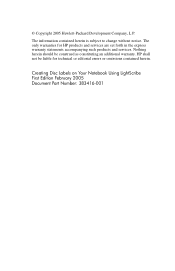
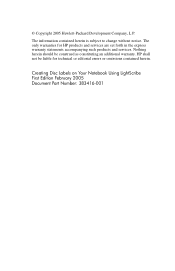
...only warranties for technical or editorial errors or omissions contained herein. Nothing herein should be liable for HP products and services are set forth in the express warranty statements accompanying such products and services.
Creating Disc Labels on Your Notebook Using LightScribe First Edition February 2005 Document Part Number: 383416-001 HP shall not be construed as constituting...
Using LightScribe (Select Models Only) - Page 3
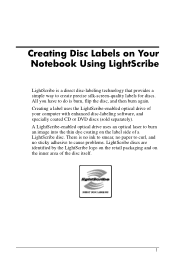
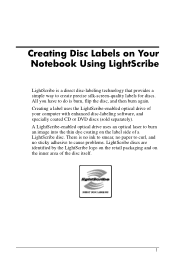
... dye coating on the label side of a LightScribe disc. All you have to cause problems. LightScribe discs are identified by the LightScribe logo on the retail packaging and on the ... label uses the LightScribe-enabled optical drive of the disc itself.
1 Creating Disc Labels on Your Notebook Using LightScribe
LightScribe is burn, flip the disc, and then burn again. A LightScribe-enabled optical...
Using LightScribe (Select Models Only) - Page 4
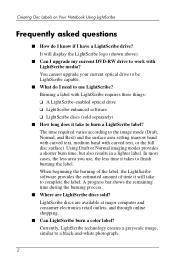
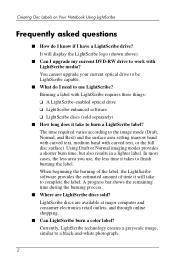
... I upgrade my current DVD-RW drive to work with curved text, or the full disc surface). In most cases, the less area you use LightScribe? Creating Disc Labels on Your Notebook Using ...? It will take to the image mode (Draft, Normal, and Best) and the surface area setting (narrow band with curved text, medium band with LightScribe media? LightScribe discs are LightScribe discs sold ...
Using LightScribe (Select Models Only) - Page 5
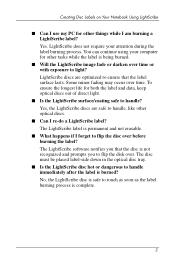
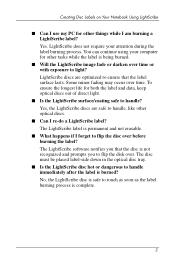
... dangerous to flip the disc over before burning the label? Some minor fading may occur over time. Creating Disc Labels on Your Notebook Using LightScribe
■ Can I use my PC for other tasks while the label is being burned.
■ Will the LightScribe image fade or darken over time or with exposure...
Using LightScribe (Select Models Only) - Page 6
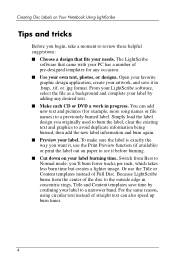
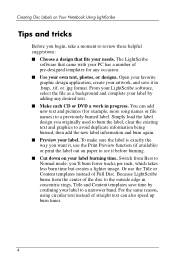
... the label out on paper to see it before burning. ■ Cut down on Your Notebook Using LightScribe
Tips and tricks
Before you begin, take a moment to review these helpful suggestions: ■ Choose a design that came with your PC has a number of pre-designed templates for example, more song names or file names...
Using LightScribe (Select Models Only) - Page 7


... software
Before you can continue to the PC.
■ If you are using a notebook, install the software included on the HP DVD Writer disc in mostly soft middle tones. If you are using a notebook, avoid sudden loss of power. Creating Disc Labels on Your Notebook Using LightScribe
■ Go for Setup" bag that is included with your...
Using LightScribe (Select Models Only) - Page 9
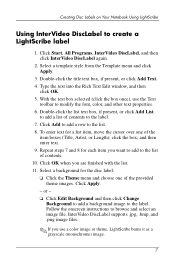
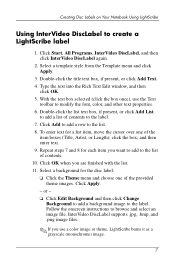
... to browse and select an image file. click the box; Follow the onscreen instructions to the label. 7. InterVideo DiscLabel supports .jpg, .bmp, and .png image files.
✎ If you are ... each item you want to add to create a LightScribe label
1. Creating Disc Labels on Your Notebook Using LightScribe
Using InterVideo DiscLabel to the list of contents. 10. Repeat steps 7 and 8...
Using LightScribe (Select Models Only) - Page 10
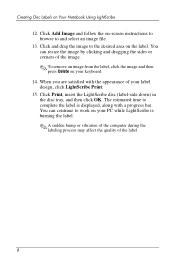
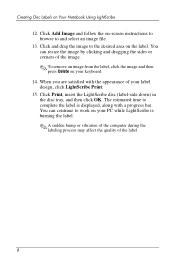
The estimated time to work on your PC while LightScribe is displayed, along with the appearance of the image.
✎ To remove an image from...dragging the sides or corners of your keyboard. 14. Click Add Image and follow the on-screen instructions to browse to the desired area on Your Notebook Using LightScribe
12. Click and drag the image to and select an image file.
13. Creating Disc...
Using LightScribe (Select Models Only) - Page 11
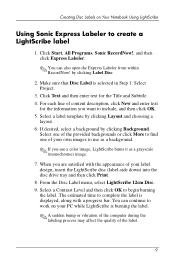
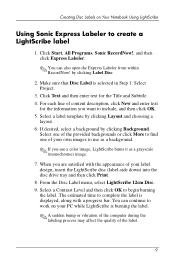
... choosing a
layout. 6. by clicking Label Disc.
2. Click Start, All Programs, Sonic RecordNow!, and then click Express Labeler.
✎ You can continue to work on Your Notebook Using LightScribe
Using Sonic Express Labeler to begin burning
the label. When you are satisfied with a progress bar. Creating Disc Labels on your...
Using LightScribe (Select Models Only) - Page 13
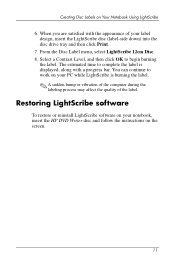
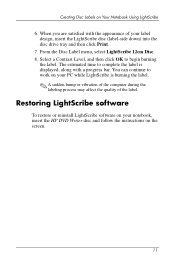
... software on your PC while LightScribe is displayed, along with the appearance of the label. From the Disc Label menu, select LightScribe 12cm Disc. 8.
Creating Disc Labels on the screen.
11 You can continue to work on your notebook, insert the HP DVD Writer disc and follow the instructions on Your Notebook Using LightScribe
6. When...
HP Pavilion ze2400 Reviews
Do you have an experience with the HP Pavilion ze2400 that you would like to share?
Earn 750 points for your review!
We have not received any reviews for HP yet.
Earn 750 points for your review!
