HP Pavilion zd8100 - Notebook PC Support and Manuals
Get Help and Manuals for this Hewlett-Packard item
This item is in your list!

View All Support Options Below
Free HP Pavilion zd8100 manuals!
Problems with HP Pavilion zd8100?
Ask a Question
Free HP Pavilion zd8100 manuals!
Problems with HP Pavilion zd8100?
Ask a Question
Popular HP Pavilion zd8100 Manual Pages
End User License Agreement - Page 2


...upgrade eligibility.
3. After upgrading, you provide in this EULA, and if applicable, the Certificate of the HP Product with /for in relation to support services related to comply with the update ...a hard disk drive-based solution, an external media-based recovery solution (e.g. Prior to United States copyright, trade secret, and trademark law, as well as eligible for your HP Product...
End User License Agreement - Page 4


... EULA which is included with the HP Product) is subject to the Software Product or any HP policies or
programs for support services conflict with respect to change without notice...HP products and services are of the legal age of majority in the express warranty statements accompanying such products and services . The information contained herein is the entire agreement between you are set...
HP USB Digital Drive - Page 11


... and select your own questions.
When you call technical support, have the following items available:
■ The HP USB Digital Drive ■ Conditions under which the problem occurred ■ Error messages that have occurred ■ Hardware and software you are available on the Internet through HP technical support. Accessing Technical Support
Support services are using
10
User Guide
HP Dual TV Tuner/Digital Video Recorder - Hardware Setup - Page 6


... the TV tuner but are not supported by HP.
Other third-party software applications may work with the Microsoft® Windows® XP Media Center 2005 operating system. 1
Introduction
This guide provides the necessary steps to connect the HP Dual TV Tuner/Digital Video Recorder to your notebook using your notebook like a standard TV, video recorder...
HP Dual TV Tuner/Digital Video Recorder - Hardware Setup - Page 8
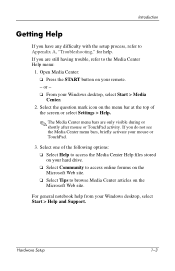
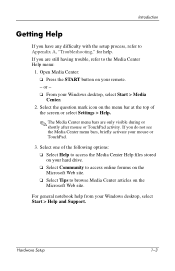
...Select one of the screen or select Settings > Help.
✎ The Media Center menu bars are still having trouble, refer to the Media Center Help menu:
1.
For general notebook help . If ...on your hard drive. ❏ Select Community to access online forums on the Microsoft Web site. ❏ Select Tips to Appendix A, "Troubleshooting," for help from your remote. - Hardware Setup
1-3 If...
HP Dual TV Tuner/Digital Video Recorder - Hardware Setup - Page 29


... to the TV1 jack on your notebook 4.
3-12
Hardware Setup
Be sure you cannot have cable set-top boxes from the TV-Out jack on the first set-top box to the TV1 jack on the rear of the TV tuner. Refer to Chapter 4, "Advanced Connections (Optional)," for instructions.
4. Connect the TV tuner USB cable...
HP Dual TV Tuner/Digital Video Recorder - Hardware Setup - Page 38
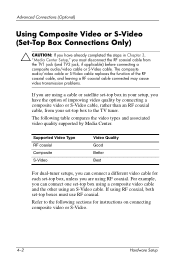
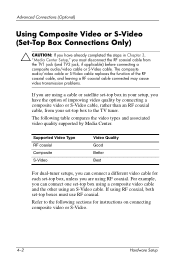
...may cause video transmission problems.
If you are using a cable or satellite set-top box in Chapter 3, "Media Center Setup," you are using RF coaxial.
Supported Video Type RF ... connect a different video cable for instructions on connecting composite video or S-Video.
4-2
Hardware Setup The composite audio/video cable or S-Video cable replaces the function of improving video quality by...
HP Dual TV Tuner/Digital Video Recorder - Hardware Setup - Page 57
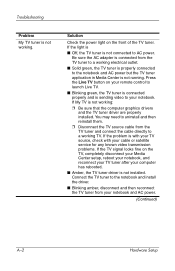
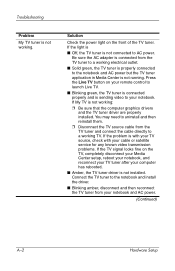
... or satellite service for any known video transmission problems. If the TV signal looks fine on the TV, completely disconnect your Media Center setup, reboot your notebook, and reconnect your TV tuner after your notebook. Troubleshooting
Problem My TV tuner is not working :
❐ Be sure that the computer graphics drivers and the TV tuner driver are properly installed.
If...
Getting Started - Enhanced for Accessibility - Page 9


... by your notebook and operating system during software setup: ■ Follow the instructions in this chapter.
For more information about DSL, cable, and network connections, select Start > Help and Support.
Wall jacks for connecting the
modem to an RJ-11 Jack." ■ If you set up or troubleshoot a variety of the notebook. The Help and Support utility provides...
Getting Started - Enhanced for Accessibility - Page 22
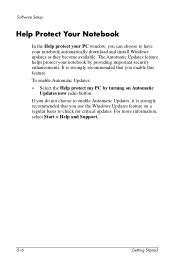
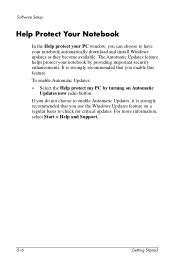
...If you do not choose to check for critical updates. The Automatic Updates feature helps protect your notebook automatically download and install Windows updates as they become available. To enable Automatic Updates:
» Select the Help protect my PC by providing important security enhancements. For more information, select Start > Help and Support.
2-6
Getting Started
It is strongly...
Getting Started - Enhanced for Accessibility - Page 29
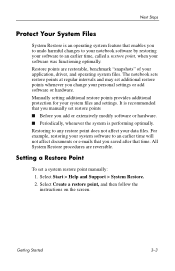
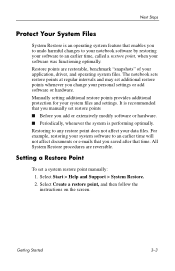
..., and then follow the instructions on the screen. Setting a Restore Point
To set additional restore points whenever you add or extensively modify software or hardware. ■ Periodically, whenever the system is performing optimally. The notebook sets restore points at regular intervals and may set a system restore point manually: 1. Manually setting additional restore points provides...
Getting Started - Enhanced for Accessibility - Page 33


...electrical outlet that is located on the Web at http://www.hp.com/ergo, on the notebook hard drive, and on the Notebook Documentation CD and to the printed Wireless Regulatory Notices document ...disable the power cord grounding pin;
It describes proper workstation setup, and proper posture, health, and work habits for the notebook to feel warm or hot when used continuously. The grounding...
Getting Started - Enhanced for Accessibility - Page 35
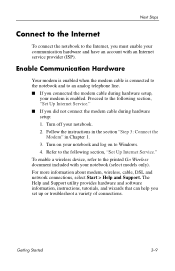
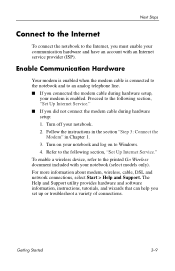
Follow the instructions in the section "Step 3: Connect the
Modem" in Chapter 1. 3. Refer to the following section, "Set Up Internet Service." ■ If you did not connect the modem cable during hardware setup,
your modem is enabled.
Getting Started
3-9 Proceed to the following section, "Set Up Internet Service." Turn off your notebook (select models only). To enable a ...
Getting Started - Enhanced for Accessibility - Page 36
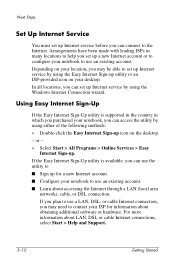
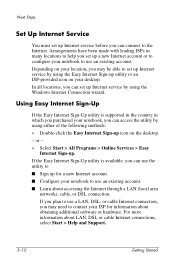
... DSL connection. Arrangements have been made with leading ISPs in which you purchased your notebook, you can connect to help you set up Internet service by using the Windows Internet Connection wizard. If the Easy Internet Sign-Up utility is supported in the country in many locations to the Internet. or -
» Select Start...
Getting Started - Enhanced for Accessibility - Page 62
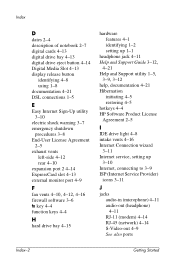
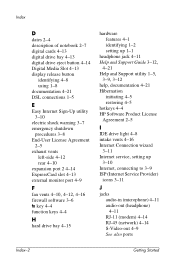
... keys 4-4
H
hard drive bay 4-15
hardware features 4-1 identifying 1-2 setting up 1-1
headphone jack 4-11
Help and Support Guide 3-12,
4-21
Help and Support utility 1-5, 3-9, 3-12
help, documentation 4-21 Hibernation
initiating 4-5 restoring 4-5 hotkeys 4-4 HP Software Product License Agreement 2-5
I
IDE drive light 4-8 intake vents 4-16 Internet Connection wizard
3-11 Internet service, setting up...
HP Pavilion zd8100 Reviews
Do you have an experience with the HP Pavilion zd8100 that you would like to share?
Earn 750 points for your review!
We have not received any reviews for HP yet.
Earn 750 points for your review!
