HP Pavilion zd7900 - Notebook PC Support and Manuals
Get Help and Manuals for this Hewlett-Packard item
This item is in your list!

View All Support Options Below
Free HP Pavilion zd7900 manuals!
Problems with HP Pavilion zd7900?
Ask a Question
Free HP Pavilion zd7900 manuals!
Problems with HP Pavilion zd7900?
Ask a Question
Popular HP Pavilion zd7900 Manual Pages
HP Notebook Series - Troubleshooting - Page 12
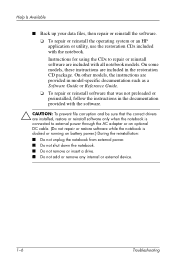
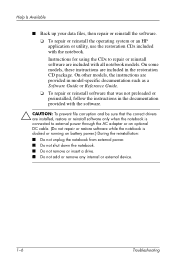
On some models, these instructions are provided in model-specific documentation such as a Software Guide or Reference Guide.
❏ To repair or reinstall software that the correct drivers are installed, restore or reinstall software only when the notebook is connected to external power through the AC adapter or an optional DC cable. (Do not repair or restore software while the notebook...
HP Notebook Series - Troubleshooting - Page 20
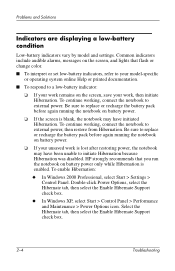
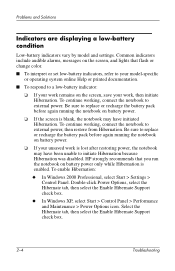
... remains on battery power.
❏ If your work is enabled. HP strongly recommends that flash or change color.
■ To interpret or set low-battery indicators, refer to your model-specific or operating system online Help or printed documentation.
■ To respond to replace or recharge the battery pack before again running the notebook on...
HP Notebook Series - Troubleshooting - Page 26


... or DVD is supported by the drive. Problems and Solutions
No alert sounds when a CD or DVD drive is inserted
If the notebook is off, in Standby, or in a CD drive. ■ Change the regional setting on . Notebook cannot read a CD or DVD
■ Allow more time. For instructions, refer to your model-specific documentation or...
HP Notebook Series - Troubleshooting - Page 28
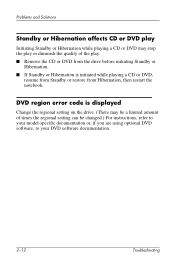
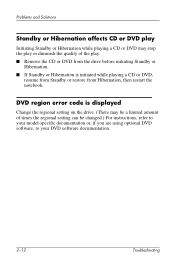
Problems and Solutions
Standby or Hibernation affects CD or DVD play
Initiating Standby or Hibernation...may be a limited amount of times the regional setting can be changed.) For instructions, refer to your model-specific documentation or, if you are using optional DVD software, to your DVD software documentation.
2-12
Troubleshooting DVD region error code is initiated while playing a CD or DVD,
...
HP Notebook Series - Troubleshooting - Page 39


... the Internet buttons. ■ Review the Internet button settings information in this section applies to your
model-specific documentation.
Problems and Solutions
Internet Problems
✎ The information provided in the "Modem Problems,"
"Network Problems," or "Wireless LAN (WLAN) Device Problems" sections may be having technical
problems or be helpful.
If the Internet buttons on...
HP Notebook Series - Troubleshooting - Page 41


... on your model-specific documentation. Troubleshooting
2-25
On some models, hotkeys are accessible through the operating system mouse window.
Your documentation may list the keypad as you release the pointing stick or TouchPad. Wait a few seconds after you type
■ Press the TouchPad on an external keyboard
On some models, these settings are not supported on an...
HP Notebook Series - Troubleshooting - Page 42
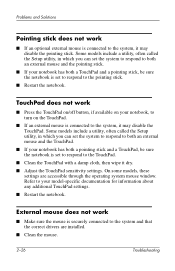
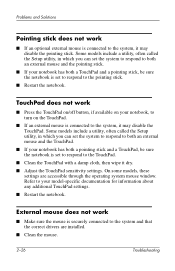
...-specific documentation for information about any additional TouchPad settings.
■ Restart the notebook.
On some models, these settings are installed.
■ Clean the mouse.
2-26
Troubleshooting External mouse does not work
■ Make sure the mouse is connected to the system, it dry.
■ Adjust the TouchPad sensitivity settings. Problems and Solutions
Pointing stick does...
HP Pavilion zd7000 notebook series PC - Startup and Reference Guide HP Notebook Series - Page 13


Startup and Reference Guide-Part 1
1-11 For antivirus instructions and more information about virus updates, refer to computer viruses....Support. Antivirus software can disable the operating system, your applications, or your utilities or cause them , and in most cases repair damage they have caused. To provide protection against newly discovered viruses, antivirus software must be updated...
HP Pavilion zd7000 notebook series PC - Startup and Reference Guide HP Notebook Series - Page 39


... CDs
CDs for repairing or reinstalling software and for obtaining supplementary information about the notebook are included with all models includes the following guides: ❏ Maintenance, Shipping and Travel Guide ❏ Troubleshooting Guide ❏ Modem and Networking Guide ❏ Regulatory and Safety Notices ❏ Safety & Comfort Guide
Startup and Reference Guide-Part 2
2-19...
HP Pavilion zd7000 notebook series PC - Startup and Reference Guide HP Notebook Series - Page 143


...Reinstalling the Operating System 9-9 Reinstalling Device Drivers and Other Software . . 9-10
Installing a Retail Version of an Operating System. . . . 9-11 Using the Setup Utility 9-11
Opening the Setup Utility 9-11 Navigating and Selecting in the Setup Utility . . . . . 9-12 Restoring Setup Utility Default Settings 9-12 Exiting the Setup Utility 9-12
Startup and Reference Guide-Part 2
9-1
HP Pavilion zd7000 notebook series PC - Startup and Reference Guide HP Notebook Series - Page 144


... remains compatible with changing technologies, install the latest versions of the notebook.
9-2
Startup and Reference Guide-Part 2 Preparing for a ROM (read-only memory) update by identifying your notebook type, series or family, and model. Ryan Masterfile.book Page 2 Monday, June 9, 2003 2:33 PM
Software Updates, Restorations and Utilities
Updating Software
For optimal notebook performance...
HP Pavilion zd7000 notebook series PC - Startup and Reference Guide HP Notebook Series - Page 161


... CD or
DVD 5-9 types and terms 5-2 Driver Recovery CD 9-10 drivers, reinstalling 9-10 drives affected by airport security ...settings 6-18 UDF prompt 6-16
eject button optical drive 5-10 PC Card 8-6
electric shock warning 1-12
electrostatic discharge (ESD) 5-3,
8-13 emergency shutdown procedures
1-10, 4-10
enablers, PC Card 8-5 End User License Agreement 1-8 environmental specifications A-1 error...
HP Pavilion zd7000 notebook series PC - Worldwide Limited Warranty and Technical Support - Page 5


..., abuse, or other than (i) HP, (ii) an HP authorized service provider, or (iii) your own installation of end-user replaceable HP or HP approved parts if available for your purchase or lease of Liability
IF YOUR HP BRANDED HARDWARE PRODUCT FAILS TO WORK AS WARRANTED ABOVE, YOUR SOLE AND EXCLUSIVE REMEDY SHALL BE REPAIR OR REPLACEMENT.
HP IS NOT LIABLE FOR ANY...
HP Pavilion zd7000 notebook series PC - Worldwide Limited Warranty and Technical Support - Page 7


... to meet your needs: • Access to drivers and product documentation: Find original product
drivers, latest updates and software fixes, Limited Warranty information, and product documentation. • Open an online service event with an HP Support Specialist: Have a product Limited Warranty issue or need to resolve your questions and resolve problems-24 hours a day, 7 days a week. You...
HP Pavilion zd7000 notebook series PC - Worldwide Limited Warranty and Technical Support - Page 9


...for any damage that hardware repair for your local area, please call the customer support center. Mail-in Service If the support specialist determines that occurs during the Limited Warranty period. For a list of service upgrades are NOT transferable to carry your product.* For information on service upgrades, please refer to ensure quality. Service upgrades purchased in one country are...
HP Pavilion zd7900 Reviews
Do you have an experience with the HP Pavilion zd7900 that you would like to share?
Earn 750 points for your review!
We have not received any reviews for HP yet.
Earn 750 points for your review!
