HP Pavilion xt5300 - Notebook PC Support and Manuals
Get Help and Manuals for this Hewlett-Packard item
This item is in your list!

View All Support Options Below
Free HP Pavilion xt5300 manuals!
Problems with HP Pavilion xt5300?
Ask a Question
Free HP Pavilion xt5300 manuals!
Problems with HP Pavilion xt5300?
Ask a Question
Popular HP Pavilion xt5300 Manual Pages
End User License Agreement - Page 2


... parts,...HP unless HP provides other terms will also terminate upon conditions set forth elsewhere in such recovery...HP as an upgrade, you fail to another end user. This EULA will prevail.
4. f. Recovery Solution. The use a Software Product identified as eligible for your HP Product, whether in relation to support services related to the To use of the HP Product with /for the upgrade...
End User License Agreement - Page 3


..., or biological weapons proliferation. Software Product. TO THE MAXIMUM EXTENT PERMITTED BY APPLICABLE LAW, HP AND ITS SUPPLIERS PROVIDE THE SOFTWARE PRODUCT "AS IS" AND WITH ALL FAULTS, AND HEREBY...of Export Laws, or (2) used for the Software Product or U.S. $5.00. HP agrees not to provide such services.
9. DISCLAIMER OF WARRANTIES. Consistent with all of the foregoing shall be limited ...
End User License Agreement - Page 4


... be trademarks of California, U.S.A.
15. Nothing herein should be liable for support services conflict with the HP Product) is the entire agreement between you are set forth in your employer to the Software Product or any HP policies or
programs for technical or editorial errors or omissions contained herein. Rev. 10/03
5096-031*
355096-031...
PERJANJIAN LISENSI PENGGUNA-AKHIR (Indonesia) - Page 4


... dengan subyek lain yang dicakup oleh EULA ini. The only warranties for technical or editorial errors or omissions contained herein. HP shall not be trademarks of their respective companies. All other product names mentioned herein may be liable for HP products and services are set forth in the express
warranty statements accompanying such products and...
HP USB Digital Drive - Page 11


...access HP technical support, visit the HP Web site at http://www.hp.com, and select your own questions. HP responds to questions in a timely manner.
Accessing Technical Support
Support services are using
10
User Guide When you call technical support, have the following items available:
■ The HP USB Digital Drive ■ Conditions under which the problem occurred ■ Error messages...
HP USB Digital Drive - Page 112


... herein is a trademark. User Guide HP USB Digital Drive First Edition July 2003 HP shall not be liable for HP products and services are trademarks of Microsoft Corporation in the express warranty statements accompanying such products and services.
SD Logo is subject to change without notice. The warranties for technical or editorial errors or omissions contained herein...
HP Notebook Series - Maintenance, Shipping and Travel Guide - Page 4
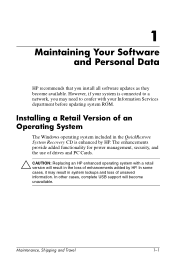
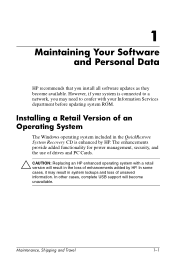
... available. The enhancements provide added functionality for power management, security, and the use of enhancements added by HP.
Maintenance, Shipping and Travel
1-1 In other cases, complete USB support will result in the loss of drives and PC Cards.
Ä CAUTION: Replacing an HP enhanced operating system with your Information Services department before updating system ROM.
HP Pavilion ze4x00, ze5x00 and specific xt notebook series - Startup Guide - Page 5
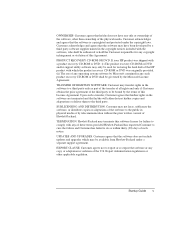
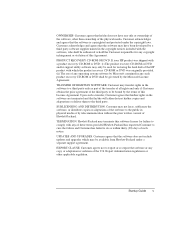
...updates and upgrades which the product recovery CD-ROM or DVD was shipped with a product recovery CD-ROM or DVD: (i) The product recovery CD-ROM or DVD and/or support... a third party only as part of the transfer of all ...recovery CD-ROM or DVD shall be bound by the Microsoft License Agreement. SUBLICENSING AND DISTRIBUTION.
Startup Guide v PRODUCT RECOVERY CD-ROM OR DVD. UPDATES AND UPGRADES...
HP Pavilion ze4x00, ze5x00 and specific xt notebook series - Startup Guide - Page 6


... rights provided for non-DOD Departments and Agencies of the U.S. This support will provide end user support for the product involved. HP will be available 30 days after the service pack being released by the applicable FAR or DFARS clause or the HP standard software agreement for HP PCs that use Microsoft Operating Systems, including its latest...
HP Pavilion ze4x00, ze5x00 and specific xt notebook series - Startup Guide - Page 13
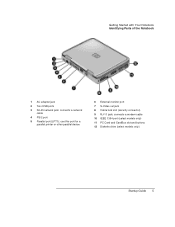
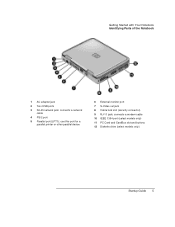
Getting Started with Your Notebook Identifying Parts of the Notebook
1 AC adapter jack
2 Two USB ports
3 RJ-45 network jack: connects a network cable
4 PS/2 port
5 Parallel port (LPT1): ... monitor port 7 S-Video out jack 8 Cable lock slot (security connector) 9 RJ-11 jack: connects a modem cable 10 IEEE 1394 port (select models only) 11 PC Card and CardBus slot and buttons 12 Diskette drive (select...
HP Pavilion ze4x00, ze5x00 and specific xt notebook series - Startup Guide - Page 22


... Using the Documentation Library CD
Step 5: Set up Windows
Your notebook has the Microsoft Windows operating system preinstalled on the screen after a brief pause. Using Acrobat Reader Adobe Acrobat Reader is the letter of the notebook. 2.
Follow the Setup program instructions on your country or region. When you install the Documentation Library CD: •...
HP Pavilion ze4x00, ze5x00 and specific xt notebook series - Startup Guide - Page 33


... model, power management settings, and level of the following procedures: • Replace ...the battery with a charged one of use. Charging can continue to a critically low level. Then, if you continue working while the battery charges, the charging time may increase.
Do not recharge the notebook in the AC adapter, you can take up to turn it fully (100 percent). Startup Guide...
HP Pavilion ze4x00, ze5x00 and specific xt notebook series - Startup Guide - Page 35


... adjusting the size of information for help and support. Here are presented. If an external display does not work • Check the connections. • The external monitor may not be detected. In the BIOS Setup utility, try setting Video Display Device to Both in the Reference Guide on your notebook. If the screen is...
HP Pavilion ze4x00, ze5x00 and specific xt notebook series - Startup Guide - Page 36


... your notebook. Troubleshooting and Maintenance Troubleshooting Your Notebook
Hard drive problems
If the notebook hard drive does not spin • Make sure the notebook has power. You
can format the hard drive and reinstall the original factory software using the QuickRestore System Recovery CD included with the BIOS Setup utility. • Restart the notebook. Keyboard...
HP Pavilion ze4x00, ze5x00 and specific xt notebook series - Startup Guide - Page 41


... audio jacks, 3 audio mute button, 3
B battery
checking status, 24 installing, 10 location, 2, 3 low power warning, 25 release latch, 6, 7 status lights, 24 troubleshooting, 30 BIOS Setup utility using, 32 boot device order, 17 brightness, adjusting, 19
C Caps Lock, 9 CD-ROM drive
location, 2, 3 configuring
BIOS settings, 32
D devices
temporary boot order, 17 diskette drive
location, 5 display...
HP Pavilion xt5300 Reviews
Do you have an experience with the HP Pavilion xt5300 that you would like to share?
Earn 750 points for your review!
We have not received any reviews for HP yet.
Earn 750 points for your review!
