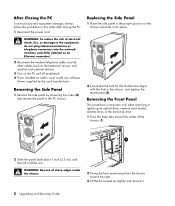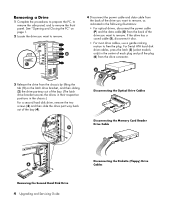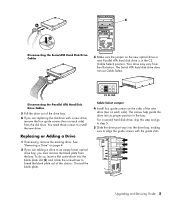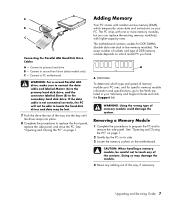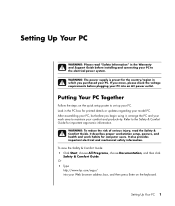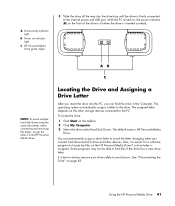HP Pavilion t3000 - Desktop PC Support and Manuals
Get Help and Manuals for this Hewlett-Packard item

View All Support Options Below
Free HP Pavilion t3000 manuals!
Problems with HP Pavilion t3000?
Ask a Question
Free HP Pavilion t3000 manuals!
Problems with HP Pavilion t3000?
Ask a Question
Most Recent HP Pavilion t3000 Questions
Core Change
Hi please i was wondering if it was possible to change my Hp pavilion t3000 core/processor to a more...
Hi please i was wondering if it was possible to change my Hp pavilion t3000 core/processor to a more...
(Posted by Shalome 2 years ago)
HP Pavilion t3000 Videos
Popular HP Pavilion t3000 Manual Pages
HP Pavilion t3000 Reviews
We have not received any reviews for HP yet.