HP Pavilion t300 - Desktop PC Support and Manuals
Get Help and Manuals for this Hewlett-Packard item
This item is in your list!

View All Support Options Below
Free HP Pavilion t300 manuals!
Problems with HP Pavilion t300?
Ask a Question
Free HP Pavilion t300 manuals!
Problems with HP Pavilion t300?
Ask a Question
Popular HP Pavilion t300 Manual Pages
Safety and Regulatory Information Desktops, Thin Clients, and Personal Workstations - Page 5


... Important Safety Information ...1 Installation Conditions ...2 Battery Replacement Notice ...2 Headset and Earphone Volume Level Notice 3 German Ergonomics Notice ...3 Laser Safety ...3 CDRH Regulations ...3 Compliance with International Regulations 4 Laser Product Label ...4 Laser Information ...4 Power Supply and Power Cord Set Requirements 4 Power Supply Class I Grounding Requirements...
HP Pavilion Desktop PCs - (English) Warranty and Support Guide 5990-6396 - Page 10
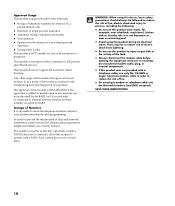
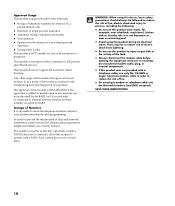
...comma) to UK private speechband services. Storage of fire, electric shock and injury to persons,... for retrieval by a
predetermined code
• Detection of class and...this product to external software that all manually programmed telephone numbers are correctly entered. WARNING...INSTRUCTIONS
10 The approval of this product during an electrical storm. This modem does not support the ...
HP Pavilion Desktop PCs - (English/Arabic) Warranty and Support Guide 5990-6597 - Page 17


...service or 1-1 carrier systems.)
This modem is added together, and should not exceed 4.
REN is NOT suitable for retrieval by a
predetermined code...
• Detection of initial proceed indication • Automatic calling/Automatic answering • Tone detection • Operation in all manually...modem is a guide to the maximum ...support ... supplied with... for the installation of a ...
HP Pavilion Desktop PC - (English) Users Guide PAV SEA/ANZ/INDIA 5990-6281 - Page 4


... the internet 31 about the internet 31 setting up your internet account 32
signing up for...updates from hp 39
getting messages 40 turning off messages 40 re-enabling messages 40 resolving problems 41 upgrading and servicing the pc 41 warranty & support guide 41 online guides 41 web sites about your pc 42 microsoft windows xp operating system 42
working with sound, pictures, and video...
HP Pavilion Desktop PC - (English) Users Guide PAV SEA/ANZ/INDIA 5990-6281 - Page 49


... manuals.
upgrading and servicing the pc
Information about the internal parts of the PC chassis is on the lower front of the PC chassis or inside the CD storage area. 3 Click the manuals item to "troubleshooting" on page 79. NOTE: Online manuals are associated with regulatory and safety information. warranty & support guide
The Warranty & Support Guide contains operating specifications...
HP Pavilion Desktop PC - (English) Users Guide PAV SEA/ANZ/INDIA 5990-6281 - Page 69


... the code locks, you want to set to "playing dvd movies with sound, pictures, and video 61 the country/region code of the speaker volume to 1.
If the country/region code locks,...set this as the current country/region.
playing video cds
You can play at the same time.
If you have a dual-language Video CD, you must select the language you can play a DVD with PC models...
HP Pavilion Desktop PC - (English) Users Guide PAV SEA/ANZ/INDIA 5990-6281 - Page 92
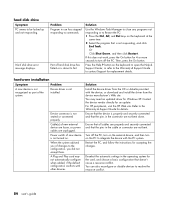
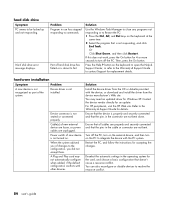
....
A Plug and Play card may need an updated driver for Windows XP. Ensure that doesn't cause a resource conflict. Deselect the automatic settings in the connector are unplugged.
Power switch of changes to commands. Solution Install the device driver from the device manufacturer's Web site. Refer to the Warranty & Support Guide for 4 or more seconds to integrate the device...
HP Pavilion Desktop PC - (English) Users Guide PAV SEA/ANZ/INDIA 5990-6281 - Page 149


... Select) position.
6 Slide the new drive into the system or replace the existing hard drive. upgrading and servicing the pc (2) 141
To reassemble the computer: 1 Replace the side panel (see "replacing the side panel" on page 154). 2 Reconnect the power cord and all peripherals. 5 Install any software drivers supplied by the drive manufacturer. adding and removing drives
You can...
HP Pavilion Desktop PCs - (English) Users Guide 5990-6416 - Page 4


...about your keyboard 21 wireless keyboard set 23 standard keyboard features 24 customising ...updates from hp 39
getting messages 40 turning off messages 40 re-enabling messages 40 resolving problems 41 upgrading and servicing the pc 41 warranty & support guide 41 online guides 41 web sites about your pc 42 microsoft windows xp operating system 42
working with sound, pictures, and video...
HP Pavilion Desktop PCs - (English) Users Guide 5990-6416 - Page 49


... & support guide
The Warranty & Support Guide contains operating specifications for the PC along with specific PC model numbers.
getting help on general and miscellaneous problems you may be experiencing, refer to see a list of manuals for your PC. Some model PCs have online manuals. resolving problems
For help 41 upgrading and servicing the pc
Information about the internal parts of...
HP Pavilion Desktop PCs - (English) Users Guide 5990-6416 - Page 68


...-set this as the current country/region.
After playing the Video CD, to hear sound from both speakers again, return the Volume Control Balance to 1.
the country/region code ...videos.
Once the code locks, you want to hear, or both speakers again, doubleclick the Volume icon on page 58. WinDVD is coded for a different country/region, WinDVD asks if you need help, contact Support...
HP Pavilion Desktop PCs - (English) Users Guide 5990-6416 - Page 89


... Warranty & Support Guide for replacement details. Problem Program in the connector are not bent down. A Plug and Play card may need an updated driver for the card, and choose a basic configuration that is not seated or connected properly.
For HP peripherals, visit the HP Web site. Restart the PC, and follow the instructions for accepting the changes. Power switch of...
HP Pavilion Desktop PCs - (English) Users Guide 5990-6416 - Page 94


... and servicing the pc" for instructions, or refer to the Warranty & Support Guide to contact Support for replacement details. Problem PC is running. Wall outlet is not working. Wrong memory modules were used in an upgrade, or memory modules were installed in an exceedingly hot environment.
Reinstall the old memory to be properly connected. Reseat drive power, data, and power supply...
HP Pavilion Desktop PCs - (English) Users Guide 5990-6416 - Page 100


... an individual factory-installed application or driver accidentally gets erased or damaged, you can reinstall the software using the HP PC System Recovery program. see "uninstalling programs" on
page 75. 3 Click Start on -screen instructions. If software on CDs or DVDs included in Windows XP to restore the PC system and program settings.
to reinstall software...
HP Pavilion Desktop PCs - (English) Users Guide 5990-6416 - Page 138


... replaced (F). If the problem still exists, run the BIOS setup program. "Plug and Play" describes the ability to add and remove add-in cards, memory, and peripherals without any software drivers supplied by the card manufacturer. 11 Attach the screw to run the BIOS setup program and load the default settings, and then save and exit.
130 user's guide...
HP Pavilion t300 Reviews
Do you have an experience with the HP Pavilion t300 that you would like to share?
Earn 750 points for your review!
We have not received any reviews for HP yet.
Earn 750 points for your review!
