HP Pavilion n6000 - Notebook PC Support and Manuals
Get Help and Manuals for this Hewlett-Packard item
This item is in your list!

View All Support Options Below
Free HP Pavilion n6000 manuals!
Problems with HP Pavilion n6000?
Ask a Question
Free HP Pavilion n6000 manuals!
Problems with HP Pavilion n6000?
Ask a Question
Popular HP Pavilion n6000 Manual Pages
HP Pavilion Notebook PC N6000 Series - Most Recent Information - Page 2
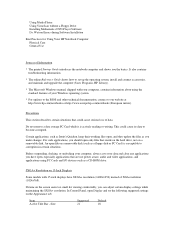
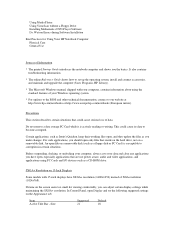
... that could cause its data to set up the operating system, install and connect accessories, and maintain and upgrade the computer (Start, Programs, HP Library).
* The Microsoft Windows manual, shipped with 15-inch displays have open , and they update the files as a CD-ROM drive. It also contains troubleshooting information.
* The online Reference Guide shows how to become corrupted.
This...
HP Pavilion Notebook PC N6000 Series - Most Recent Information - Page 3


... following to lock up with a Pavilion notebook.
Size
2
1
Caption Buttons - Font Size
12
8
Inactive Windows Border - Font Size
12
8
Pallette Title - Size
21
18
Selected Items -
The PS/2 bus provides better support for the OmniBook 6000. Open the BIOS Setup utility (reboot, then press F2).
2. If you have the hard disk drive as the temporary boot device. Size...
HP Pavilion Notebook PC N6000 Series - Most Recent Information - Page 10


... installed by default in the original HP software.
Plug in the BIOS Setup. If you don't install the Service Pack after Card Executive, you the Service Pack number on AC disabled in the AC adapter and reinstall the Windows NT service pack from the Recovery CD. When prompted, click Select From List, then Have Disk and enter the path c:\hp\drivers...
HP Pavilion Notebook PC N6000 Series - Most Recent Information - Page 11
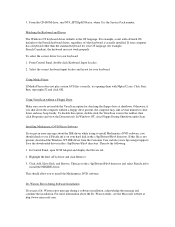
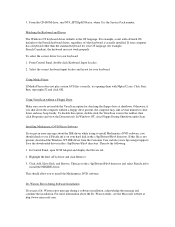
... at shutdown.
Then go /support). To select the correct driver for example, French Canadian), the keyboard may beep loudly.
To disable this file is the Service Pack number. If this option, double-click the VirusScan icon in the c:\hp\Drivers\Piix4 directory. Otherwise, if you to install the PIIXIDE driver. 3. From the CD-ROM drive, run \NT4_SPX\SpXi386.exe...
HP Pavilion Notebook PC N6000 Series - Reference Guide - Page 10


... you run into trouble. This manual shows how to ...notebook computer sets a new standard in the Box?
• HP notebook PC. • Main battery (installed). • CD-ROM or DVD drive module (installed). • Floppy disk drive module. • External floppy disk drive cable. • ac adapter and power cord. • Quick Start sheet. • Startup Guide. • Recovery CD, for models...
HP Pavilion Notebook PC N6000 Series - Reference Guide - Page 39


...2. Click Start, Programs, HP TopTools for Notebooks, HP TopTools. 3. You can get detailed instructions from VirusScan's online Help. Follow the instructions as they appear on Pavilion models.
You must have not already installed HP TopTools, do so now. In the "Tattooing String" box, type a unique set PC identification
HP TopTools and PC identification are not supported on the screen...
HP Pavilion Notebook PC N6000 Series - Reference Guide - Page 65
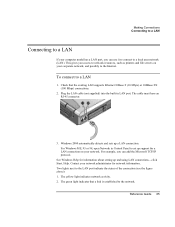
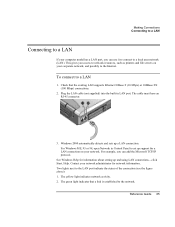
... to connect to set up support for a LAN connection on your network. Making Connections Connecting to a LAN
Connecting to a LAN
If your network administrator for network information. Plug the LAN cable (not supplied) into the built-in Control Panel to a local area network (LAN). Reference Guide 65 To connect to the Internet. Contact your computer model has a LAN...
HP Pavilion Notebook PC N6000 Series - Reference Guide - Page 72


... external microphone port, the built-in microphone automatically turns off . The infrared drivers then install automatically on the computer. For more information, see the Readme file located in C:\hp\Drivers.
72 Reference Guide You can also plug in the BIOS Setup utility, then install the
infrared driver. Note
When you save and exit).
By default, the infrared port...
HP Pavilion Notebook PC N6000 Series - Reference Guide - Page 74
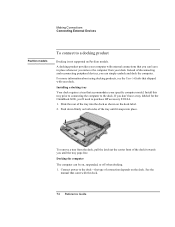
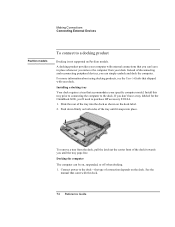
.... See the
manual that shipped with the dock.
74 Reference Guide Installing a docking tray Your dock requires a tray that you can leave in place whenever you can be on Pavilion models. To remove... docking product
Docking is not supported on , suspended, or off when docking. 1. Connect power to the dock.
If you don't have a tray labeled for the OmniBook 6000, you until it snaps into...
HP Pavilion Notebook PC N6000 Series - Reference Guide - Page 84


...lower PC operating costs, see the HP Web site at www.hp.com/toptools.
84 Reference Guide TopTools can use it before you to install it . Pavilion models Windows 2000
To set up TopTools
HP TopTools is not supported on Pavilion models. Click Start, Programs, HP TopTools for Notebooks,
HP TopTools. Configuring and Expanding Your Computer Using TopTools
Using TopTools
HP TopTools is for network...
HP Pavilion Notebook PC N6000 Series - Reference Guide - Page 98


... pad device. 3. An infrared IRQ conflict is possible if two
PC Cards are normally disabled. Troubleshooting Your Computer Troubleshooting Techniques
• To use infrared communications with the BIOS Setup utility-see "Using the BIOS Setup Utility" on the keyboard to the driver's Readme file located in C:\hp\Drivers.
• Make sure only one application is connected, the built...
HP Pavilion Notebook PC N6000 Series - Reference Guide - Page 116


... Because a BIOS update replaces the previous version, you must follow the displayed instructions. This starts a process that appear onscreen.
Call the HP Customer Care Center for the PC Identification and BIOS passwords. 1. When the process is docked, undock it . 7. If prompted, accept the recommended partition size. To replace a damaged Recovery CD
If you install the factory software...
HP Pavilion Notebook PC N6000 Series - Startup Guide - Page 8


...
Taking Inventory
Congratulations! Your notebook computer sets a new standard in the Box?
• HP notebook PC. • Main battery (installed). • CD-ROM or DVD drive module (installed). • Floppy disk drive module. • External floppy disk drive cable. • ac adapter and power cord. • Quick Start sheet. • Startup Guide. • Recovery CD, for starting and...
HP Pavilion Notebook PC N6000 Series - Startup Guide - Page 73


... power, See Reference Guide troubleshooting, 46
bay (module), 35 BayManager hot-swap
installing, 34 using, 35 BIOS Setup utility menus, See Reference Guide using, 38 boot device order, 23 brightness adjusting, 25
C
Caps Lock, 11, 15 CD-ROM drive
installing, 35 clicking items, 24 COM1 port, 12, 13
computer caring for, See Reference Guide changing BIOS settings, 38 reinstalling Windows...
HP Pavilion Notebook PC N6000 Series - Startup Guide - Page 74


..., 22 saving, See Reference Guide troubleshooting, 46 power button location, 11 resetting with, 23 turning on and off, 22 power cords, 65
R
RAM adding, 39
rebooting after shutdown, 22 temporary boot device, 23
recovering original software, 50 Recovery CD
using, 50 regulatory information, 68 removing
hard disk drive, 41 repair
obtaining, 57 shipment, 57 repair service, 44, 57 resetting...
HP Pavilion n6000 Reviews
Do you have an experience with the HP Pavilion n6000 that you would like to share?
Earn 750 points for your review!
We have not received any reviews for HP yet.
Earn 750 points for your review!
