HP Pavilion n3000 - Notebook PC Support and Manuals
Get Help and Manuals for this Hewlett-Packard item
This item is in your list!

View All Support Options Below
Free HP Pavilion n3000 manuals!
Problems with HP Pavilion n3000?
Ask a Question
Free HP Pavilion n3000 manuals!
Problems with HP Pavilion n3000?
Ask a Question
HP Pavilion n3000 Videos
Popular HP Pavilion n3000 Manual Pages
HP Pavilion Notebook PC N3300 & N3400 Series - Setup Guide - Page 88


...software, driver, and BIOS updates • electronic manuals • troubleshooting solutions • self-help tools
88 Setup Guide If you have access to: • answers to search for your computer, click the Technical Support button.
In the technical support area, you will have questions or problems, here are the resources available to HP notebook owners: www.hp.com/notebooks This...
HP Pavilion Notebook PC N3300 & N3400 Series - Setup Guide - Page 96


Click the Monitor tab. 6. Click Next. 8. See Testing Hardware Operation.
96 Setup Guide Solving Problems with diagnostics. Choose to 800×600 pixels and click Apply. Reduce the resolution to manually select the monitor type. 9. If part of 800×600. You need to set the monitor type to 1024×768 on a 12.1" display, instead of...
HP Pavilion Notebook N3400 Series - Reference Guide - Page 55
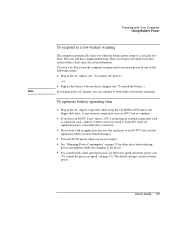
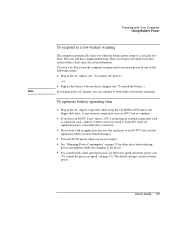
...; For a model with a dual-speed processor, use significant power, even while they're inactive.
• If you work while your battery recharges.
You won't be able to turn the computer on battery power (see "To install the battery"). The default settings conserve battery power. User's Guide 55
To optimize battery operating time
• Plug in the AC adapter, especially...
HP Pavilion Notebook N3400 Series - Reference Guide - Page 90


...keywords in the guide; To get help with your computer.
In the technical support area, you can get help from the HP notebook website
HP has a website on the Internet dedicated to frequently asked questions • software, driver, and BIOS updates • electronic manuals • troubleshooting solutions • self-help tools • the basic services included with your computer...
HP Pavilion Notebook N3400 Series - Reference Guide - Page 100


... Troubleshooting Techniques
Hard Disk Drive Problems
If the computer's hard drive doesn't spin • Make sure the computer has power. See Testing Hardware Operation.
From the Start
menu, click Programs, Accessories, System Tools, ScanDisk. • In Windows ME, check your disk using the Mouse applet in Control Panel (Start, Settings,
Control Panel).
100 User's Guide
Keyboard...
HP Pavilion Notebook N3400 Series - Reference Guide - Page 115


Solving Problems with your computer. A few applications do not have installation programs on your hard drive in the ... of instructions.
User's Guide 115 Therefore, to reinstall specific applications, you can easily reinstall the original software. The setup programs for most of the applications that were factory-installed on your system are included on your HP Pavilion Notebook PC,...
HP Pavilion Notebook PC N3300 Series - Setup Guide - Page 52


... Software, driver, and BIOS updates • Electronic manuals • Troubleshooting solutions
52 Setup Guide The Contents tab lists the headings of all the topics in the guide; If you have access to: • Answers to search for your computer, click the Technical Support button. you : • Look up information in the electronic User's Guide. • Visit the Pavilion Notebook Web...
HP Pavilion Notebook PC N3300 Series - Setup Guide - Page 59


... Change. 7. Click Close. 12. Setup Guide 59 Click Start, Settings, Control Panel. 2. If an external display does not work • Check the connections. • Press Fn+F12 in the Main menu. Reduce the resolution to manually select the monitor type. 9. Click Next. 8. If part of 800×600. Click Advanced. 5. Solving Problems with diagnostics. You may...
HP Pavilion Notebook PC N3300 Series - Setup Guide - Page 70


...care. These devices are not considered harmful, but the following the instructions carefully. • If the unit requires service, contact an authorized HP service center-see the Pavilion
Notebook Support and Service section of this Setup Guide for your local HP contact.
• Do not disassemble. Specifications and Regulatory Information Safety Information
Battery Safety
• To avoid risk...
HP Pavilion Notebook PC N3200 Series- Setup Guide - Page 52
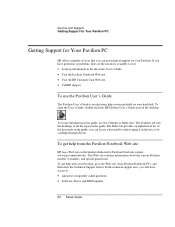
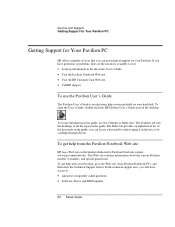
... questions • Software, driver, and BIOS updates
52 Setup Guide This Web site contains information about the various Pavilion models, warranties, and special promotions. In the technical support area, you will have questions or problems, here are the resources available to you have access to: • Answers to Pavilion Notebook owners: www.hp.com/notebooks.
you can locate a keyword...
HP Pavilion Notebook PC N3200 Series- Setup Guide - Page 66


... following the instructions carefully. • If the unit requires service, contact an authorized HP service center-see the Pavilion
Support and Service section of this Setup Guide for 15 minutes...Pavilion models. Specifications and Regulatory Information Safety Information
Battery Safety
• To avoid risk of fire, burns, or damage to your battery pack, do not open the unit.
66 Setup Guide...
HP Pavilion Notebook PC N3200 Series- Setup Guide - Page 67
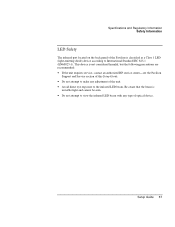
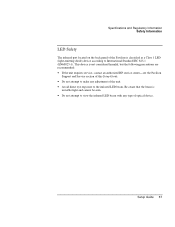
.... • Do not attempt to view the infrared LED beam with any adjustment of the Pavilion is not considered harmful, but the following precautions are recommended: • If the unit requires service, contact an authorized HP service center-see the Pavilion
Support and Service section of this Setup Guide. • Do not attempt to International Standard IEC 825-1 (EN60825-1).
HP Pavilion Notebook PC N321x - Most Recent Information - Page 88
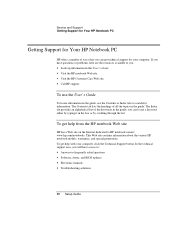
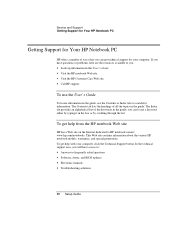
...access to: • Answers to frequently asked questions • Software, driver, and BIOS updates • Electronic manuals • Troubleshooting solutions
88 Setup Guide you : • Look up information in this User's Guide. • Visit the HP notebook Web site. • Visit the HP Customer Care Web site. • Call HP support. The Index tab provides an alphabetical list of all the...
HP Pavilion Notebook PC N321x - Most Recent Information - Page 96


... Problems with diagnostics. Exit the BIOS Setup utility. Double-click Display. 3. Click the Settings tab. 4. Choose to Laptop Display Panel (800×600). 1. Select Laptop Display...Setup Guide You need to set to test the display with Your Computer Troubleshooting Techniques
5. In the BIOS Setup utility, try setting Video Display Device to 800×600 pixels and click Apply. If part...
HP Pavilion Notebook PC N321x - Most Recent Information - Page 128
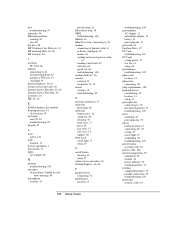
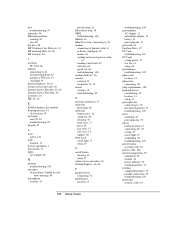
...
O
on/off button location, 13 using, 21
online service providers, 60 Outlook Express, 60, 62
P
parallel device connecting, 72
parallel port location, 15
128 Setup Guide
troubleshooting, 106 part numbers
AC adapter, 11 auto/airline adapter, 11 battery, 11 port replicator, 11 password, 33 Pavilion Notes, 12 PC Card troubleshooting, 101 PC Cards saving power, 57 slot for, 14 using, 66 performance...
HP Pavilion n3000 Reviews
Do you have an experience with the HP Pavilion n3000 that you would like to share?
Earn 750 points for your review!
We have not received any reviews for HP yet.
Earn 750 points for your review!

