HP Pavilion g3600 - Desktop PC Support and Manuals
Get Help and Manuals for this Hewlett-Packard item
This item is in your list!

View All Support Options Below
Free HP Pavilion g3600 manuals!
Problems with HP Pavilion g3600?
Ask a Question
Free HP Pavilion g3600 manuals!
Problems with HP Pavilion g3600?
Ask a Question
Popular HP Pavilion g3600 Manual Pages
Safety and Regulatory Information Desktops, Thin Clients, and Personal Workstations - Page 5


... Important Safety Information ...1 Installation Conditions ...2 Battery Replacement Notice ...2 Headset and Earphone Volume Level Notice 3 German Ergonomics Notice ...3 Laser Safety ...3 CDRH Regulations ...3 Compliance with International Regulations 4 Laser Product Label ...4 Laser Information ...4 Power Supply and Power Cord Set Requirements 4 Power Supply Class I Grounding Requirements...
Safety and Regulatory Information Desktops, Thin Clients, and Personal Workstations - Page 17


... the National Electrical Code, ANSI/NFPA 70, provides information with regard to proper electrical grounding of the mast and supporting structure, grounding of the lead-in Wire
ENWW
TV Antenna Connectors Protection 11
Table 2-1 Antenna Grounding
Reference
Grounding Component
1
Electric Service Equipment
2
Power Service Grounding Electrode System (NEC Art 250, Part H)
3
Ground Clamps...
Getting Started Guide - Page 18
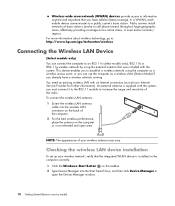
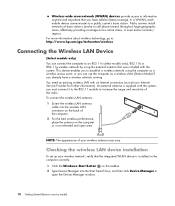
... wireless network by model) NOTE: The appearance of base stations (similar to a public carrier's base station. Checking the wireless LAN device installation
To set up your wireless network, verify that the integrated WLAN device is supplied with an Internet connection (consult your wireless antenna may vary. Public carriers install networks of your Internet Service Provider for...
Getting Started Guide - Page 50


... Internet Services provides a list of the computer, set up for specific information on the desktop, and log in.
4 Open your Internet Service Provider (ISP) for Internet service during the initial setup of...set it up modem, a cable modem, or a DSL modem for more information about using Easy Internet Services. A dial-up now by model) To transfer existing accounts, follow the instructions...
Getting Started Guide - Page 51
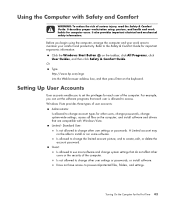
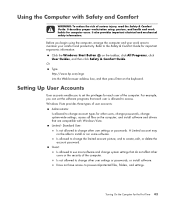
... Guide for the First Time 43 Refer to maintain your work habits for each user is allowed to set the software programs that each user of the computer. For example, you can set the privileges for computer users. A Limited account may not be able to password-protected files, folders, and settings. Does not have access to install...
Getting Started Guide - Page 52


... time to complete virus scan
Protecting the Computer
Protect the computer, personal settings, and data from a variety of the computer User password or user account
Computer viruses
Norton Internet Security software (antivirus program)
Unauthorized access to data
Norton Internet Security software (firewall program)
Windows Vista updates
Unauthorized access to Setup Utility, BIOS settings...
Getting Started Guide - Page 53
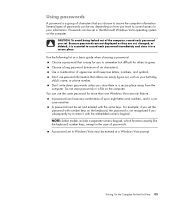
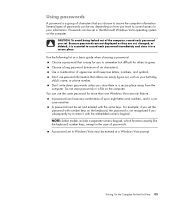
.... NOTE: Select models include a separate numeric keypad, which functions exactly like the keyboard number keys, except in a secure place.
Use the following list as they are not displayed as a basic guide when choosing a password: Choose a password that others to enter it in the case of uppercase and lowercase letters, numbers, and symbols. A password set , depending on...
Getting Started Guide - Page 55
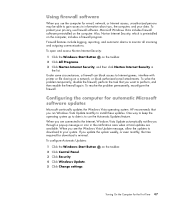
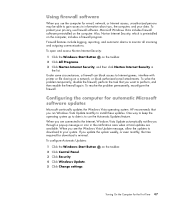
... alarms to install these updates.
HP recommends that you want to information about you, the computer, and your data. If you update the system weekly, or even monthly, the time required for download...To resolve the problem permanently, reconfigure the firewall. To solve the problem temporarily, disable the firewall, perform the task that you run Windows Vista Update monthly to monitor ...
Getting Started Guide - Page 56


... the taskbar. 2 Click Help and Support, and then click Software, drivers, and BIOS
updates. 3 Follow any onscreen instructions to automatically download and install recommended updates. Download all critical updates from Microsoft as soon as you to specify a day and time to complete downloading and installing the
latest updates.
48 Getting Started (features vary by model) This option makes the...
Getting Started Guide - Page 108


... can print text and graphics from the computer by model) Choose the page range (for your printing options:
Select the printer. Using a Printer
For instructions on the program menu bar, and then click Print. 2 Select your particular printer to install the specific printer driver manually. To print: 1 Click File on connecting and using a printer, refer to...
Important FreeDOS Operating System Information - Page 1


... FreeDOS can be responsible for providing driver support for such hardware.
registered trademarks of the Documentation and Utilities CD. HP shall not be viewed by PC-Doctor either runs automatically when you start your computer provides helpful information about software technical support. Printed in the optical drive, or when you install it to your hard drive...
Warranty - Page 4


... Service
Your HP Limited Warranty service may include on-site labor support to you may vary with transportation of or to replace yourself based on -site support, you must prepay any shipping charges, taxes, or duties associated with local business practices. In order to receive on instructions and documentation provided by HP to verify configurations, load most recent firmware, install...
Warranty - Page 15


... you have questions about your software, call or visit your computer. Where Are My User
Guides? In addition, we have made us famous for choosing this Limited Warranty and Support Guide, and a HP Customer Representative will assist you have any problems setting up . We hope you enjoy discovering the exciting things you can do should only...
Warranty and Support Guide - Page 4


... product to provide the best possible support and service during shipping. On-site Warranty Service
Your HP Limited Warranty service may vary with product specifications and supported configurations. Standard office hours are in Warranty Service
Your HP Limited Warranty may involve performing routine diagnostic procedures, installing software updates or patches, removing third-party options...
Warranty and Support Guide - Page 14


... are proud to make this Limited Warranty and Support Guide, and a HP Customer Representative will assist you. Any hardware upgrades that you may wish to upgrade your computer to do should only be done after you have made us famous for quality and reliability. If you have any problems setting up your system and turning it on...
HP Pavilion g3600 Reviews
Do you have an experience with the HP Pavilion g3600 that you would like to share?
Earn 750 points for your review!
We have not received any reviews for HP yet.
Earn 750 points for your review!
