HP Pavilion dv5100 - Notebook PC Support and Manuals
Get Help and Manuals for this Hewlett-Packard item
This item is in your list!

View All Support Options Below
Free HP Pavilion dv5100 manuals!
Problems with HP Pavilion dv5100?
Ask a Question
Free HP Pavilion dv5100 manuals!
Problems with HP Pavilion dv5100?
Ask a Question
Popular HP Pavilion dv5100 Manual Pages
HP Pavilion dv5000 Notebook PC - Maintenance and Service Guide - Page 213


...installing and troubleshooting the file. Prepare for data transfer among hardware devices, including the time and date.
2. Install the updates.
B
Software Update and Recovery
Updating Software
Updated versions of the software provided with the hardware devices, and provides for a system BIOS update by visiting the HP Web site at http://www.hp.com.
3.
Maintenance and Service Guide...
HP Pavilion dv5000 Notebook PC - Maintenance and Service Guide - Page 215


... access the BIOS update you connect your hard drive designation. Software Update and Recovery
To download a BIOS update:
1. Make a note of the Windows Explorer window:
a. BIOS installation procedures vary. Maintenance and Service Guide
B-3
Follow the instructions on your computer:
Select Start > Help and Support, and then select the software and drivers update.
2. You may need...
HP Pavilion dv5100 Notebook PC - Maintenance and Service Guide - Page 1
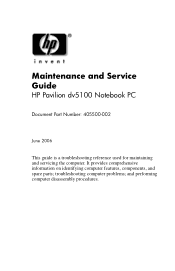
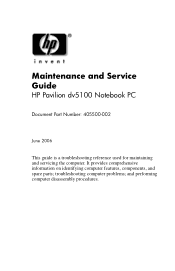
and performing computer disassembly procedures. Maintenance and Service Guide
HP Pavilion dv5100 Notebook PC
Document Part Number: 405500-002
June 2006
This guide is a troubleshooting reference used for maintaining and servicing the computer. troubleshooting computer problems; It provides comprehensive information on identifying computer features, components, and spare parts;
HP Pavilion dv5100 Notebook PC - Maintenance and Service Guide - Page 2


.... The only warranties for technical or editorial errors or omissions contained herein. Maintenance and Service Guide HP Pavilion dv5100 Notebook PC Second Edition: June 2006 First Edition: February 2006 Document Part Number: 405500-002 SD Logo is subject to change without notice. Nothing herein should be liable for HP products and services are set forth in the United States and other...
HP Pavilion dv5100 Notebook PC - Maintenance and Service Guide - Page 6


Contents
6 Specifications A Screw Listing B Software Update and Recovery C Display Component Recycling D Connector Pin Assignments E Power Cord Set Requirements Index
vi
Maintenance and Service Guide
HP Pavilion dv5100 Notebook PC - Maintenance and Service Guide - Page 7


HP Pavilion dv5100 Notebook PC
Maintenance and Service Guide
1-1 1
Product Description
The HP Pavilion dv5100 Notebook PC offers advanced modularity, Intel® Pentium® M processors, and extensive multimedia support.
Notebook PC User Guide - Page 106


...Zoomed video PC Cards are instructed by the PC Card manufacturer.
96 Chapter 6 External Media Cards
ENWW
PC Cards (select models only)
A PC Card is a credit card-sized accessory designed to conform to the standard specifications of support for other software, such as card services, socket services, or enablers, supplied by the PC Card manufacturer to install device drivers: Install only...
Notebook PC User Guide - Page 122
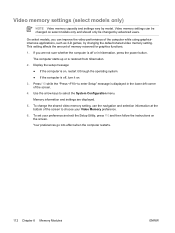
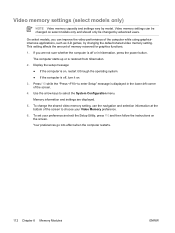
... the power button.
Video memory settings can improve the video performance of the screen.
4. Memory information and settings are not sure whether the computer is restored from hibernation.
2. To set your Video Memory preference.
6.
Display the setup message: ● If the computer is on .
3. Video memory settings (select models only)
NOTE Video memory capacity and settings vary...
Notebook PC User Guide - Page 138
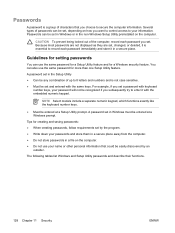
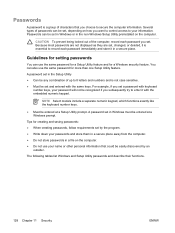
... computer. ● Do not store passwords in Windows must be easily discovered by an
outsider. NOTE Select models include a separate numeric keypad, which functions exactly like the keyboard number keys.
● Must be set . Passwords
A password is a group of characters that could be entered at a Setup Utility prompt. Several types of passwords can be entered at a Windows...
Notebook PC User Guide - Page 178
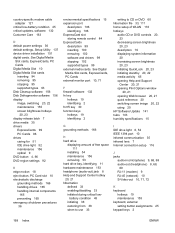
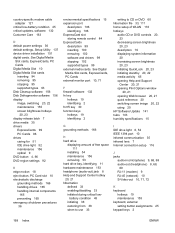
... 72
K keyboard
hotkeys 19 maintenance 155 keyboard, external setting button assignments 25 keypad keys 2
168 Index
ENWW country-specific modem cable adapter 121
critical low-battery condition 45 critical updates, software 132 Customer Care 163
D default power settings 36 default settings, Setup Utility 137 device driver installation 151 digital cards. battery condition 45 initiating 38 restoring...
Notebook PC User Guide - Page 180


... passwords 40 serial number, computer 14 service tag 14 Setup Utility accessing/exiting 135 administrator password 130 default settings 137
Diagnostics menu 139 language 136 Main menu 138 passwords 130 power-on password 131 Security menu 138 System Configuration menu
139 shipping the computer 158 shutdown procedures 36 shutting down 36 slots
Digital Media 10 ExpressCard 9 memory module 11 PC...
User Guide - Page 106


... loss of support for other software, such as card services, socket services, or enablers, supplied by the PC Card manufacturer to the standard specifications of the Personal Computer Memory Card International Association (PCMCIA). NOTE Zoomed video PC Cards are instructed by the PC Card manufacturer.
96 Chapter 6 External Media Cards
ENWW
Do not install other PC Cards, install only the...
User Guide - Page 122


Use the arrow keys to choose your preference and exit the Setup Utility, press f10 and then follow the instructions on the screen. This setting affects the amount of the computer while using graphicsintensive applications, such as 3-D games, by changing the default shared video memory setting. Your preferences go into effect when the computer restarts.
112...
User Guide - Page 142
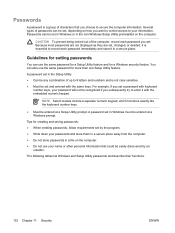
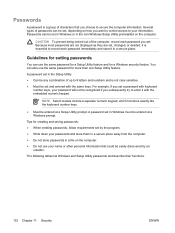
....
NOTE Select models include a separate numeric keypad, which functions exactly like the keyboard number keys.
● Must be set a password with the same keys.
Because most passwords are not displayed as they are set, changed, or deleted, it is essential to secure the computer information. Several types of passwords can use the same password for a Setup Utility feature...
User Guide - Page 186


...-specific modem cable adapter 125
critical low-battery condition 45 critical updates, software 141 Customer Care 171
D default power settings 36 default settings, Setup Utility 145 device driver installation 159 device security 140 digital cards. See Digital Media
Slot cards, ExpressCards, PC Cards Digital Media Slot 9 Digital Media Slot cards
inserting 94 removing 95 stopping 95 supported...
HP Pavilion dv5100 Reviews
Do you have an experience with the HP Pavilion dv5100 that you would like to share?
Earn 750 points for your review!
We have not received any reviews for HP yet.
Earn 750 points for your review!
