HP Pavilion dv1400 - Notebook PC Support and Manuals
Get Help and Manuals for this Hewlett-Packard item
This item is in your list!

View All Support Options Below
Free HP Pavilion dv1400 manuals!
Problems with HP Pavilion dv1400?
Ask a Question
Free HP Pavilion dv1400 manuals!
Problems with HP Pavilion dv1400?
Ask a Question
Popular HP Pavilion dv1400 Manual Pages
Hardware and Software Guide - Page 8


... for Drives 7-12 Replacing the Internal Hard Drive 7-13
Memory 7-17 Increasing Memory 7-17 Removing or Inserting a Memory Module 7-18
8 Software Updates and Recovery and System Software
Software Updates 8-1 Preparing for a Software Update 8-2 Downloading and Installing an Update 8-3
Software Recovery 8-7 Using System Restore 8-7
Quick Launch Buttons (Select Models Only 8-8 Setup Utility...
Hardware and Software Guide - Page 55


... not usually necessary but is in Windows at default settings, you or by default to initiate standby. Initiating Standby Manually
At Windows default settings, closing the notebook initiates standby. Hardware and Software Guide
3-5 Initiating Standby
Standby can be initiated by you can also initiate standby by reducing power to system components that are not in this...
Hardware and Software Guide - Page 101
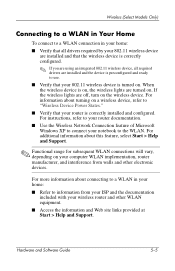
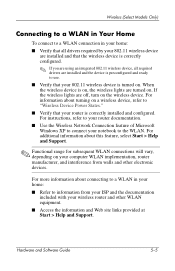
...Support.
✎ Functional range for subsequent WLAN connections will vary, depending on the wireless device.
When the wireless device is preconfigured and ready to use.
■ Verify that your notebook to the WLAN. Wireless (Select Models... device, all required drivers are installed and the device is on, the wireless lights are turned on . For instructions, refer to your router...
Hardware and Software Guide - Page 103


.... ❏ If no 802.11 wireless device is listed, either your notebook does not have an integrated 802.11 wireless device, or the driver for the 802.11 wireless device is not properly installed. Troubleshooting Devices
For more troubleshooting information, select Start > Help and Support. Select Start > My Computer. Select Properties > Hardware tab > Device Manager > Network...
Hardware and Software Guide - Page 107
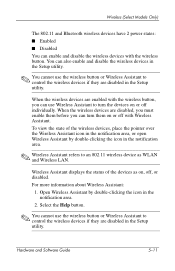
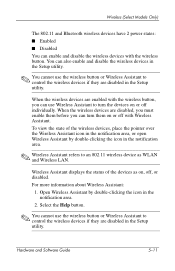
...the devices as WLAN and Wireless LAN. Hardware and Software Guide
5-11 When the wireless devices are disabled in the Setup utility. Wireless Assistant displays the status of the wireless ...double-clicking the icon in the notification area.
2. Wireless (Select Models Only)
The 802.11 and Bluetooth wireless devices have 2 power states: ■ Enabled ■ Disabled You can use the wireless...
Hardware and Software Guide - Page 110


... how and where you decide which other security features to act as deterrents. Security features provided with your notebook, some security features may be configured in this guide for using ■ Antivirus software ■ Windows updates ■ Firewall software In addition to the Windows operating system security measures, the following table may not...
Hardware and Software Guide - Page 121


... and Microsoft applications are installed on a monthly basis to install all available updates are released periodically. Remove the disc. To update your operating system and other software included on -screen instructions to install the latest recommended updates from Microsoft as soon as through the update link in the Help and Support Center.
6-12
Hardware and Software Guide
Hardware and Software Guide - Page 146
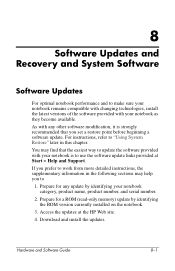
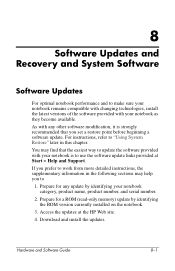
Download and install the updates. If you prefer to work from more detailed instructions, the supplementary information in this chapter. Access the updates at Start > Help and Support. Prepare for any other software modification, it is to
1. Hardware and Software Guide
8-1 Prepare for a ROM (read-only memory) update by identifying your notebook category, product name, product ...
Hardware and Software Guide - Page 148
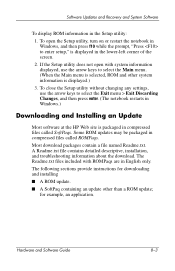
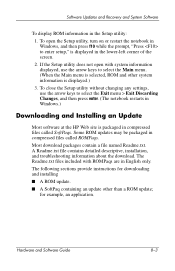
...Readme.txt file contains detailed descriptive, installation, and troubleshooting information about the download.
The following sections provide instructions for example, an application. Most download packages contain a file named Readme.txt. Hardware and Software Guide
8-3 If the Setup utility does not open the Setup utility, turn on or restart the notebook in Windows, and then press f10...
Hardware and Software Guide - Page 149


...10063; Visit the HP Web Site:
http://www.hp.com/support
2. At the download area:
a. Follow the online instructions to download your notebook. (You may need this information to locate the update later, after it has been downloaded to the hard drive.
8-4
Hardware and Software Guide Software Updates and Recovery and System Software
Downloading and Installing a ROM Update
Ä CAUTION...
Hardware and Software Guide - Page 151
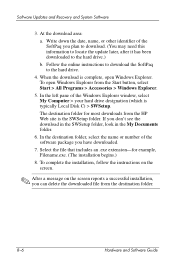
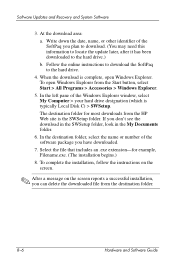
... this information to locate the update later, after it has been downloaded to the hard drive.
4. If you can delete the downloaded file from the Start button, select Start > All Programs > Accessories > Windows Explorer.
5. When the download is typically Local Disk C) > SWSetup. To open Windows Explorer.
To complete the installation, follow the instructions on the screen.
✎ After...
Hardware and Software Guide - Page 152


The notebook sets restore points at regular intervals and may set a system restore point manually: 1. For example, restoring your system software to any restore point does not affect your data files. Select Create a restore point, and then follow the instructions on the screen.
Manually setting additional restore points provides additional protection for your application, driver, and ...
Hardware and Software Guide - Page 158
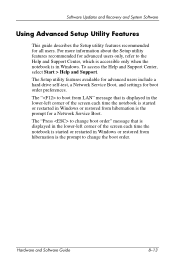
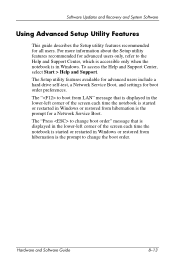
... users.
Software Updates and Recovery and System Software
Using Advanced Setup Utility Features
This guide describes the Setup utility features recommended for a Network Service Boot. To access the Help and Support Center, select Start > Help and Support. The Setup utility features available for advanced users include a hard drive self-test, a Network Service Boot, and settings for advanced...
Hardware and Software Guide - Page 163


... 3-2 calibrating 3-22 charging 3-18 conserving power 3-26 diagnostic information 8-11 disposing of 3-30 identifying 1-22 inserting 3-29 low-battery conditions 3-21 monitoring charge 3-19 recycling 3-30 removing 3-28 storing 3-30
battery pack release latch
1-21, 3-28
bays
battery 1-21, 1-23
hard drive 1-21 See also compartments
Hardware and Software Guide
Index-1 Index
1394 devices, connecting...
Hardware and Software Guide - Page 171


...8-3 System Restore 8-7 updating 8-1 speakers external 4-5
internal 1-12, 4-3
specifications operating environment A-1 rated input power A-2
standby avoiding when using discs,
diskettes 3-10, 4-10
initiated during critical low-battery condition 3-21
initiating 3-5, 3-12
password 3-16
power/standby light 1-9,
1-13
resuming from 3-6, 3-12
setting preferences 3-15
Hardware and Software Guide
Index-9
HP Pavilion dv1400 Reviews
Do you have an experience with the HP Pavilion dv1400 that you would like to share?
Earn 750 points for your review!
We have not received any reviews for HP yet.
Earn 750 points for your review!
