HP Pavilion d4600 - Desktop PC Support and Manuals
Get Help and Manuals for this Hewlett-Packard item
This item is in your list!

View All Support Options Below
Free HP Pavilion d4600 manuals!
Problems with HP Pavilion d4600?
Ask a Question
Free HP Pavilion d4600 manuals!
Problems with HP Pavilion d4600?
Ask a Question
Popular HP Pavilion d4600 Manual Pages
PC Basics Guide - Page 9


... file before opening them . Introducing the PC 3 You can purchase a subscription service for viruses before a certain date. Install critical updates to maintain your virus-scanning software. Using Virus Protection Programs
HP provides a virus-scanning software program to help protect your PC, identifies necessary updates, and helps you to download them . • Make sure you have...
PC Basics Guide - Page 48


...standby mode, manual, 4 turning off , 23
M
microphone adjusting volume, 16 using, 15
modem connecting, 31 setting up, 31
42 PC Basics Guide
monitor changing ...viewing amount, 37
H
hard disk drive fixing errors, 40 scan for errors, 40
hard disk drive cleanup, 38 hard ...searching the, 33 Internet connection, high speed, 32 Internet Service Provider (ISP), defined, 32
K
keyboard indicators, 11 shortcuts...
Limited Warranty and Support Guide - Page 4


... provided by HP. With a customer self repair, HP will pay all shipping and part return costs and determine the courier/carrier to you. You can be sent directly to be fixed using one of these parts, a replaceable part can also obtain information on instructions and documentation provided by HP. Standard office hours are the types of warranty support service that all...
Limited Warranty and Support Guide - 1 year (hardware) - Page 12
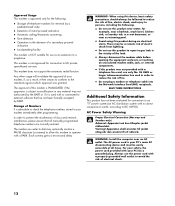
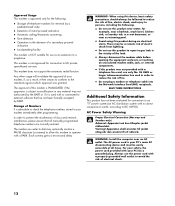
...support the automatic redial function.
Each comma gives a two-second delay. for example, near water; SAVE THESE INSTRUCTIONS...
Additional Safety Information
This product has not been evaluated for connection to reduce the risk of fire.
• Do not plug a modem or telephone cable into the Network Interface Card (NIC) receptacle.
WARNING: Install...manually... code
...services.
Limited Warranty and Support Guide (Refurbished Desktops) - Page 5


... pick up and return service, HP will ship a replacement product directly to repair your HP Option Limited Warranty for your product that you must: (a) have a representative present when HP provides warranty services at its reasonable security requirements, provide
HP with product specifications and supported configurations. On-site Warranty Service
(Digital Entertainment Centers ONLY...
PC Troubleshooting and Maintenance Guide - Page 5


...to help ensure the trouble-free operation of ...instructions. Before creating recovery discs, read "System Recovery Overview" on your login name and password and click Next.
Running Disk Cleanup manually... use software that you should problems arise in the Recycle Bin)....future. Scheduling Disk Cleanup to save the settings.
4 Click Start, All Programs, ...Troubleshooting and Maintenance Guide 1
PC Troubleshooting and Maintenance Guide - Page 9


... the Browse button.
9 Click the plus sign (+) next to Sound, video and game controllers.
4 Double-click TV tuner (select models only).
5 Click the Driver tab, and then click Update Driver.
6 Select Install from a list or a specific location, and then click Next.
7 Remove the check mark from most PC stores. For more information, open the tray. Clean...
PC Troubleshooting and Maintenance Guide - Page 19
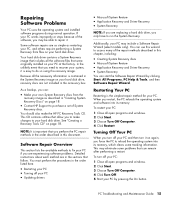
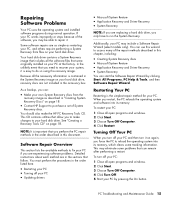
... HP PC Recovery Tools CD.
PC Troubleshooting and Maintenance Guide 15 Your hard disk drive contains a System Recovery image that were originally installed on your PC • Updating drivers
• Microsoft System Restore • Application Recovery and Driver Recovery • System Recovery
NOTE: If you are replacing a hard disk drive, you only have to access many of the repair...
PC Troubleshooting and Maintenance Guide - Page 20
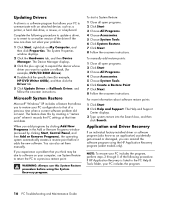
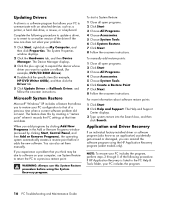
... example, DVD/CD-ROM drives).
4 Double-click the specific item (for example, HP DVD Writer 640b), and then click the Driver tab.
5 Click Update Driver or Rollback Driver, and follow the onscreen instructions. If HP Application Recovery is a software program that of the driver if the new one does not solve your problem:
1 Click Start, right-click on your computer...
Upgrading and Servicing Guide - Page 10


... the bay.
6 Upgrading and Servicing Guide The Serial ATA drive does not use a gentle rocking motion to free the plug.
4 Release the drive from the old drive. Failure to an external storage device, such as a CD, before removing the hard disk drive. For a Serial ATA drive, press the latch (1) (select models only) in the...
Getting Started Guide - Page 10
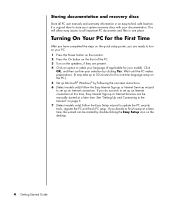
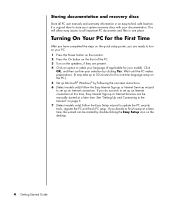
...® Windows® by following the onscreen instructions. 6 (Select models only) Follow the Easy Internet Sign-up or Internet Services wizard to set up an Internet connection at a later time. Turning On Your PC for the First Time
After you have completed the steps on the quick setup poster, you are present. 4 Click an option...
Getting Started Guide - Page 11


... Start, All Programs, and Internet Explorer. Click Start on the desktop.
4 Open your Internet service provider (ISP) for high-speed broadband
connections. Follow the onscreen instructions to select an ISP and set up during the initial setup of Internet service providers; You must connect through the ISP to connect to this step and follow the...
Getting Started Guide - Page 12
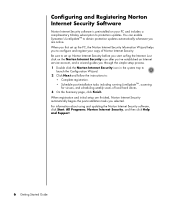
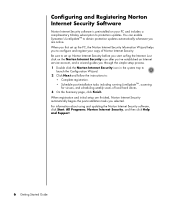
... follow the instructions to protection updates. When registration and initial setup are online. When you first set up the PC, the Norton Internet Security Information Wizard helps you selected. For information about using and updating the Norton Internet Security software, click Start, All Programs, Norton Internet Security, and then click Help and Support.
6 Getting Started Guide You...
Getting Started Guide - Page 13
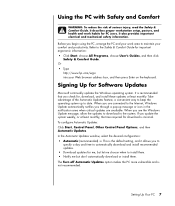
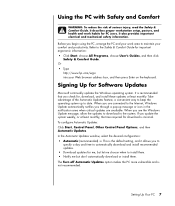
... download to maintain your comfort and productivity. It describes proper workstation setup, posture, and health and work area to the system. If you check for, download, and install these updates at least monthly, the time required for PC users.
Setting Up Your PC 7
Refer to date. When you are available. It also provides important...
Media Center Software Guide - Page 6


... touching a keyboard key or a remote control button.
2 Media Center Software Guide Some music and video subscription services may not be available in all countries/regions.
■ Open specific windows in Media Center by using instant messaging. Instant messaging (Internet service required) may not be supported in all countries/regions.
■ Play DVD movies. n
If your...
HP Pavilion d4600 Reviews
Do you have an experience with the HP Pavilion d4600 that you would like to share?
Earn 750 points for your review!
We have not received any reviews for HP yet.
Earn 750 points for your review!
