HP Pavilion d4400 - Desktop PC Support and Manuals
Get Help and Manuals for this Hewlett-Packard item
This item is in your list!

View All Support Options Below
Free HP Pavilion d4400 manuals!
Problems with HP Pavilion d4400?
Ask a Question
Free HP Pavilion d4400 manuals!
Problems with HP Pavilion d4400?
Ask a Question
Popular HP Pavilion d4400 Manual Pages
Safety and Regulatory Information Desktops, Thin Clients, and Personal Workstations - Page 5


...
1 Safety Notices Important Safety Information ...1 Installation Conditions ...2 Battery Replacement Notice ...2 Headset and Earphone Volume Level Notice 3 German Ergonomics Notice ...3 Laser Safety ...3 CDRH Regulations ...3 Compliance with International Regulations 4 Laser Product Label ...4 Laser Information ...4 Power Supply and Power Cord Set Requirements 4 Power Supply Class I Grounding...
Safety and Regulatory Information Desktops, Thin Clients, and Personal Workstations - Page 17


... charges.
Table 2-1 Antenna Grounding
Reference
Grounding Component
1
Electric Service Equipment
2
Power Service Grounding Electrode System (NEC Art 250, Part H)
3
Ground Clamps
4
Grounding Conductors (NEC Section 810-21...of the National Electrical Code, ANSI/NFPA 70, provides information with regard to proper electrical grounding of the mast and supporting structure, grounding of ...
Getting Started Guide - HP Pavilion PC - Page 12
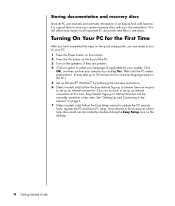
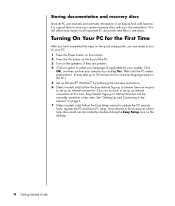
...the PC.) 5 Set up Microsoft® Windows® by following the onscreen instructions. 6 (Select models only) Follow the Easy Internet Sign-up or Internet Services wizard to set up an Internet ...Setup icon on page 5. 7 (Select models only) Follow the Easy Setup wizard to the Internet" on the desktop.
4 Getting Started Guide If you decide to set up or Internet Services can be manually...
Getting Started Guide - HP Pavilion PC - Page 13


... the ISP. To transfer existing accounts, follow the instructions provided by the ISP.
3 Connect to the Internet. Setting Up Your PC 5 Setting Up and Connecting to the Internet
Requirements • A PC. • A dial-up or Internet Services provides a list of the PC, it can use any specific software and hardware you may need. • Internet...
Getting Started Guide - HP Pavilion PC - Page 14


... Internet service account, and a wizard will guide you are online. Just click on your copy of local hard drives. 3 On the Summary page, click Finish. For information about using and updating the Norton Internet Security software, click Start, All Programs, Norton Internet Security, and then click Help and Support.
6 Getting Started Guide Be sure to set...
Getting Started Guide - HP Pavilion PC - Page 17


... infect your PC with your password: • Choose a password that others can easily figure out, such as a basic guide when choosing your PC. • Install the new software according to
guess. • Choose a long password (minimum of 6 characters). • Use a combination of your password. Guidelines for Installing Software and Hardware Devices
After you set up the PC, you...
Getting Started Guide - HP Pavilion PC - Page 112


... onscreen 99 driver updates, LightScribe 71 DV (camcorder) 97 DVD Play, features 75 DVDs
burning to disc 82 data discs, burning tips 67 erasing rewritable 64 movies, creating 77 quality settings 82 supported formats 81
...
getting video from Camera 90
H
Help and Support 100 home stereo system
connecting to the PC 29 home videos 29 HP Organize 10 HP Personal Media Drive 49
activity and power lights 51...
PC Troubleshooting and Maintenance Guide - Page 5


...Troubleshooting and Maintenance Guide 1 PC Maintenance
This section includes information about tasks you can perform to help ensure the trouble...manually, or you later encounter problems with the data copied to the disc to remove, and click
the Change/Remove button. 4 Follow the onscreen instructions.
NOTE: Some programs have a password, leave the Password... can set it to manually enable this...
PC Troubleshooting and Maintenance Guide - Page 9


..., and press the Eject button nearest the drive to Sound, video and game controllers.
4 Double-click TV tuner (select models only).
5 Click the Driver tab, and then click Update Driver.
6 Select Install from a list or a specific location, and then click Next.
7 Remove the check mark from most PC stores. Video
Symptom
Possible solution
Some video files...
PC Troubleshooting and Maintenance Guide - Page 17


...Upgrading and Servicing Guide for replacement instructions. NOTE: The Disk Defragmenter program may need to group fragmented files together on your PC. To run it overnight. Follow the onscreen instructions. Before replacing...Defragment. If the problem persists, replace the battery. ...system resources must be replaced.
Remove unused programs...Internet files, installed components and programs...
PC Troubleshooting and Maintenance Guide - Page 19


... • Microsoft System Restore • Application Recovery and Driver Recovery • System Recovery
You can remain after performing a restart.
This may include a Software Repair Wizard (select models only). If your own System Recovery discs from files on page 18.
• Contact HP Support to purchase a set of the repair methods described in the order listed here.
•...
PC Troubleshooting and Maintenance Guide - Page 20
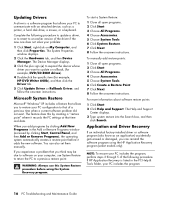
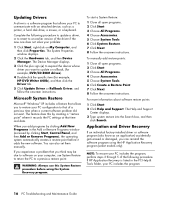
... Programs in the PC Help & Tools folder, your PC to update or rollback, (for example, DVD/CD-ROM drives).
4 Double-click the specific item (for example, HP DVD Writer 640b), and then click the Driver tab.
5 Click Update Driver or Rollback Driver, and follow the onscreen instructions. If HP Application Recovery is a software program that time and date.
To...
Upgrading and Servicing Guide - Page 10


...of the cage. (The latch secures the drive in the cage in the bay.
6 Upgrading and Servicing Guide The Serial ATA drive does not use a gentle rocking motion to an external storage device...(select models only) in the center of the drive.
5 If you want to install the new drive. For a Parallel ATA drive, use cable select.
Disconnecting the Serial ATA hard disk drive cables
Replacing or ...
Warranty and Support Guide - Page 11


...authorized maintainer of problems, you should ... numbers for retrieval by a
predetermined code
• Detection of initial proceed ...support the automatic redial function. This is a guide to the maximum number of apparatuses that intended users of their network request permission to connect and for the installation... connection to UK private speechband services. However, due to differences ...
PC Basics Guide - Page 50


... speed, 32 Internet Service Provider (ISP), defined, 32
K
keyboard indicators, 12 shortcuts, 10 types of buttons, 12 using, 9
keyboard keys alphanumeric, 10 arrow, 11 edit, 11 function keys, 10 numeric, 11
L
logging off, 23
M
microphone adjusting volume, 16 using, 15
modem connecting, 31 setting up, 31
44 PC Basics Guide
monitor changing resolution...
HP Pavilion d4400 Reviews
Do you have an experience with the HP Pavilion d4400 that you would like to share?
Earn 750 points for your review!
We have not received any reviews for HP yet.
Earn 750 points for your review!
